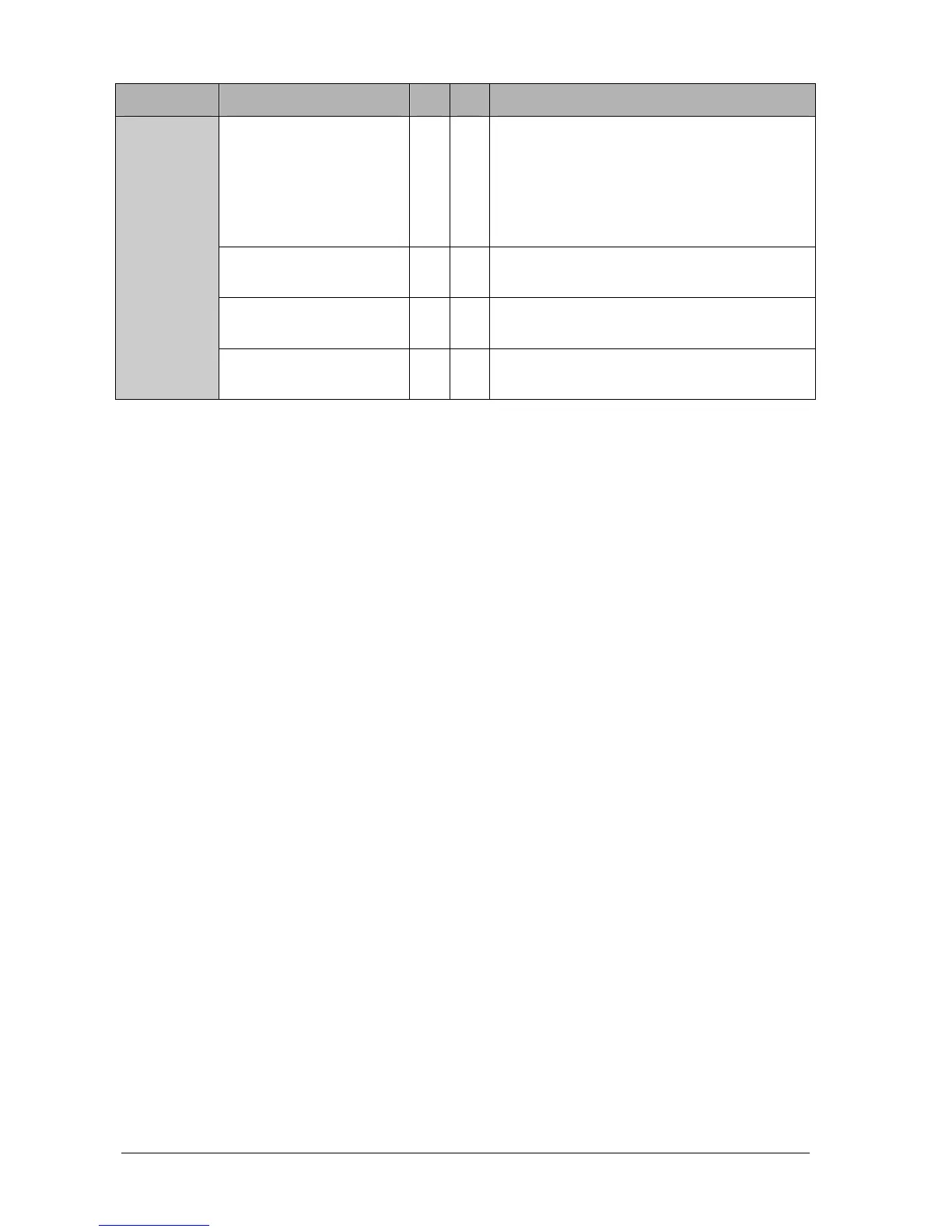D-8 Passport 12/Passport 8 Operator’s Manual
Measurement Alarm message L I Cause and solution
USB Drive Err M A
1. Disconnect the USB memory and reconnect it
properly.
2. If the problem persists, format the USB
memory.
If the problem still persists, replace the USB drive.
Storage Card Err M C Restart the monitor. If the problem persists, format the
SD card.
Storage Card Space Low L B The storage card has abnormal data. Format the
storage card.
USB Drive Space Low L A Delete unnecessary data from the USB memory, or
replace the USB memory.