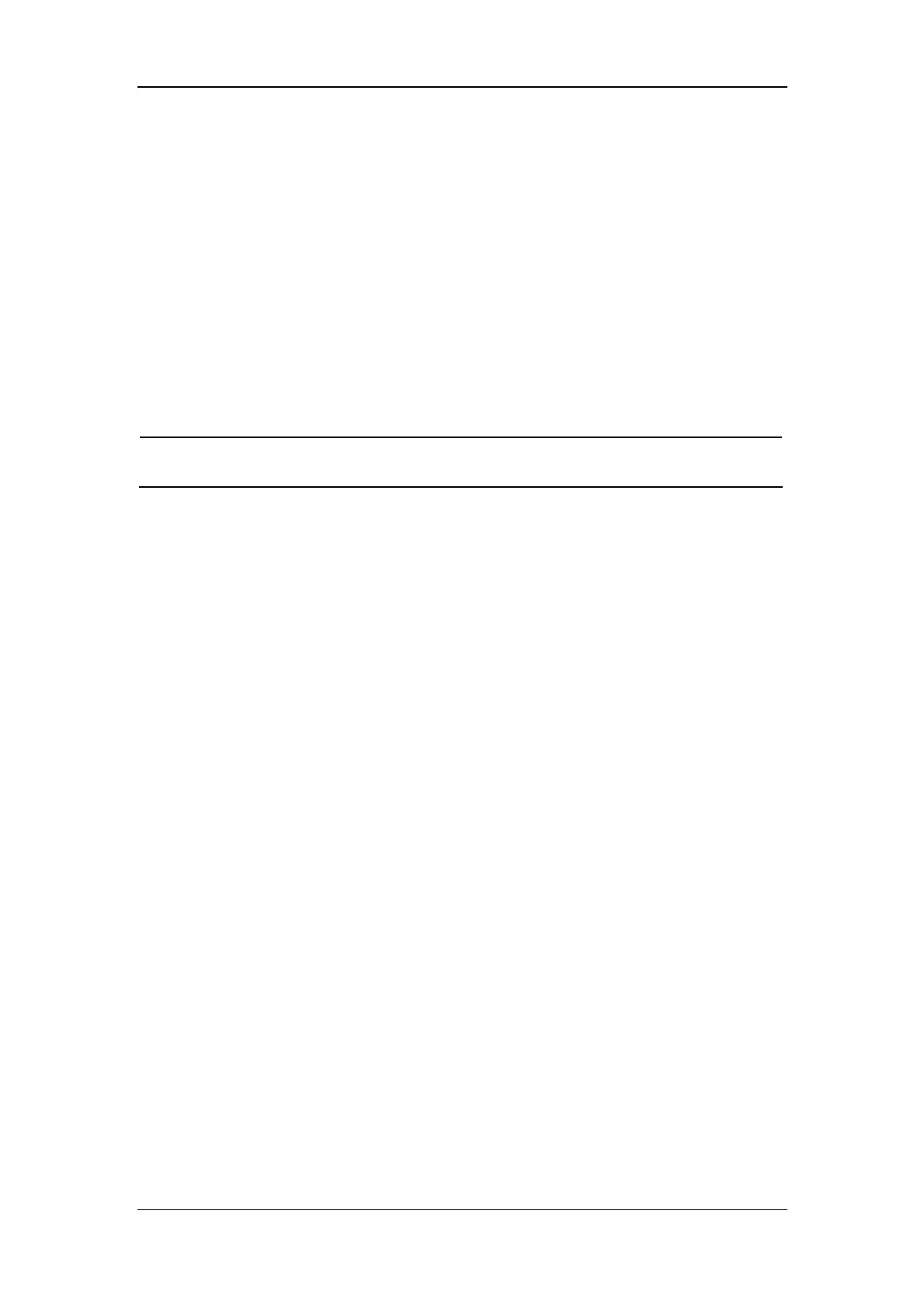Drug Calculation
10-3
DOPAMINE
EPINEPHRINE
HEPARIN
ISUPREL
LIDOCAINE
NIPRIDE
NITROGLYCERIN
PITOCIN
NOTE
z The DRUG names A, B, C, D and E are user-definable.
2. Input the patient weight
Select the field on the right of WEIGHT and rotate the control knob to enter the
patient weight correctly.
3. Input correct parameter values
The system gives a group of random initial values when the above operations are
finisehd. However, these values cannot be used as the calculation reference. The
operator shall enter a new group of correct values required in the calculation formula,
according to the doctor’s instruction.
4. Verify the correctness of the calculation results
After the calculation, the operator shall verify the correctness of the entered
parameter values, so as to guarantee correct calculation results.
10.1.1.3 Units
Each drug has its fixed unit or unit series. The operator must select the proper unit
according to the doctor’s instruction. Among a unit series, one unit may change to
another automatically depending on the entered parameter value. If a parameter
value exceeds the system-defined range, "——" will be displayed. The units of the
self-definable drugs are as follows :
1. DRUG A, B and C uses the unit series: g, mg and mcg.
2. DRUG D uses the unit series: Unit, k Unit and m Unit.
3. DRUG E uses the unit series: mEq.