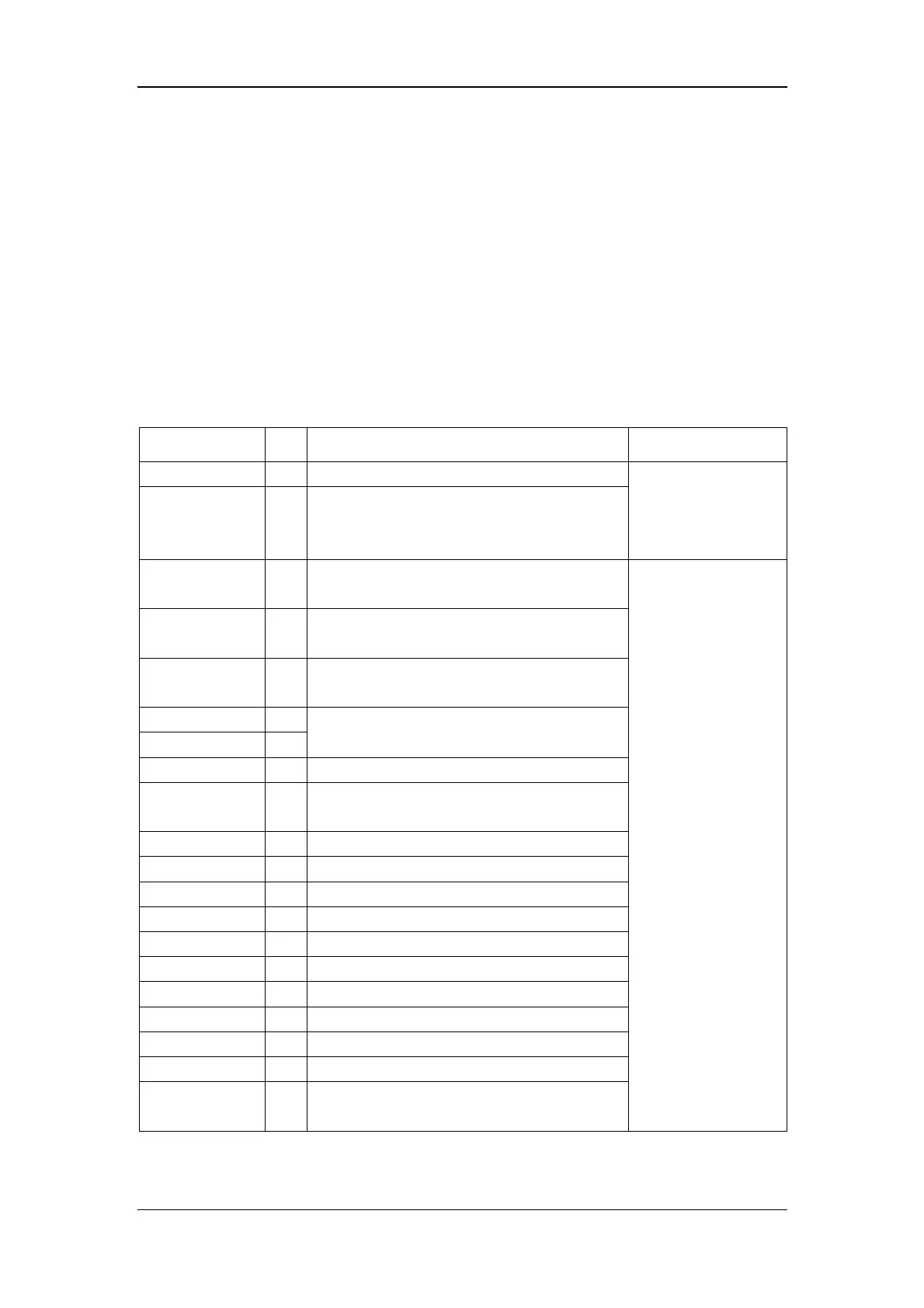Appendices
20-27
Appendix C Alarm Messages and Prompt
Information
C.1 Physiological Alarm Messages
Note: XX represents the parameters being monitored, such as HR, RR, SpO
2
, etc.
The “L” field indicates the alarm level, and 1 means high, 2 means medium, 3 mean
low, * means the level is user-adjustable.
Alarm messages L Cause Measure
XX TOO HIGH 2* XX value exceeds the upper alarm limit.
XX TOO LOW 2* XX value exceeds the lower alarm limit.
Make sure the alarm
limits are appropriate for
the patient, and check
the patient’s condition.
ECG LOST 1 The ECG signal is so weak that the monitor can’t
perform ECG analysis.
RESP ARTIFACT 1 The patient’s heartbeat interferes with his respiration.
The respiration rate cannot be measured correctly.
NO PULSE 1 The pulse signal of the patient is so weak that the
monitor cannot perform pulse analysis.
CO
2
APNEA 1
RESP APNEA 1
The respiration signal of the patient is so weak that
the monitor cannot perform respiration analysis.
ASYSTOLE 1* The asystole arrhythmia event occurs to the patient.
VFIB/VTAC 1* The ventricular tachycardia or ventricular fibrillation
arrhythmia event occurs to the patient.
R ON T 2* The R ON T arrhythmia event occurs to the patient.
VT > 2 2* The VT>2 arrhythmia event occurs to the patient.
COUPLET 2* The couplet arrhythmia event occurs to the patient.
PVC 2* The PVC arrhythmia event occurs to the patient.
BIGEMINY 2* The bigeminy arrhythmia event occurs to the patient.
TRIGEMINY 2* The trigeminy arrhythmia event occurs to the patient.
TACHY 2* The patient is suffering from tachycardia.
BRADY 2* The patient is suffering from bradycardia.
PNC 2* No pacer signal is captured.
PNP 2* The pacemaker is not paced.
MISSED BEATS 2* The arrhythmia event of missed beats occurs to the
patient.
Check the connection of
the patient cable and
lead wires, and then
check the patient’s
condition.