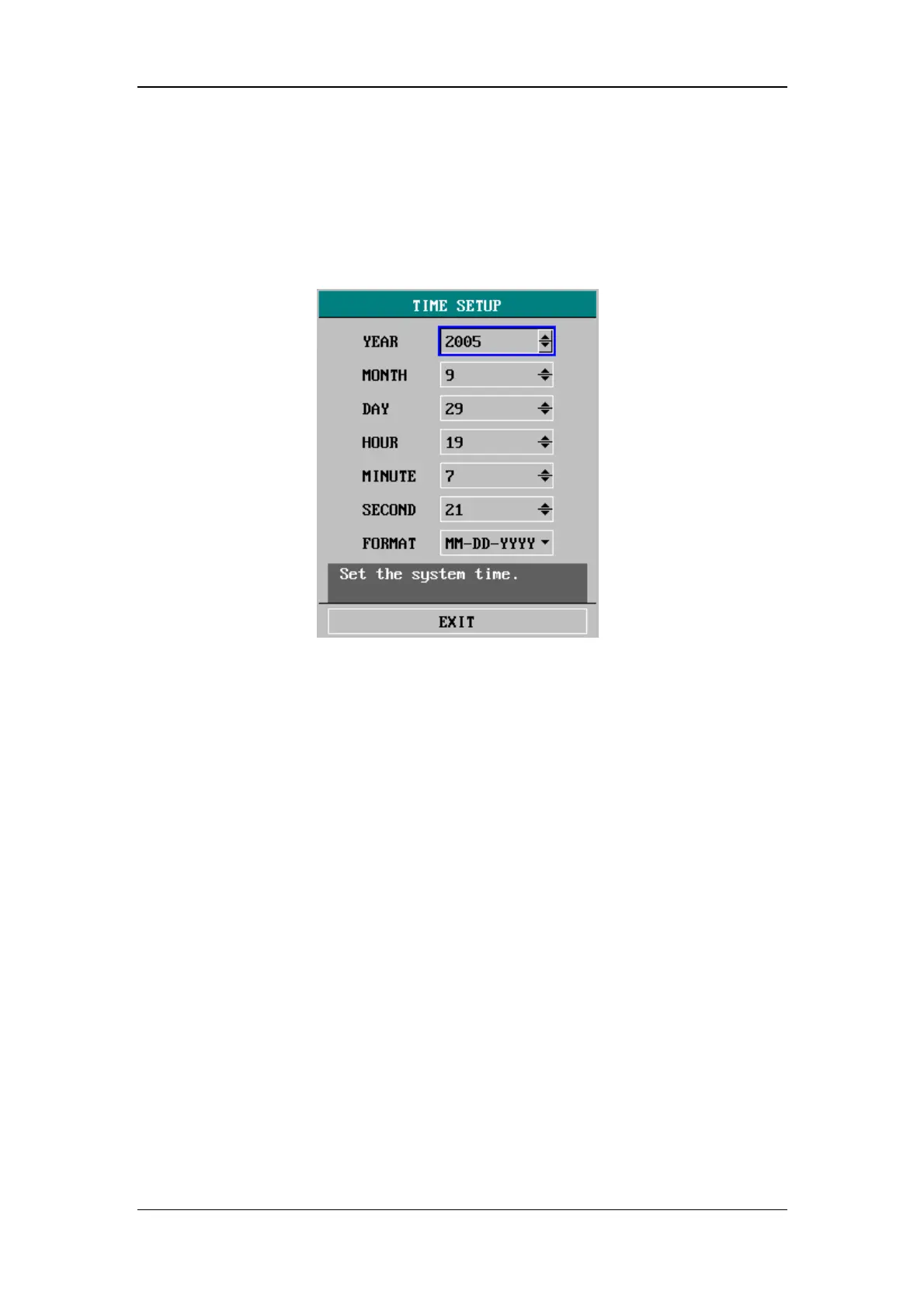System Menu
4-13
4.4.3 Time Setup
Select TIME SETUP>> in SYSTEM SETUP menu. The following menu appears.
Figure 4-9 Time Setup
With the control knob, you can change the year, month, day, hour, minute and
second as well as select the displayed format of the time. YYYY, MM, and DD refer
to year, month and day respectively.
If the monitor is connected with the central monitoring system, the system time of
the monitor will be updated in accordance with the central monitoring system, and
the TIME SETUP option in SYSTEM SETUP menu will become disabled.