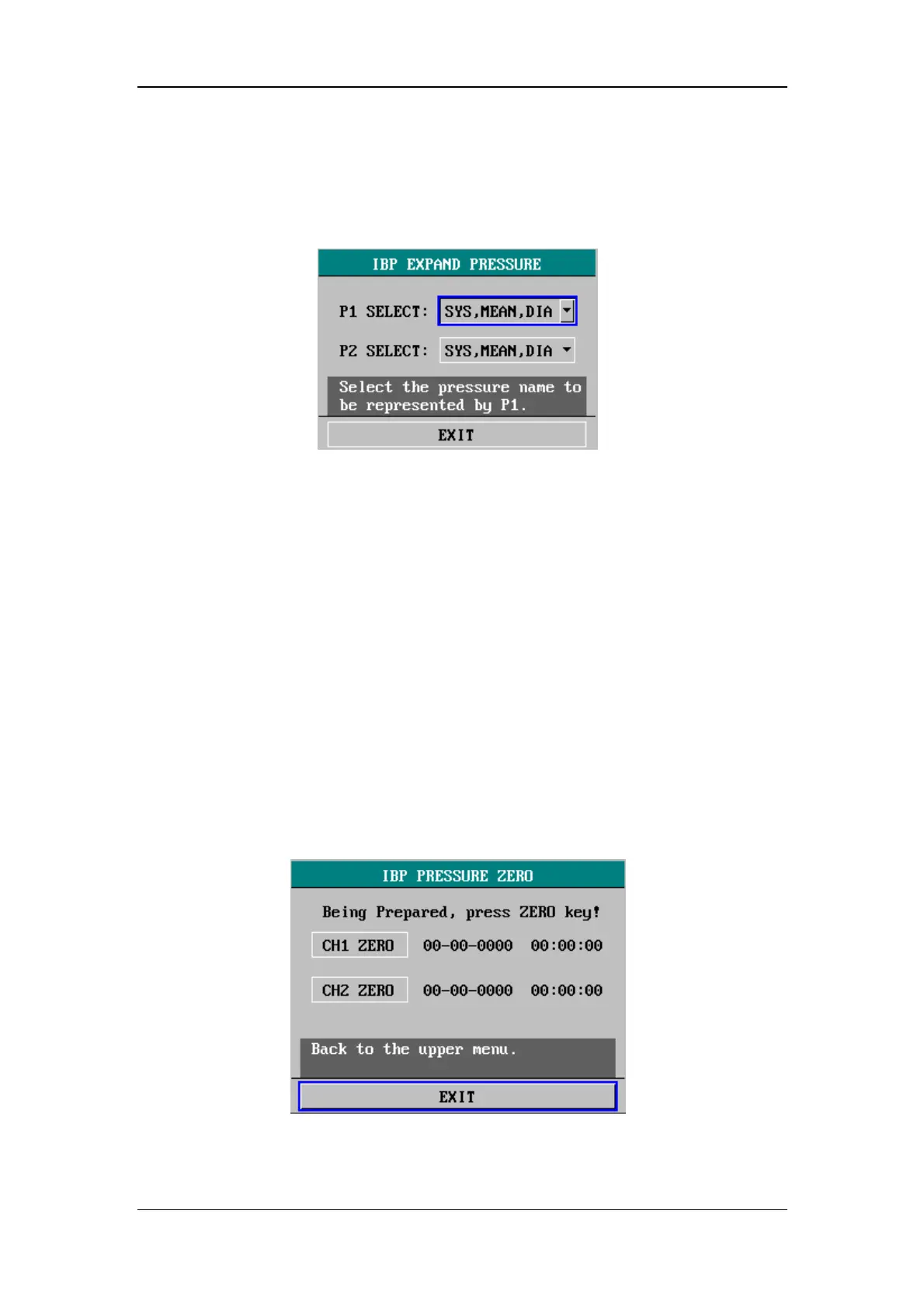IBP Monitoring
15-8
EXPAND
PRESSURE
Selecting this option opens the following menu. You can
select the pressure to be measured by P1 and P2.
Options: SYS, MEAN, DIA (three pressures are all
measured); MEAN (only the mean pressure is measured).
Figure 15-8 IBP Pressure Setup Menu
DEFAULT >>
You can select this option to access the IBP (1,2)
DEFAULT CONFIG menu, in which you may select
FACTORY DEFAULT CONFIG or USER DEFAULT
CONFIG. After finishing your selection and exiting the
menu, the system pops up a dialog box asking for your
confirmation.
15.4.2 IBP Pressure Zero Menu
You can select IBP PRESURE ZERO in IBP (1,2) SELECT menu to open the
following menu.
Figure 15-9 IBP Pressure Zero Menu