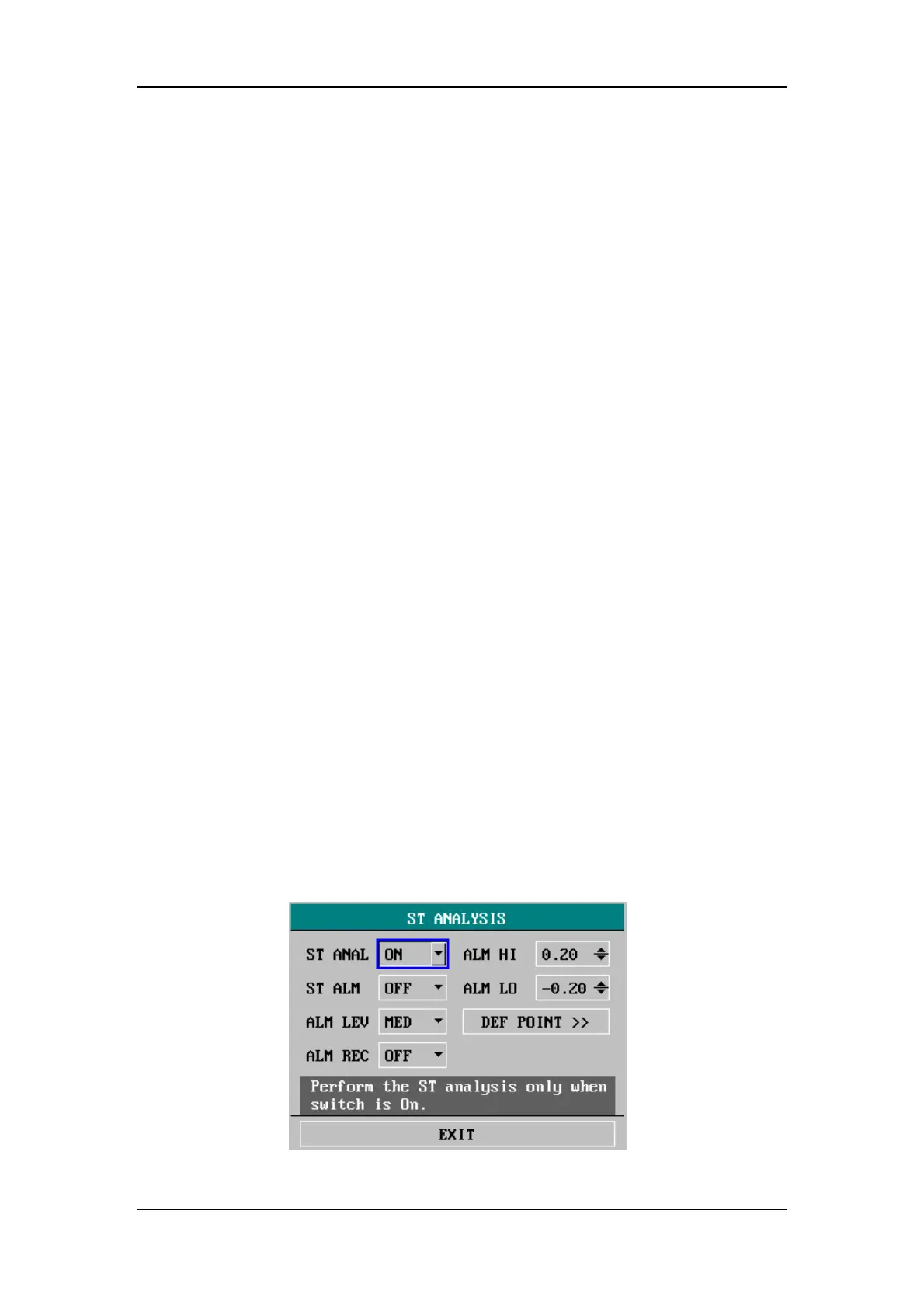ECG/RESP Monitoring
11-21
11.4 ST Analysis
11.4.1 Overview
The function of ST analysis is optional.
The ST analysis of the monitor is disabled by default.
When turning ST ANALYSIS on, the monitor selects DIAGNOSTIC mode
automatically. You can set the monitor to MONITOR or SURGERY mode as
required. However, the ST numerics might be severely distorted in these
modes.
With the ST analysis, the variance of the ST segment at the waveform tracks of
the selected lead can be measured. The ST measurement result is displayed
numerically in the ST1 and ST2 positions in the parameter window.
You can review the ST trend graph and trend data in the TREND GRAPH and
the TREND TABLE menus.
Measurement unit of the ST segment: mV (millivolt).
Measurement symbols of the ST segment: “+” means positive elevation, “-”
means negative elevation.
Measurement range of the ST segment: -2.0 mV to +2.0 mV.
11.4.2 ST Analysis Menu
Select ST ANALYSIS >> in ECG SETUP menu. The following menu appears.
Figure 11-10 ST Analysis