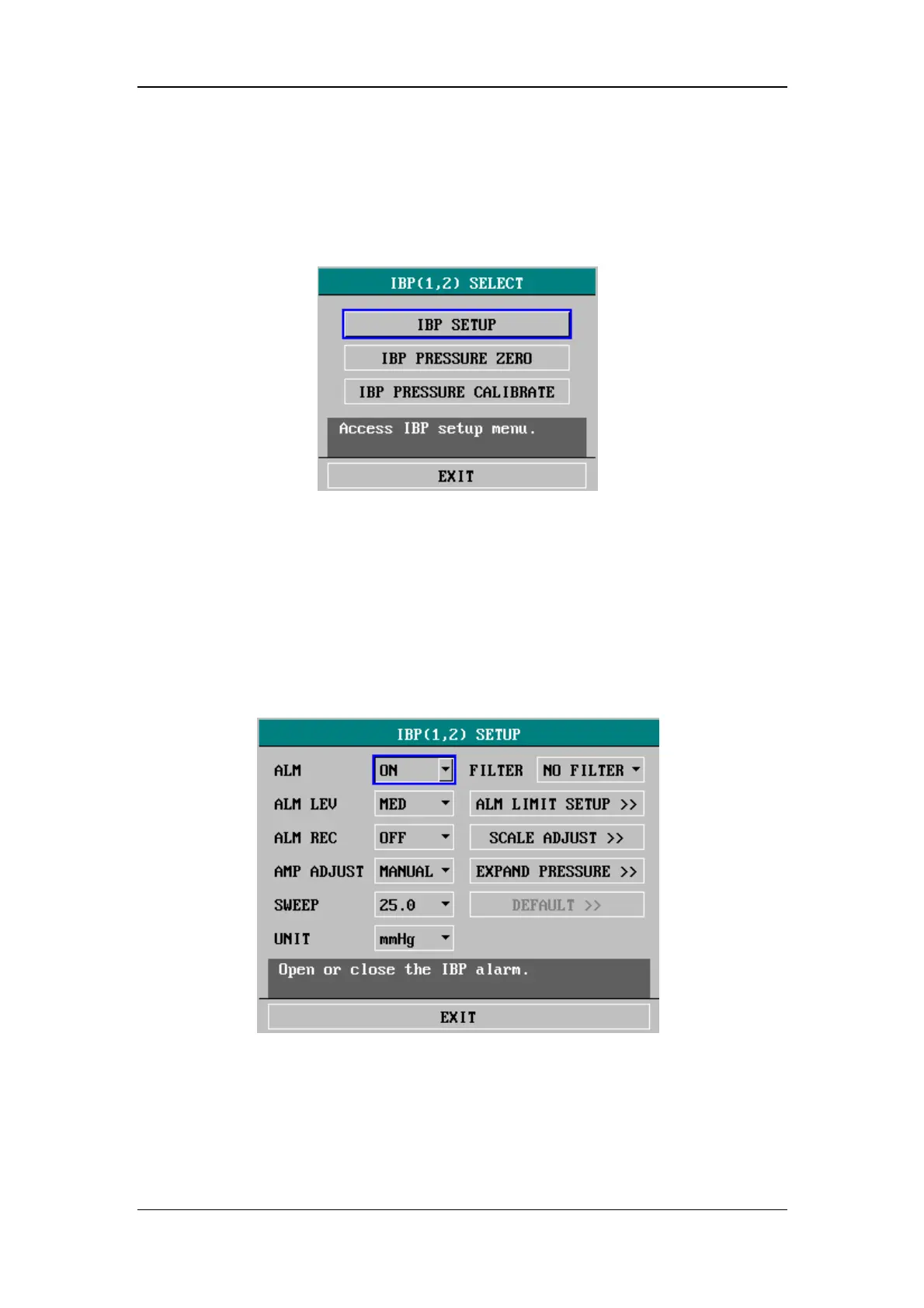IBP Monitoring
15-5
15.4 IBP Menu
Selecting the IBP (1,2) label in the parameter window opens the following menu.
Figure 15-4 IBP (1,2) Select Menu
15.4.1 IBP Setup Menu
The IBP SETUP in IBP (1,2) SELECT menu allows you to access the following
menu.
Figure 15-5 IBP (1,2) Setup Menu
You can perform the following settings in this menu.
ALM
IBP alarm on/off status
ON: When a IBP alarm occurs, the monitor gives alarm
indications and stores the alarm;