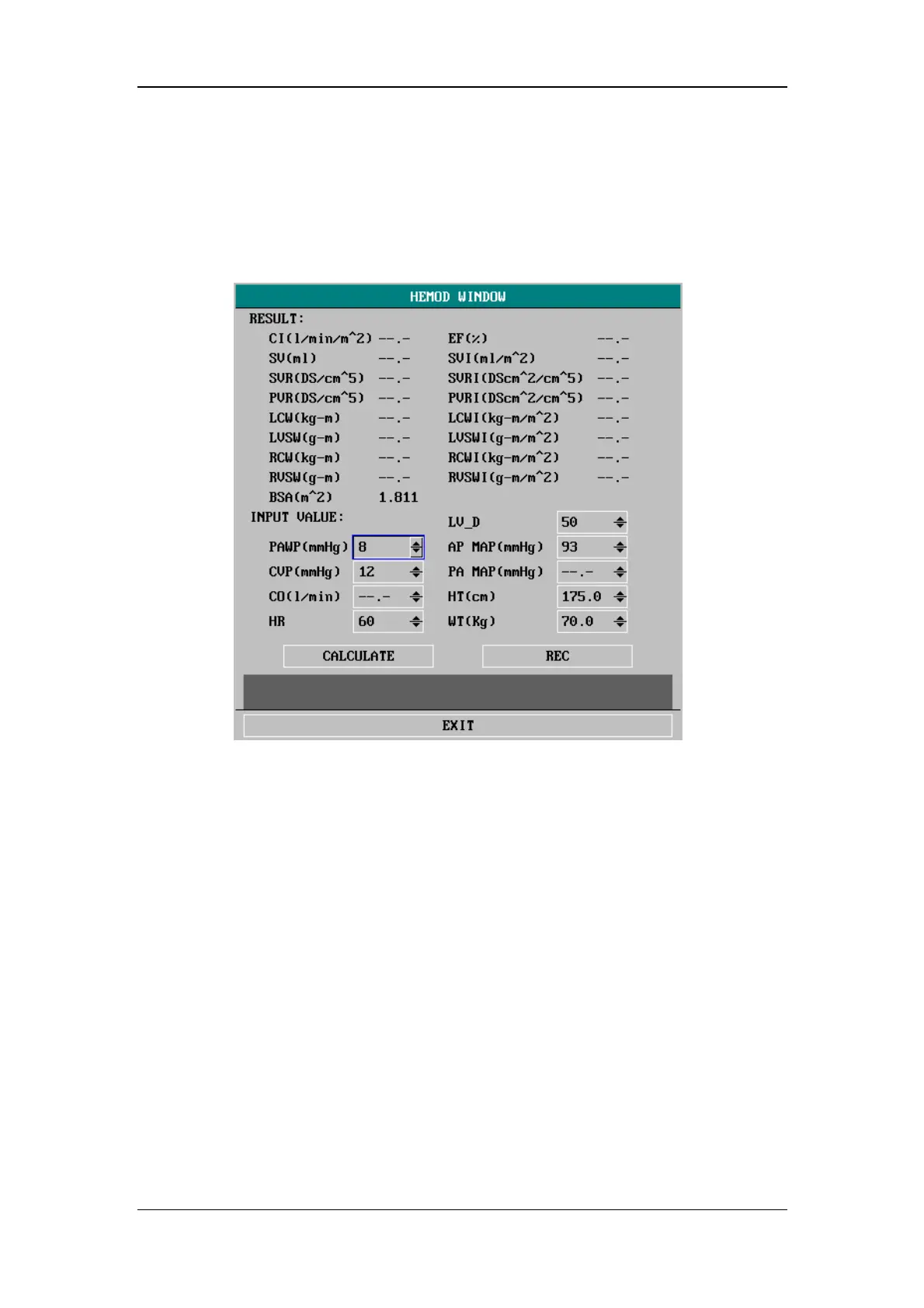CO Monitoring
16-11
16.4 Hemodynamic Calculation
Select the HEMO CALCULATE >> option from WINDOW FOR C.O. EDIT, the
HEMO WINDOW is opened. This window displays the input parameter values and
the calculation result.
Figure 16-7 Hemodynamic Calculation Window
In the window above, you can rotate the control knob and highlight a parameter field
to adjust the value of the selected parameter. After finishing all parameter settings,
select the CALCULATE option. The calculation result is displayed in the window
immediately. You can also select the REC option to print the calculation result from
the recorder.
Input parameters:
PAWP: Pulmonary Artery Wedge Pressure
CVP: Central Venous Pressure
CO: Cardiac Output
HR: Heart Rate
AP MAP: Mean Artery Pressure
LV_D: Left Ventricular Diameter
PA MAP: Mean Pulmonary Artery Pressure