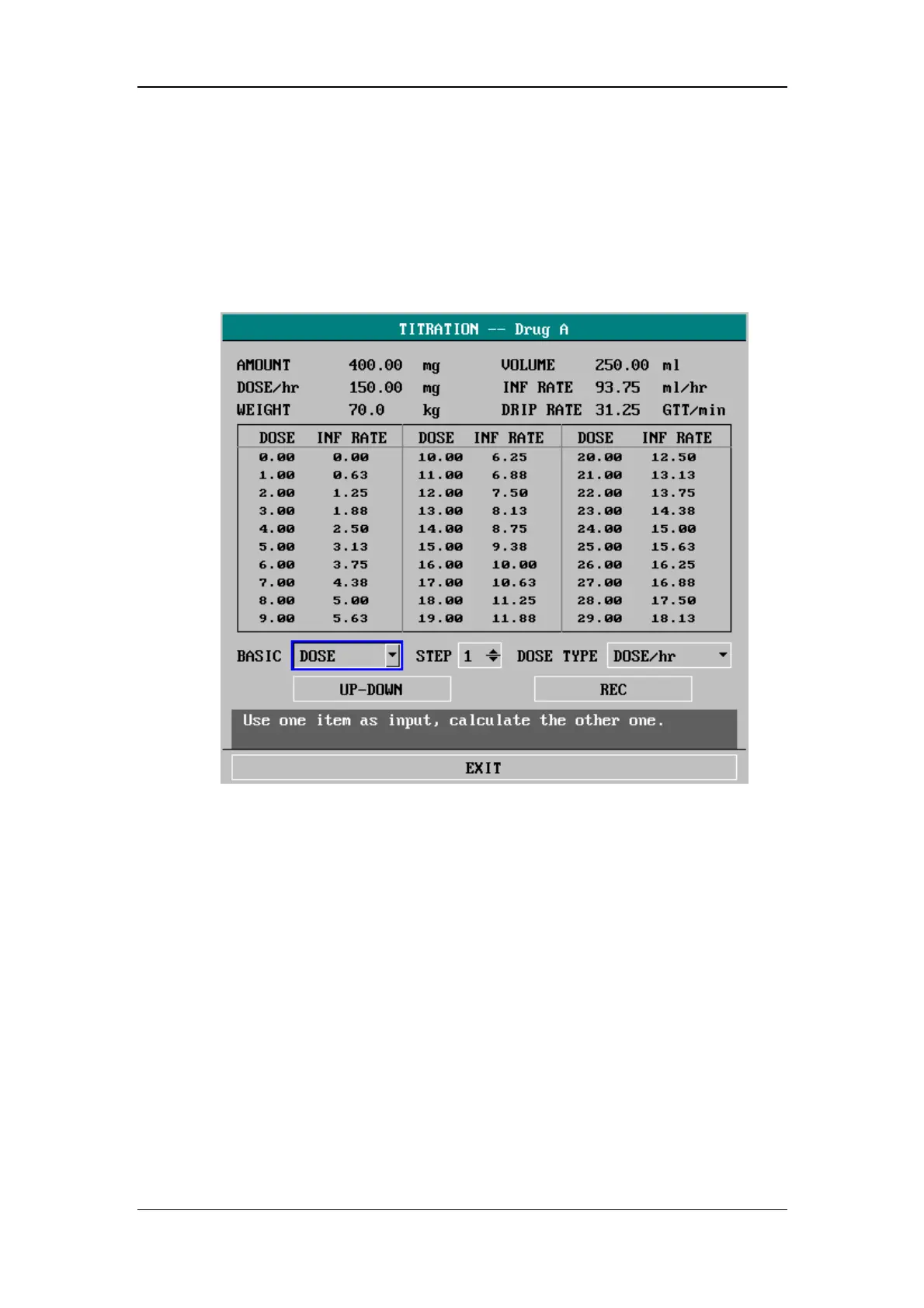Drug Calculation
10-5
10.2 Titration Table
After the drug calculation, select TITRATION in DRUG CALC window. The
following window pops up.
Figure 10-2 Titration Table
BASIC
1. Rotate the control knob to highlight the field on the right of BASIC.
2. Press and rotate the control knob to select DOSE, INF RATE or DRIP RATE.
3. The data in the trend table changes accordingly.
STEP
1. Rotate the control knob to highlight the field on the right of STEP.
2. Press and rotate the control knob to select a value in the range of 1-10.
3. The data in the trend table changes accordingly.
