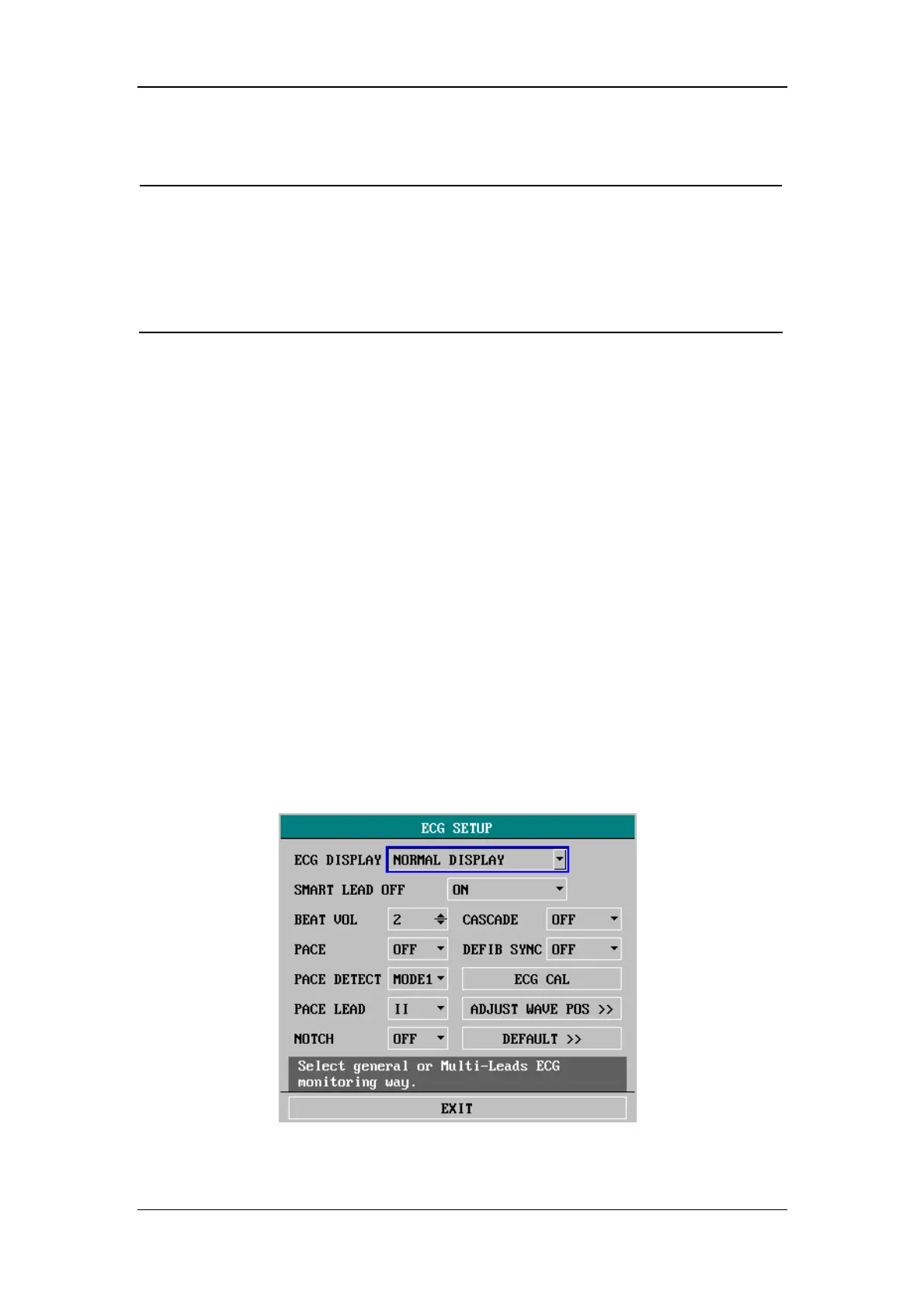ECG/RESP Monitoring
11-14
NOTE
z If SPO2
is selected from the HR FROM options, the volume of PITCH
TONE will be determined by the PR SOUND setting in the SPO2 SETUP
menu. If other HR FROM option is selected, the volume of PITCH TONE
will be determined by the BEAT VOL (beat volume) setting. For details
about PITCH TONE, see 12 SpO2 Monitoring.
HR CHANNEL
CH1: The heart rate is determined by the first ECG
waveform;
CH2: The heart rate is determined by the second ECG
waveform;
AUTO: The monitor automatically selects a proper
channel to calculate the heart rate.
LEAD TYPE Options: 3 LEADS and 5 LEADS;
SWEEP Options: 12.5, 25.0 and 50.0 mm/s;
ST ANALYSIS For details, see 11.4 ST Analysis.
ARR ANALYSIS For details, see 11.5 Arrhythmia Analysis.
Other Setup
Select OTHER SETUP >> in ECG SETUP menu. The following menu appears.
Figure 11-8 Other ECG Setup
In this menu, you can perform the following settings.