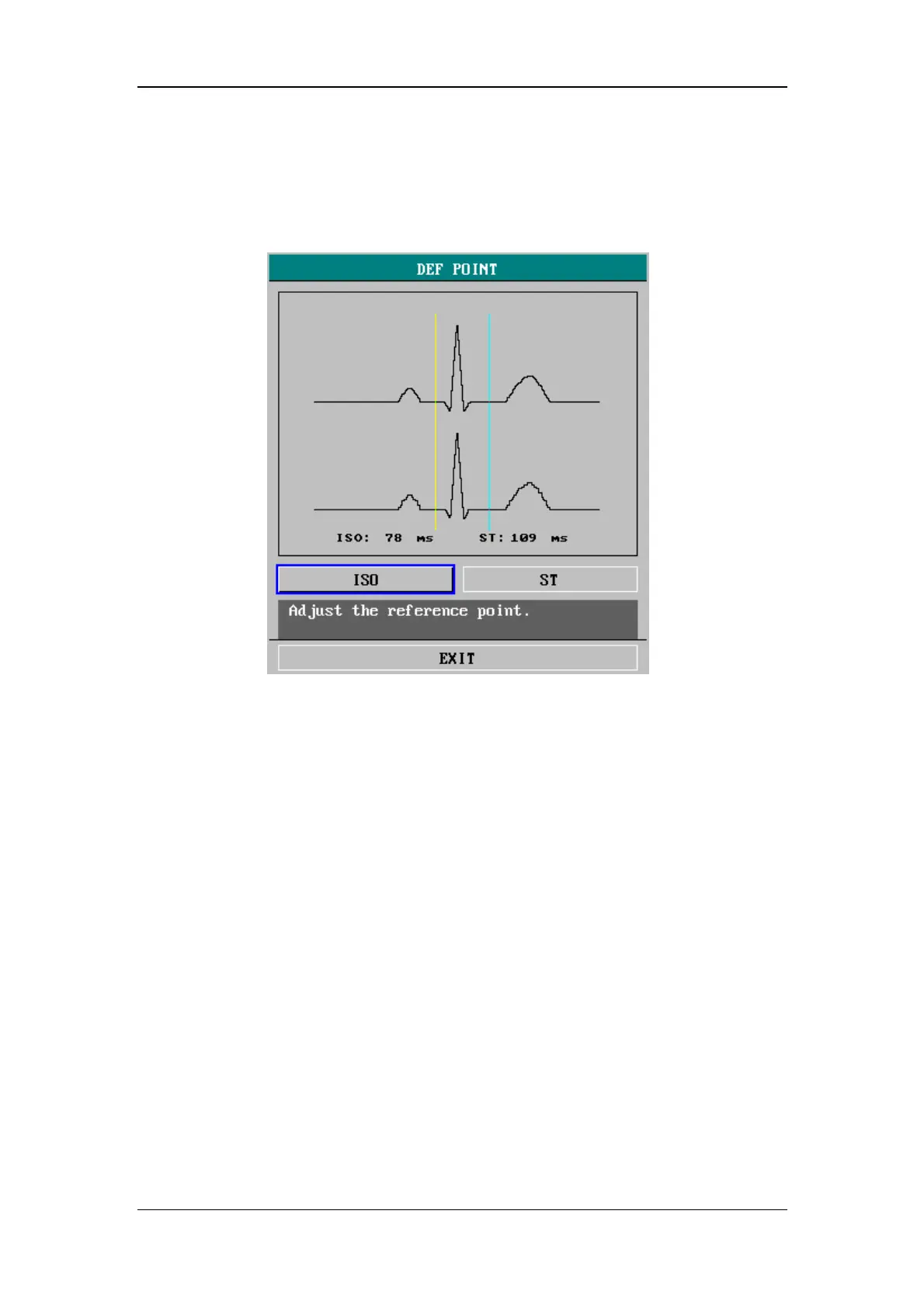ECG/RESP Monitoring
11-23
ST Measurement Point
Selecting DEF POINT >> opens the following window.
Figure 11-11 ST Measurement Point Setting
As shown above, the DEF POINT window shows the QRS complex template. Two
vertical lines indicate the positions of the ISO and ST points.
ISO: It is the base point, used to indicate the baseline point of the ST analysis.
The default is 78ms.
ST: It is the ST measurement point. The default is 109ms.
The two measurement points, ISO and ST, should be adjusted if the patient’s HR or
ECG morphology changes significantly. You can select the ISO or the ST option in
the window and then rotate the control knob to adjust its position.
