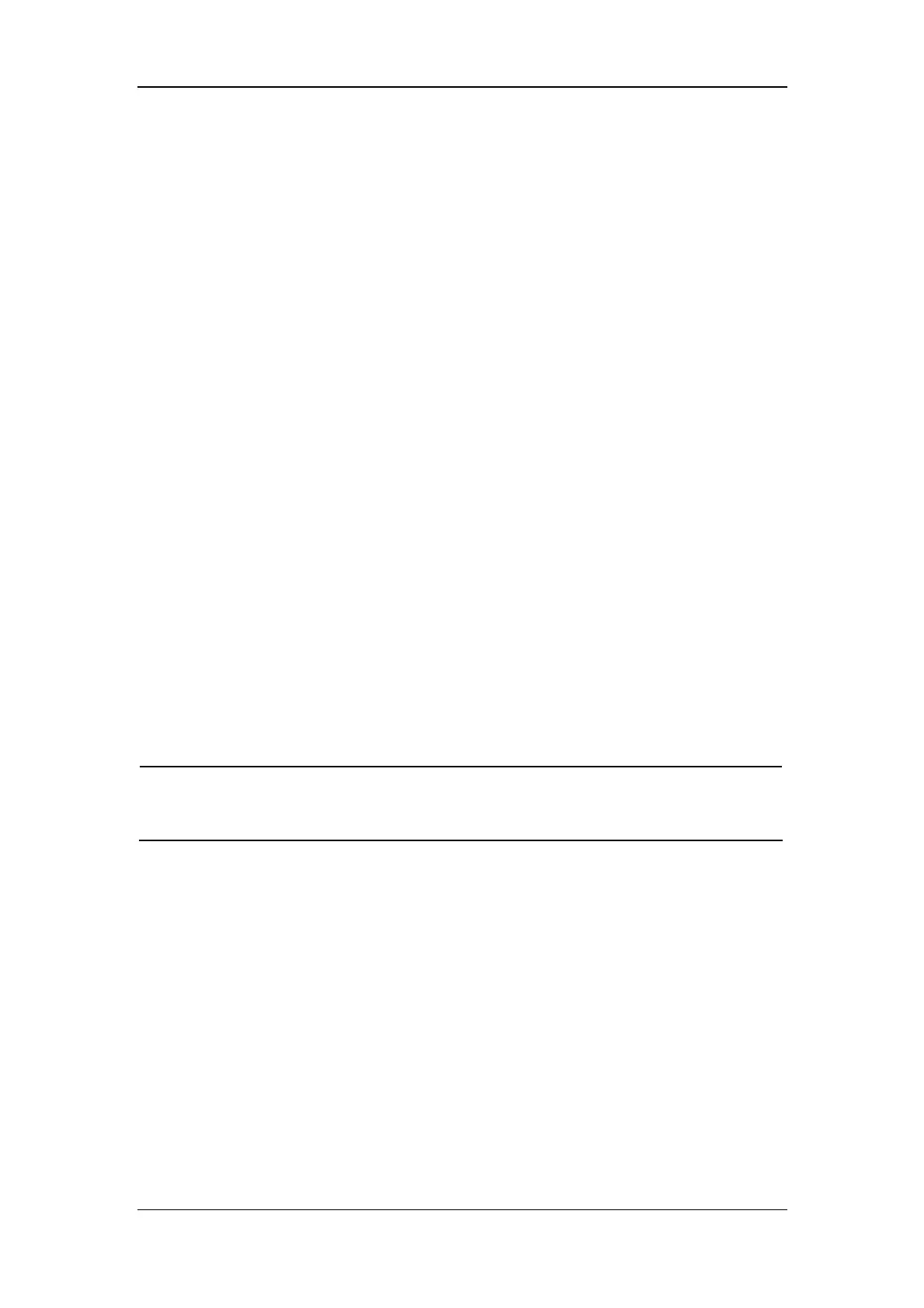CO
2
Monitoring
17-16
AWRR ALM HI
Upper alarm limit of AwRR
AWRR ALM LO
Lower alarm limit of AwRR
APNEA ALM
Determines the apnea alarm delay.
If the apnea of the patient exceeds the preset apnea alarm
delay, the monitor triggers an alarm and gives the “CO2
APNEA” alarm message.
Options: 10S, 15S, 20S, 25S, 30S, 35S and 40S.
SWEEP
Waveform speed
Options: 6.25, 12.5 and 25.0.
Unit: mm/s.
UNIT
Options: mmHg, kPa And %.
WAVE SCALE
Options: HIGH and LOW.
This option allows you to adjust the amplitude of the CO
2
waveform.
WORK MODE
Options: MEASURE and STANDBY.
To start the CO
2
monitoring, select the MEASURE mode.
In the STANDBY mode, the air pump and infrared ray
source of the CO
2
module are disabled. Hence, decreases
the power consumption and prolongs the operating life of
infrared ray source and the whole CO
2
module.
NOTE
z When the CO
2
monitoring is not required, it is recommended the work
mode be set to STANDBY.