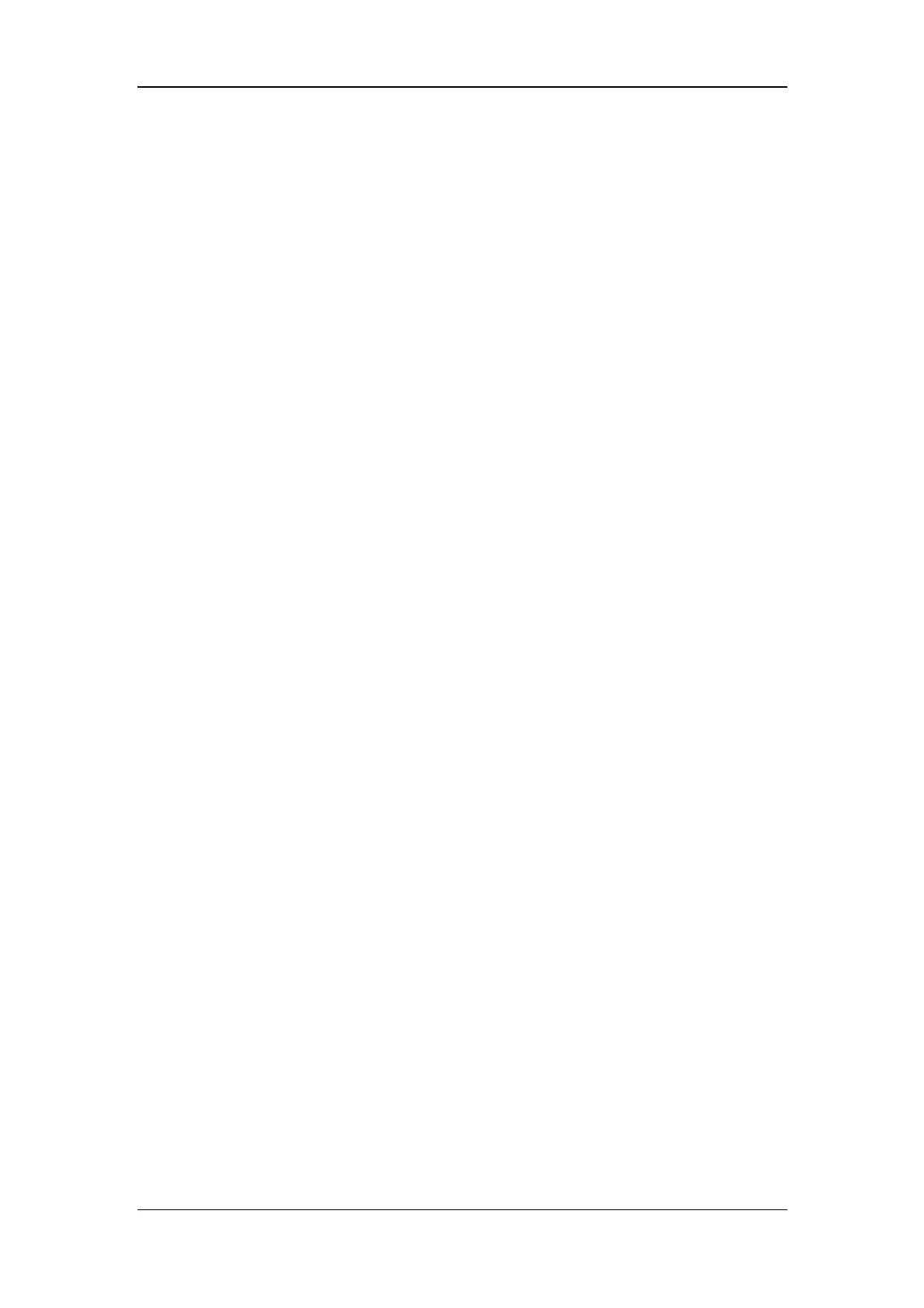The Basics
2-11
NIBP Monitoring for more information.
8. MENU
Press this key to display the SYSTEM MENU, as shown in Figure 4-1.
9. Control Knob
The main operator control is the control knob. The control knob rotates in either
direction to highlight parameter labels and menu options. After highlighting the
desired selection, press the control knob to execute an operation, make a selection,
view a new menu or a small drop-down list. This procedure is referred to as “select ”
through out the manual. Remember rotate to highlight, and then press to select.
