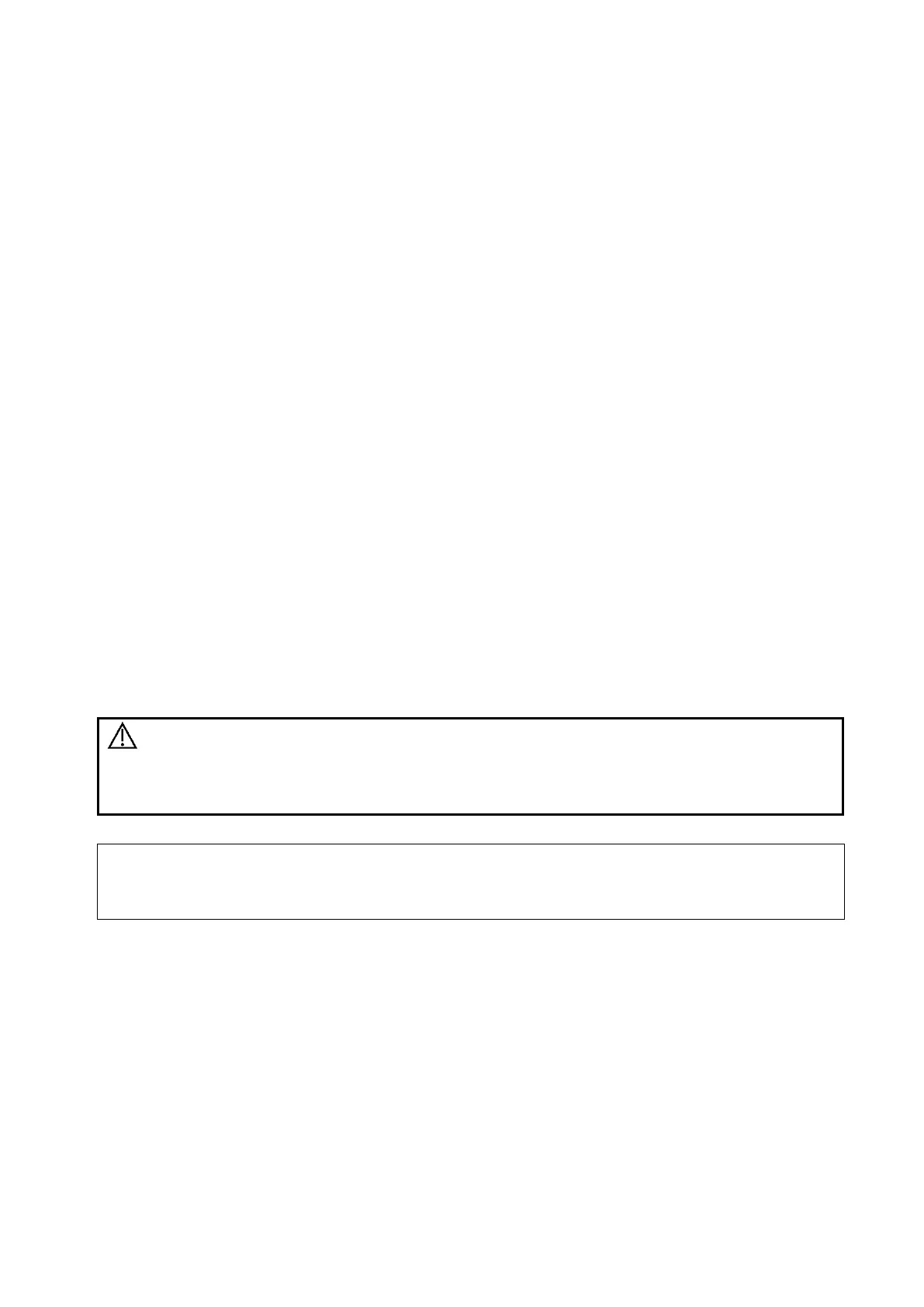5-84 Image Optimization
The images are captured from the same plane.
There are no large black areas in the image.
5.12.3 Cine Review
Click [Review Cine] on the touch screen in panoramic image viewing status to enter cine reviewing
mode. In cine reviewing mode, a blue frame marker indicates the sequence of the currently reviewed
images in the panoramic image on the left-hand side of screen.
In cine review status:
Roll the trackball to review the captured images frame by frame.
Click [Auto Play] to start or end auto play.
In auto play mode, tap [Auto Play] on the touch screen, or press/rotate the corresponding knob
to change the play speed. When the speed is off, the system exits auto play mode.
Review to a certain image. Press the knob under [Set Begin] to set the start point. Review to
another image. Press the knob under [Set End] to set the end point. In auto play mode, the
review region is confined to the set start point and end point.
Click [Review Cine] on the touch screen to exit cine review mode. The panoramic image
displays.
In cine review mode, press <Freeze> on the control panel to return to the acquisition
preparation status.
5.13 Contrast Imaging
The contrast imaging is used in conjunction with ultrasound contrast agents to enhance imaging of
blood flow and microcirculation. Injected contrast agents re-emit incident acoustic energy at a harmonic
frequency much more efficient than the surrounding tissue. Blood containing the contrast agent stands
out brightly against a dark background of normal tissue.
Contrast imaging is an option.
Caution:
1.
Set MI index by instructions in the contrast agent accompanied
manual.
2.
Read contrast agent accompanied manual carefully before using
contrast function.
NOTE:
Make sure to finish parameter setting before injecting the agent into the patient to avoid
affecting image consistency. This is because the acting time of the agent is limited.
The applied contrast agency should be compliant with the relevant local regulations.
5.13.1 Basic Procedures for Contrast Imaging
To perform a successful contrast imaging, you should start with an optimized 2D image and have the
target region in mind. To perform a contrast imaging:
1. Select an appropriate probe, and perform 2D imaging to obtain the target image, and then fix the
probe.
2. Press user-defined <Contrast> key or tap [Contrast] to enter the contrast imaging mode.
3. Adjust the acoustic power experientially to obtain a good image.
Tap [Dual Live] to be “On” to activate the dual live function. Observe the tissue image to find the
target view.
4. Inject the contrast agent, and set [Timer 1] at “ON” to start the contrast timing. When the timer
begins to work, the time will be displayed on the screen.
