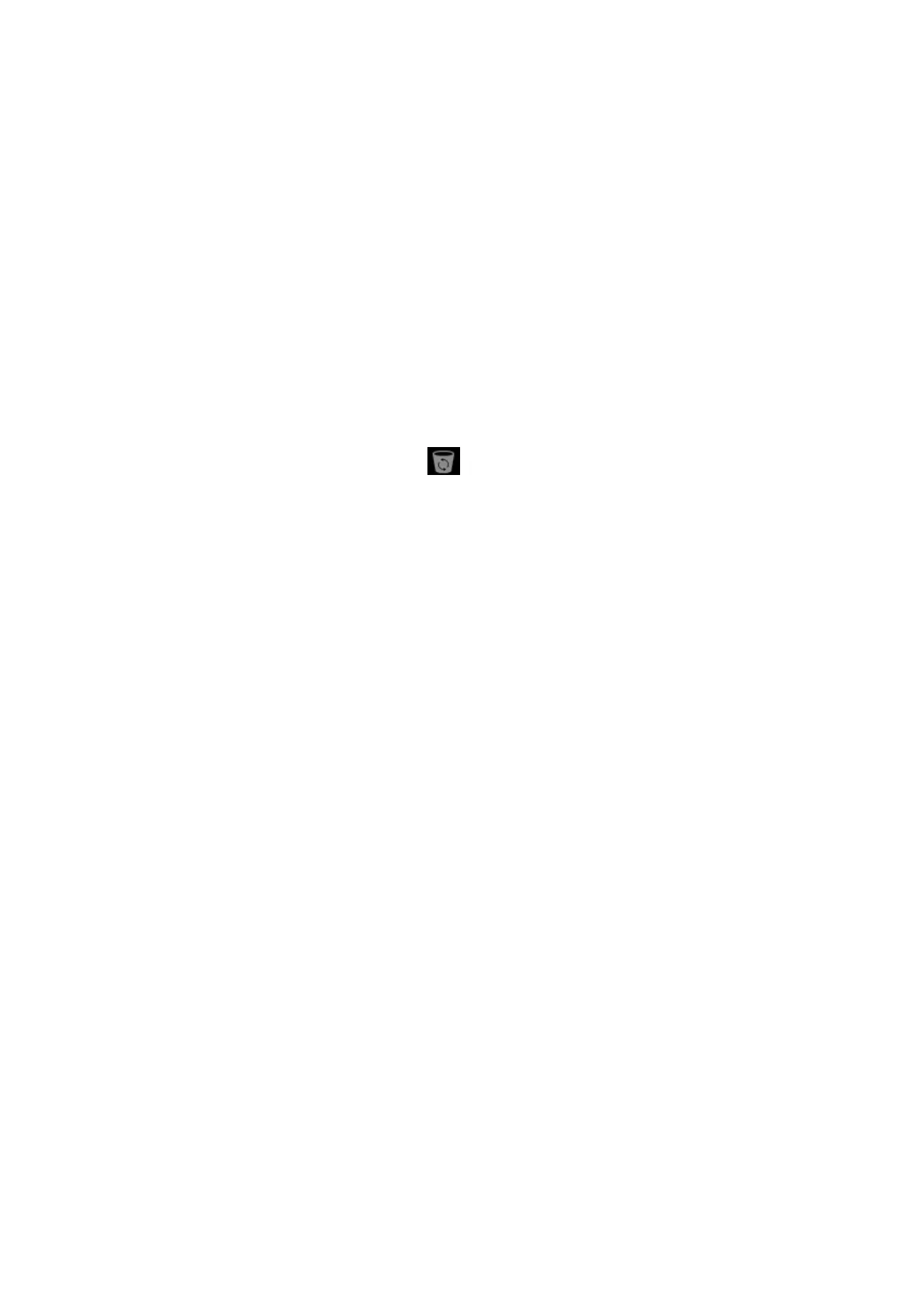10-14 Patient Data Management
Activate an Exam
After you select an exam, which has been performed within 24 hours, click [Activate Exam] to
activate the exam and load the basic patient information and measurement data to continue the
exam.
If you want to select a patient data in an external memory database to start a new exam or recover
the exam, you have to first allow the system to load the patient data to the system’s patient
database.
Continue an Exam
Select an exam that is paused within 24 hours, click [Resume Exam] to activate the exam and load
the basic patient information and measurement data to continue the exam.
If you want to select a patient data in an external memory database, you have to first allow the
system to load the patient data to the system’s patient database.
Recycle bin
The recycle bin is used to store deleted patient data, exam data and images.
The system supports recovery of these data from the recycle bin.
To recover the deleted patient data, click at the lower right corner of the screen (when the
button is gray, the operation is unavailable) to enter the Patient Recycle Bin screen.
1. Select items to be recovered in the list.
2. Select operations:
Click [Restore Items] to restore the item back to iStation.
Click [Delete] to delete the item permanently, and the item can never be restored again;
Click [Restore All Items] to restore all the items back to iStation;
Click [Empty Recycle Bin] to empty the recycle bin and all items can never be restored again.
Click [Exit] to exit the Worklist.
To set maximum number of days for deleted data to be kept in the recycle bin:
1. Input the desired number besides “Maximum number of days to be kept”.
If the input box is left blank, the feature will not be enabled.
Only the whole number ranging from 1 to 365 can be input.
2. Click [Modify].
NOTE: if the capacity of the recycle bin exceeds 200. The system reminds the user to clean. Follow
the procedures to clean the recycle bin.
10.5 iStorage
Network storage is used to save image files and measurement reports to the remote PC server.
Select [Setup][Network Preset][Network Storage] to perform network storage setting. (For details,
please refer to Setup chapter.)
1. Enter iStation, select one (or more than one) patient data or image in the local data source;
2. Click [Send To].
3. Select [iStorage] in the Send To dialogue box, and select the PC server of the right side.
4. Select PC transfer format and check whether to send report.
5. Click [OK] to start sending.
To use iStorage function, you need UltraAssist software in 2.0 version (with V1.0 network protocol);
consult Mindray service engineer for details.
