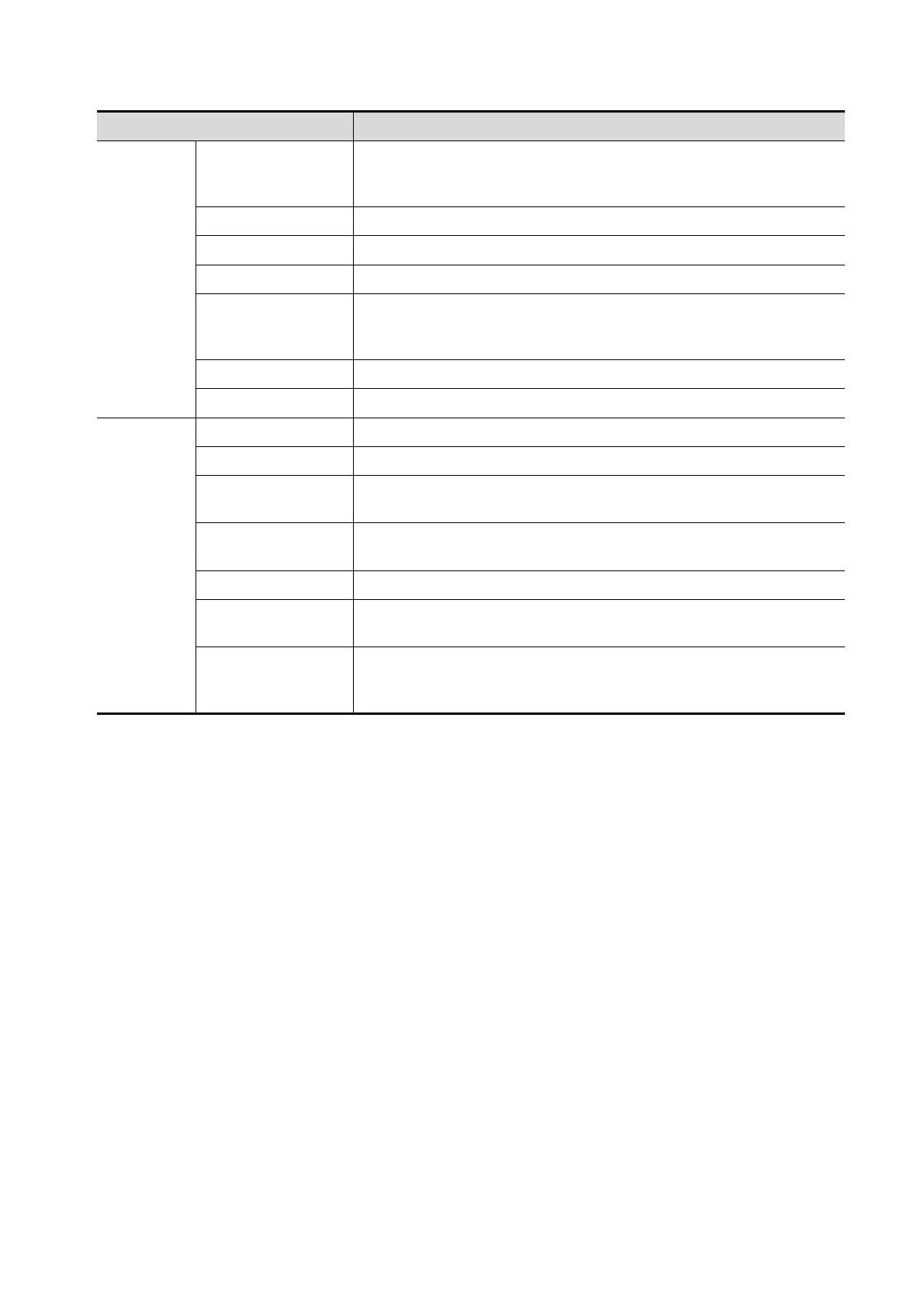11-16 DICOM/HL7
Name Description
Configure
The
Strategy
Strategy Name
The strategy name is limited to 32-100 characters. Cases
including duplication of name, comma and leaving a blank are
forbidden.
Describe Description of the strategy.
Add Add the DICOM strategy to the strategy list
Delete Click to remove the DICOM strategy from the strategy list.
Update
Select an item in the strategy list, change the parameters in the
above area, and click [Update] to update the item in the strategy
list.
Import Import DICOM strategy.
Export Export DICOM strategy.
Configure
The Item
Function Select function of strategy item.
Type Select type of strategy item.
Parament 1
Set the parameter according to needs. The maximum character
length is 64.
Parament 2
Set the parameter according to needs. The maximum character
length is 64.
Add Add the DICOM strategy item to the strategy item list
Delete
Click to remove the DICOM strategy item from the strategy item
list.
Update
Select an item in the strategy item list, change the parameters in
the above area, and click [Update] to update the item in the
strategy item list.
11.2 DICOM Verifying
To verify connectivity (not essential), click the [Verify] button on the Storage, Print, Worklist, MPPS,
Storage Commitment and Query/Retrieve pages respectively.
If the verification is successful, the system displays “xxx Verify Succeed.” Otherwise, it displays “xxx
Verify Failed.”
If verification failed, possible causes may be: wrong IP address; not able to access IP address; remote
DICOM server is not running; wrong port; incorrect application name.
Tip:
Not all SCPs can support verification. See the SCP properties to confirm whether the SCP can support
this service. If not, the verification will not be successful.
11.3 DICOM Services
If all the DICOM presets on the DICOM Service Preset screen are completed, you are ready for the
Storage, Print, Worklist (HL7 Query), MPPS, Storage Commitment and Query/Retrieve applications.
11.3.1 DICOM Storage
DICOM Storage is used to send images (single-frame or multi-frame) or structured report to the DICOM
storage server for storage.
