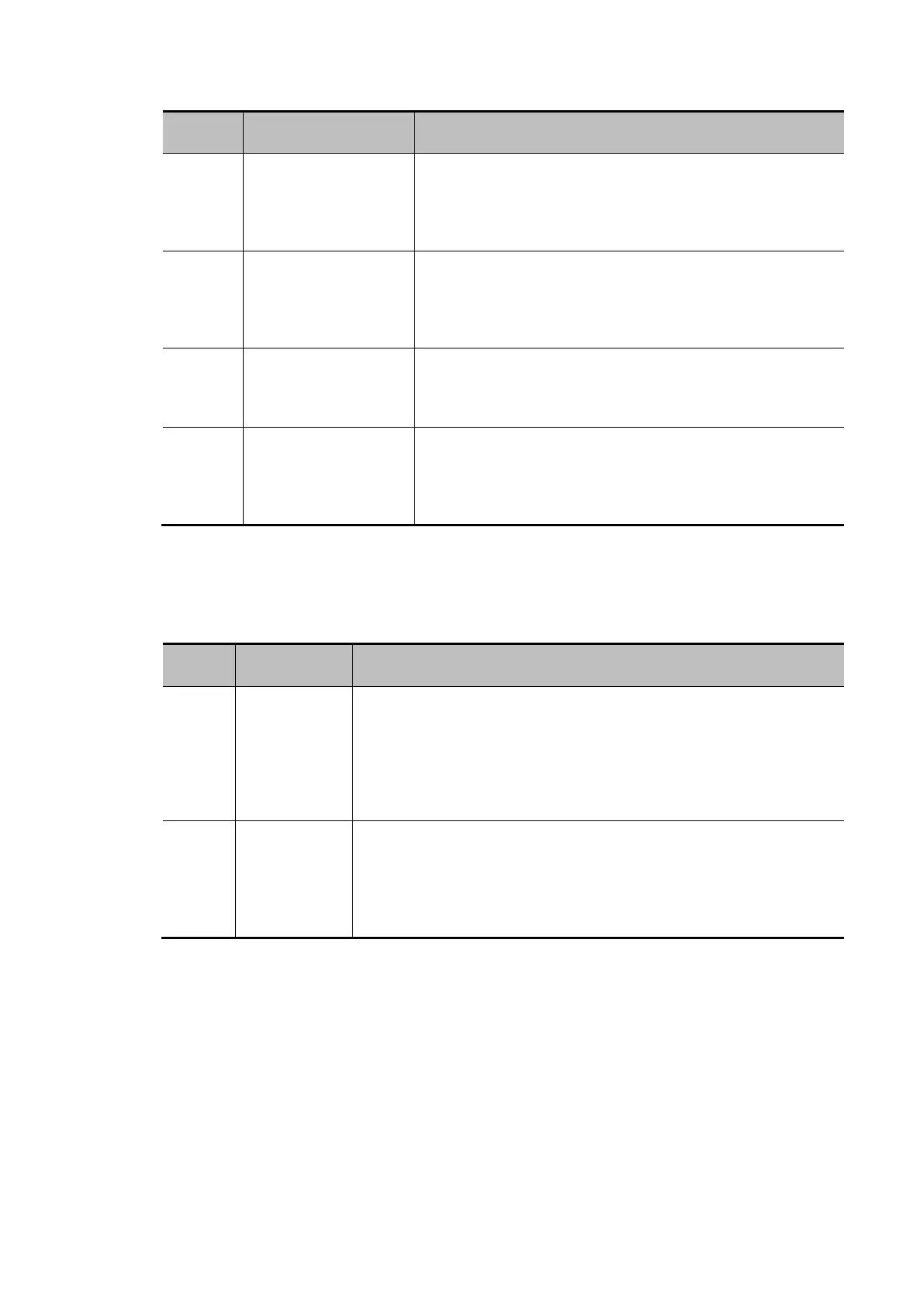17-6 System Maintenance
Item Content Method
1
white video printer
Use a dry soft cloth to wipe off the dust or stains on the
outer shell of the printer, and then open the outer shell to
clean the inside of the printer. Make sure to follow
instructions of the printer for cleaning and maintenance.
2 Graphic printer Use a dry soft cloth to wipe off the dust or stains on the
shell of the printer, and then open the shell to clean the
inside of the printer. Make sure to follow instructions of
the printer for cleaning and maintenance.
3 Footswitch
Use a dry soft cloth dipped with an appropriate amount
of mild soapsuds to wipe off the dust and stains on the
keys and cables of the footswitch.
4 Bar code scanner Use a dry soft cloth to wipe the glass plate of the
scanning window, and then wipe of the dust or stains on
the cable and bracket. For special cleaning, make sure
to follow the instructions of the scanner.
17.2 Common inspections
Common inspections
Item Content Method
1 Probe Visually check the head of the probe for cracks or expansion.
Visually check the probe cable for aging or peeling.
Visually check the probe connector for bending, damage, or fallen
stitches.
2 Power cord
and plug
Visually check the power cord for wrinkles, cracks or aging.
Manual check whether the connection of the power plug is
reliable, check the power cord or plug is loosened or broken, and
whether the anti-drop hook of the power cord is effective.
