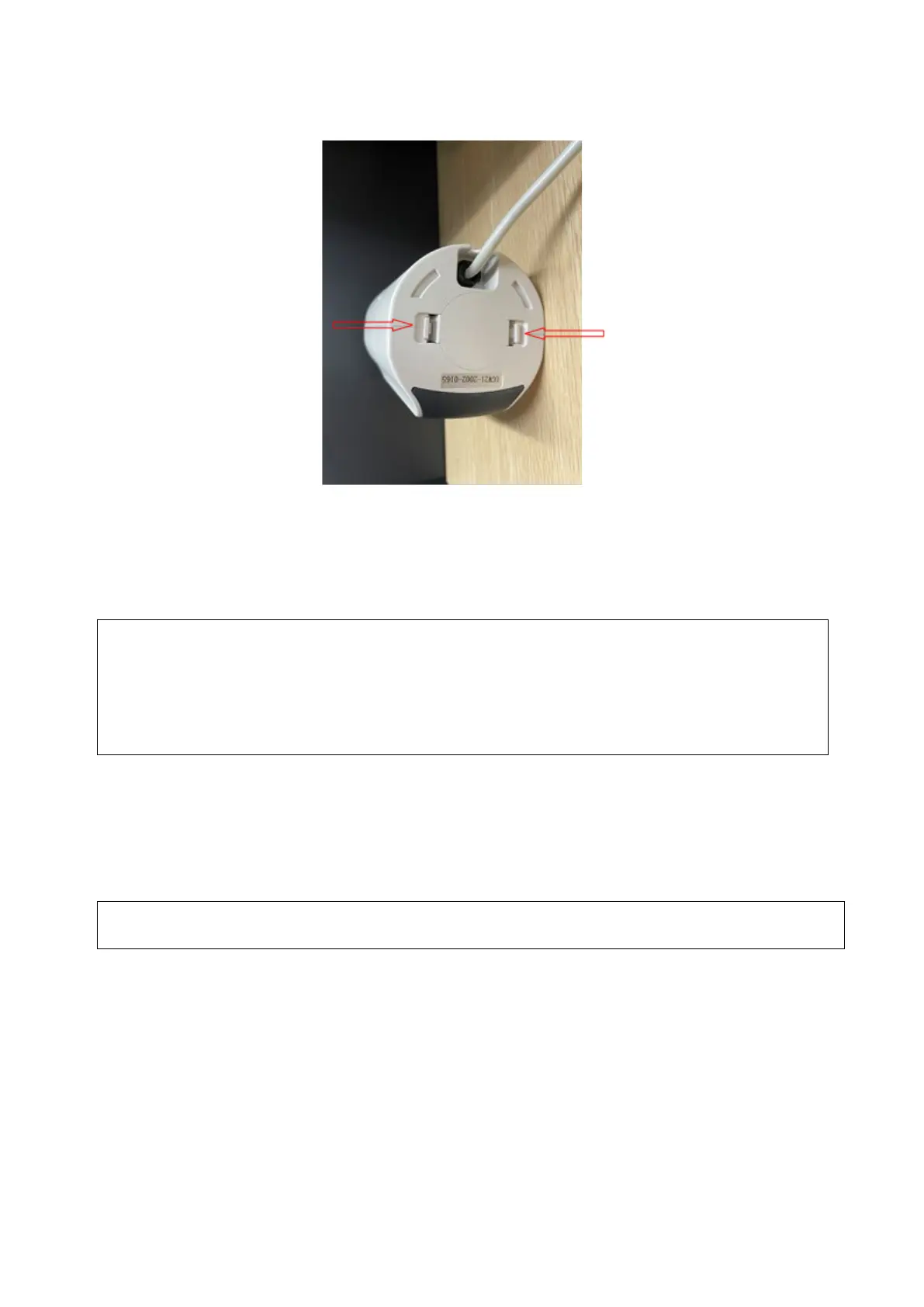System Maintenance 17-5
2. Press the snap-fits of the bottom arm in the directions indicated by the arrows to remove the
bottom cover.
3. Use a soft cloth dipped in soapy water or water to gently wipe the heater surface and the
connection cable.
4. Remove the bottom cover for cleaning.
Note:
Avoid liquid flowing into the gap of the heater. Do not use organic solvent to scrub the heater.
Turn on and use the heater only after its surface is fully dried.
Do not use strong solvent such as acetone. It is prohibited to use rough materials (such as
steel velvet) to clean the surface of the heater.
Clean the bottom cover of the heater regularly. Remove the bottom cover during cleaning.
After cleaning, re-install the bottom cover at the bottom of the heater after its surface is dried.
Cleaning the machine shell
Tools: mild soapsuds, and dry soft cloth
Method: Use a dry soft cloth to wipe the dirt off the machine shell (the exposed part). Or, use
with a dry soft cloth dipped in a small amount of mild soapsuds to remove stains, and air dry
the shell.
Note:
Use a soft brush to gently remove the dust from naked interfaces or sockets (such as probe
sockets, IO panels, and power panels). Do not use a water cloth.
Cleaning peripherals
Clean peripherals according to the actual conditions of the optional peripherals, and omit items that
are not configured.
