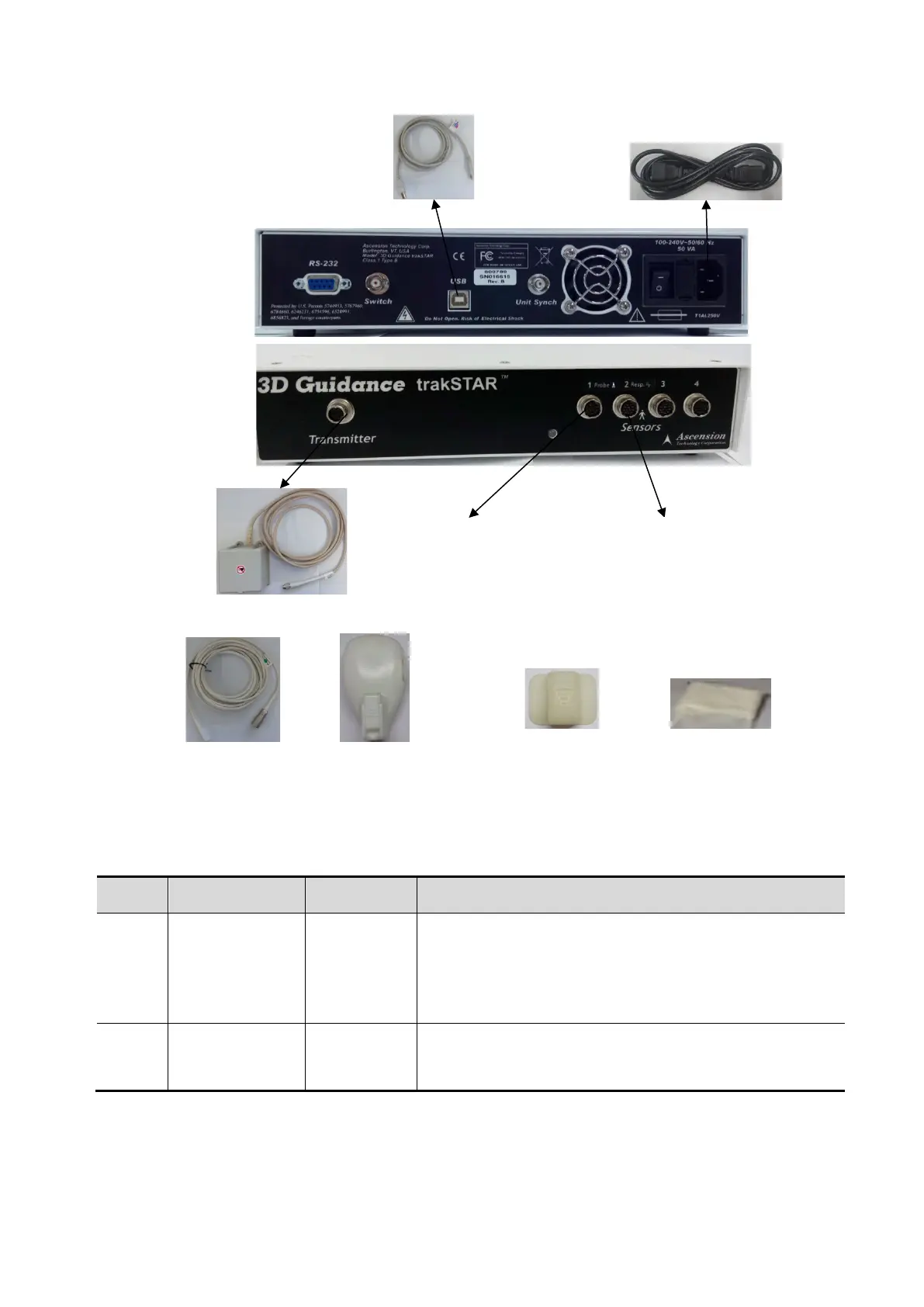5-118 Image Optimization
The description of the magnetic navigator is given in details. See the table below.
No. Device Name Port Description
<1>
Auxiliary output
power supply
cable
Power
supply port
Plug the auxiliary output power supply cable to the port
of the magnetic navigator, and connect the power
supply.
Note: please use the auxiliary output power supply cable
equipped with the Ultrasound System.
<2> USB data cable USB port
Plug one end of the USB data cable to the USB port of
the magnetic navigator, and another end to the USB port
of the Ultrasound System.
<2>USB Data cable
<1>Auxiliary
output power
<10>Magnetic
navigator
<6>Sensor (2)
<7>Positioning (probe)
<8>Motion
(abdomen) sensor
<4>Positioning (probe)
sensor port
<5>Motion (abdomen)
sensor port
<10>Magnetic
