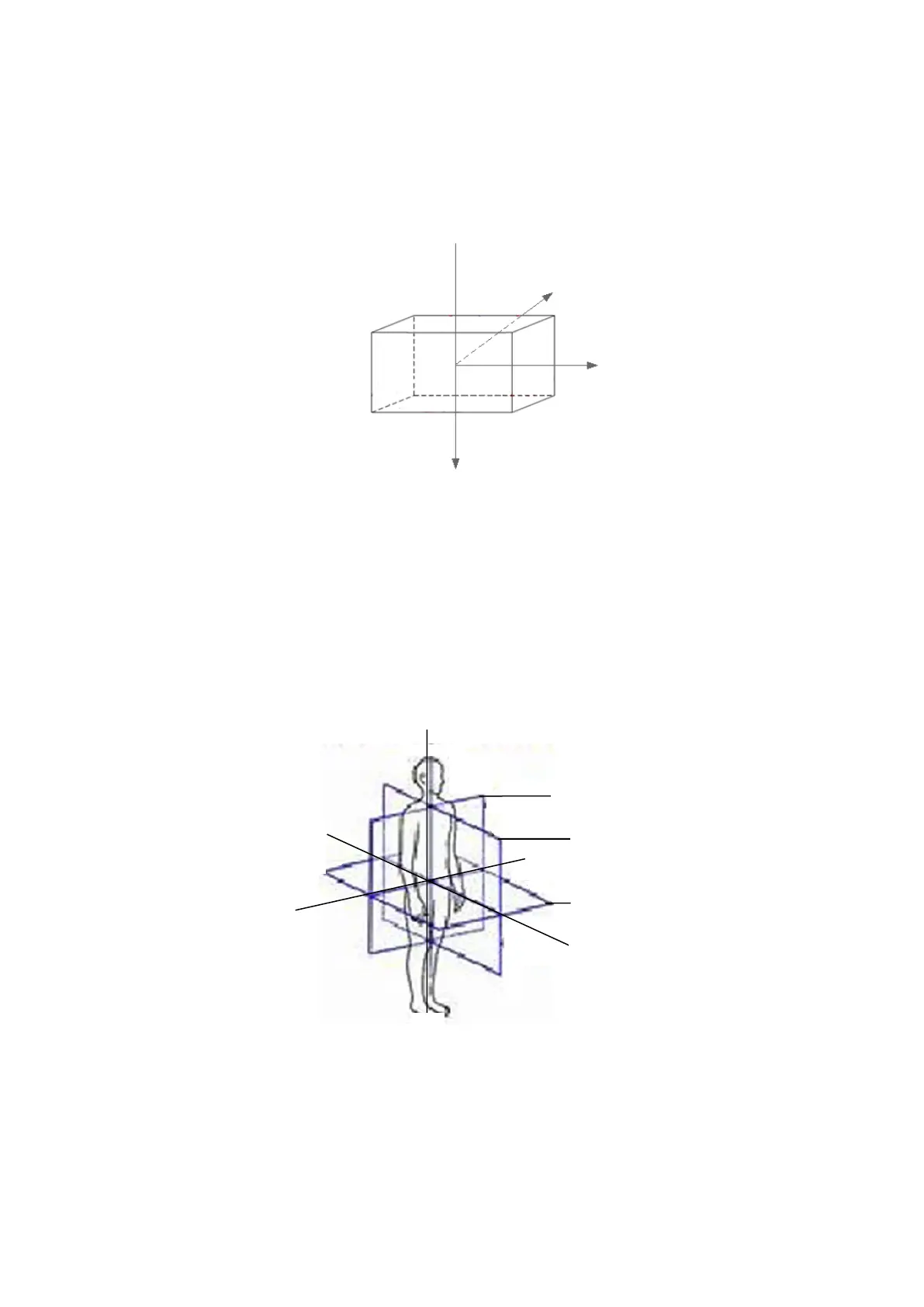Image Optimization 5-141
Rotating CT/MR/PET/Freehand Cubic Image
Rotate the knob <M>, the knob <PW>, the knob <C> to cycle the CT/MR/PET/freehand cubic image
through X-axis, Y-axis and Z-axis. The 2-dimensional CT/MR/PET/freehand anatomical plane cycles
simultaneously.
The relations of X-axis, Y-axis and Z-axis are given below:
Rotate the knob <M> clockwise to cycle CT/MR/PET/freehand image clockwise through X-axis;
Rotate the knob <PW> clockwise to cycle CT/MR/PET/freehand image clockwise through Y-axis;
Rotate the knob <C> clockwise to cycle CT/MR/PET/freehand image clockwise through Z-axis;
Scrolling CT/MR/PET/Freehand Image
The description of “scrolling the transverse plane” is given below:
Rotate the <4D> key clockwise. The transverse plane moves towards the patient’s head. The R~L axis
and A~P axis on the transverse plane move towards the patient’s head.
R~L axis, A~P axis correspond with the axe of coronal plane and sagittal plane. R~L axis of coronal
plane and A~P axis of sagittal plane move towards the cephalosome.
Coronal plane
Sagittal plane
Transverse
plane
