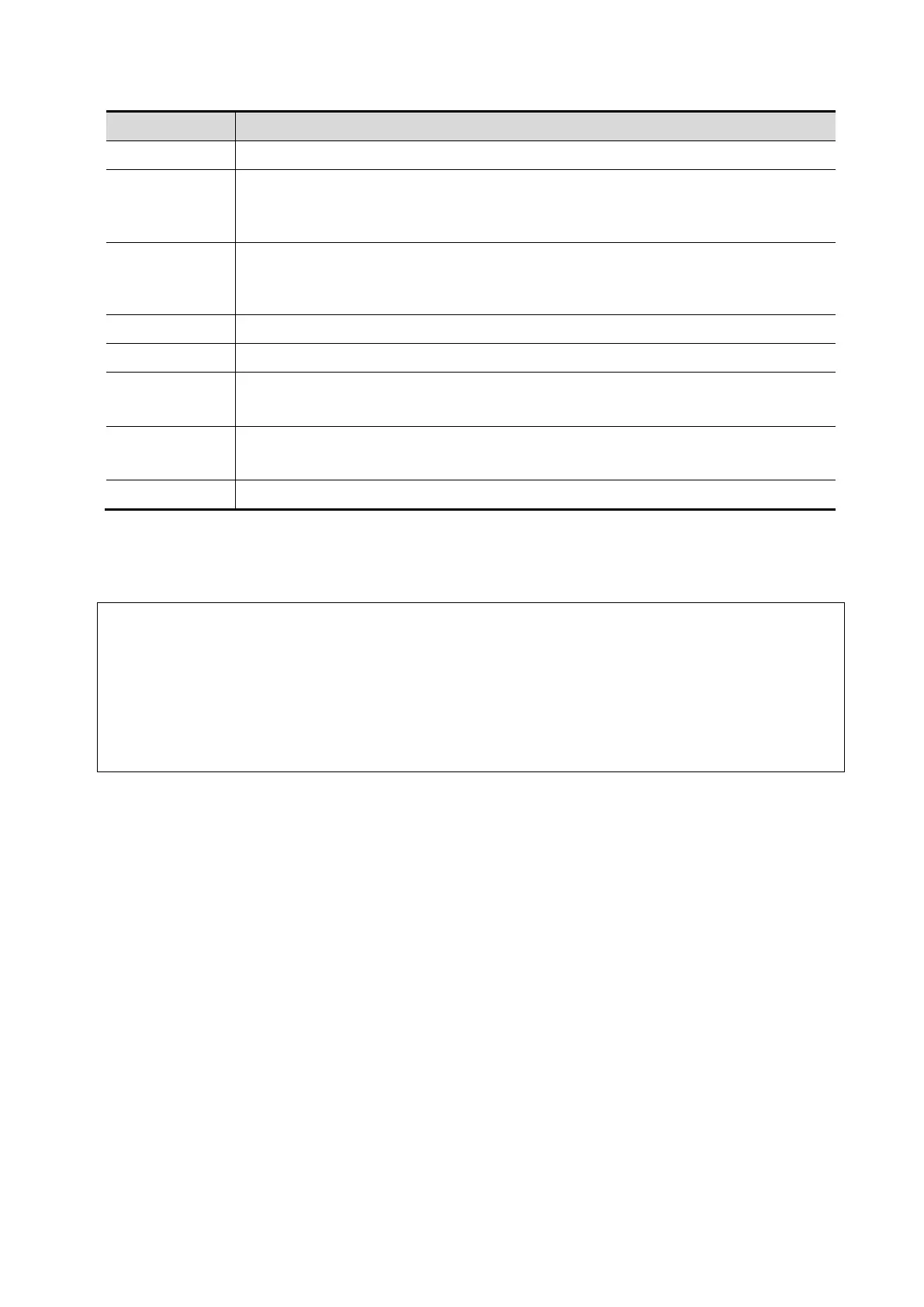7-4 Physiological Unit Signal
Parameter Description
Gain
Function: to set the amplitude of the trace.
Method: click [Gain] on the soft menu, or press/rotate the corresponding knob.
Each adjustment takes you to the next setting.
Position
Function: to set the vertical position of the both traces on the image display.
Method: click [Position] on the soft menu. Each adjustment cycles you to the
next setting.
Function: change the speed of the physio trace.
T1 Function: to set the delay time T1 in Single trigger or Dual trigger.
T2
Function: to set the delay time T2.
Method: select a proper value in the drop-down list.
Interval
Function: to set the time interval for Timer.
Method: select a proper value.
Invert To invert the display.
7.3 PCG
NOTE:
Check PCG each time before use. If there are any cracks or scratch, please contact the
sales representative.
If there is no ECG signal (PCG waveform is flat) after entering ECG mode, please check
whether the sensor plug is connected well.
Do not hot unplug the PCG sensor.
To satisfy the PCG sensor's receiving performance, do not rub the acoustic window hard
because of the vulnerability of the silicone.
7.3.1 PCG Operation Basic Procedures
1. Connect PCG sensor.
1) Connect the PCG sensor to the corresponding interface on the physiological module.
2) Power on the system.
3) Place PCG transducer on the patient.
The position is shown below:
Auscultation area of the mitral valve: the fifth intercostal space on the left, the interior of clavicle’s
middle line;
Auscultation area of tricuspid valve: the right of the sternum;
Auscultation area of aortic valve: the second intercostal space of the right sternum;
Auscultation area of pulmonary valve: the second intercostal space of the left sternum;
