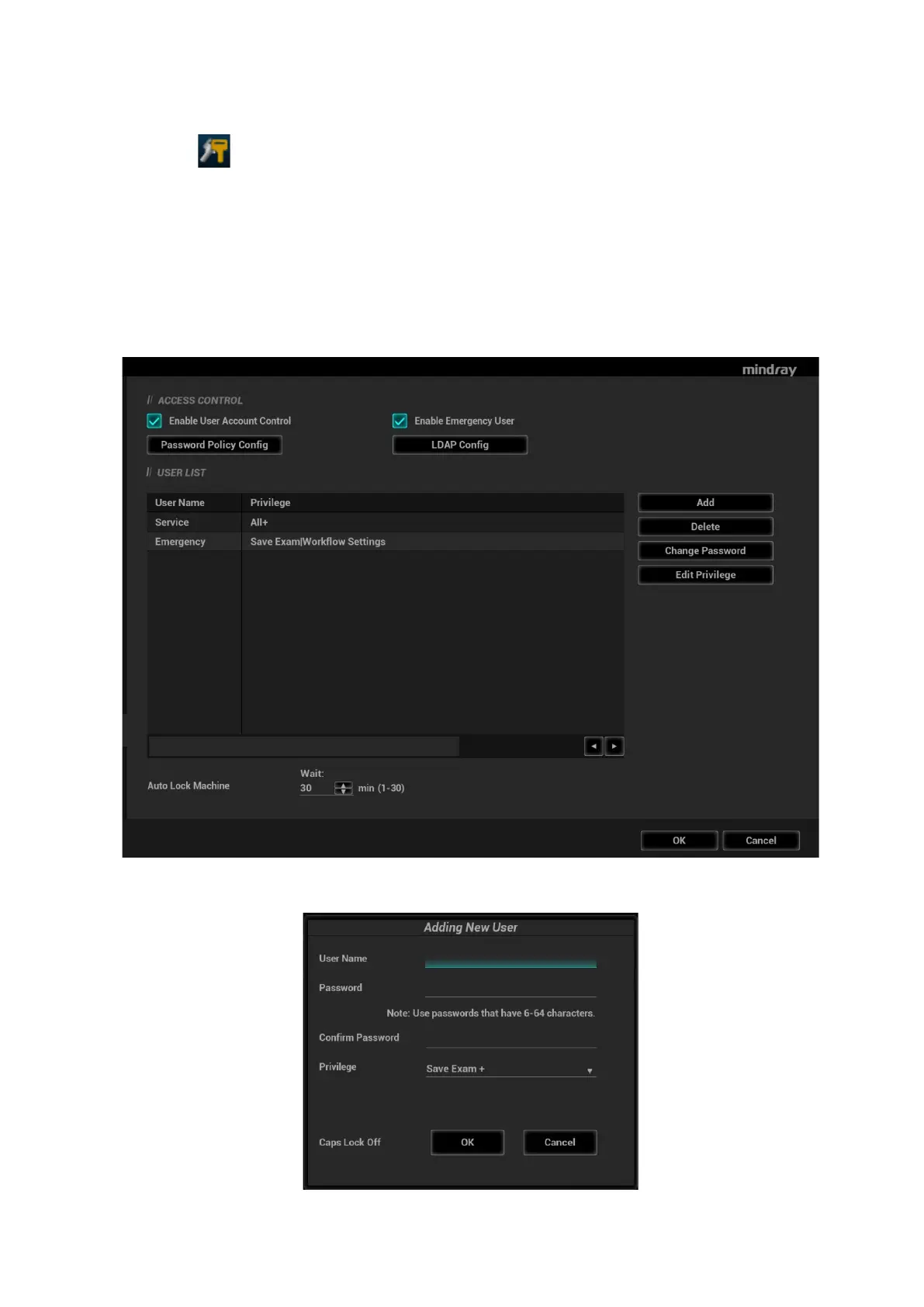Patient Data Management 10-19
Lock the system
1. Click the in the bottom-right corner of the screen to bring up the dialog box.
2. Select [Lock Machine] and the system is locked. You must log on before using the system.
10.9.4 Local Privilege Management
The system administrator can add and delete users, and assign privileges, while the operator cannot.
The privileges can be assigned through the local system or LDAP server.
Adding a User/ assigning privilege
Turn on the access control function and log in to the system as Administrator before you add the user.
1. Open the “Access Control” page using the path: [Setup] → [System] → [Access Control].
2. Click [Add] to bring up the dialog box.
