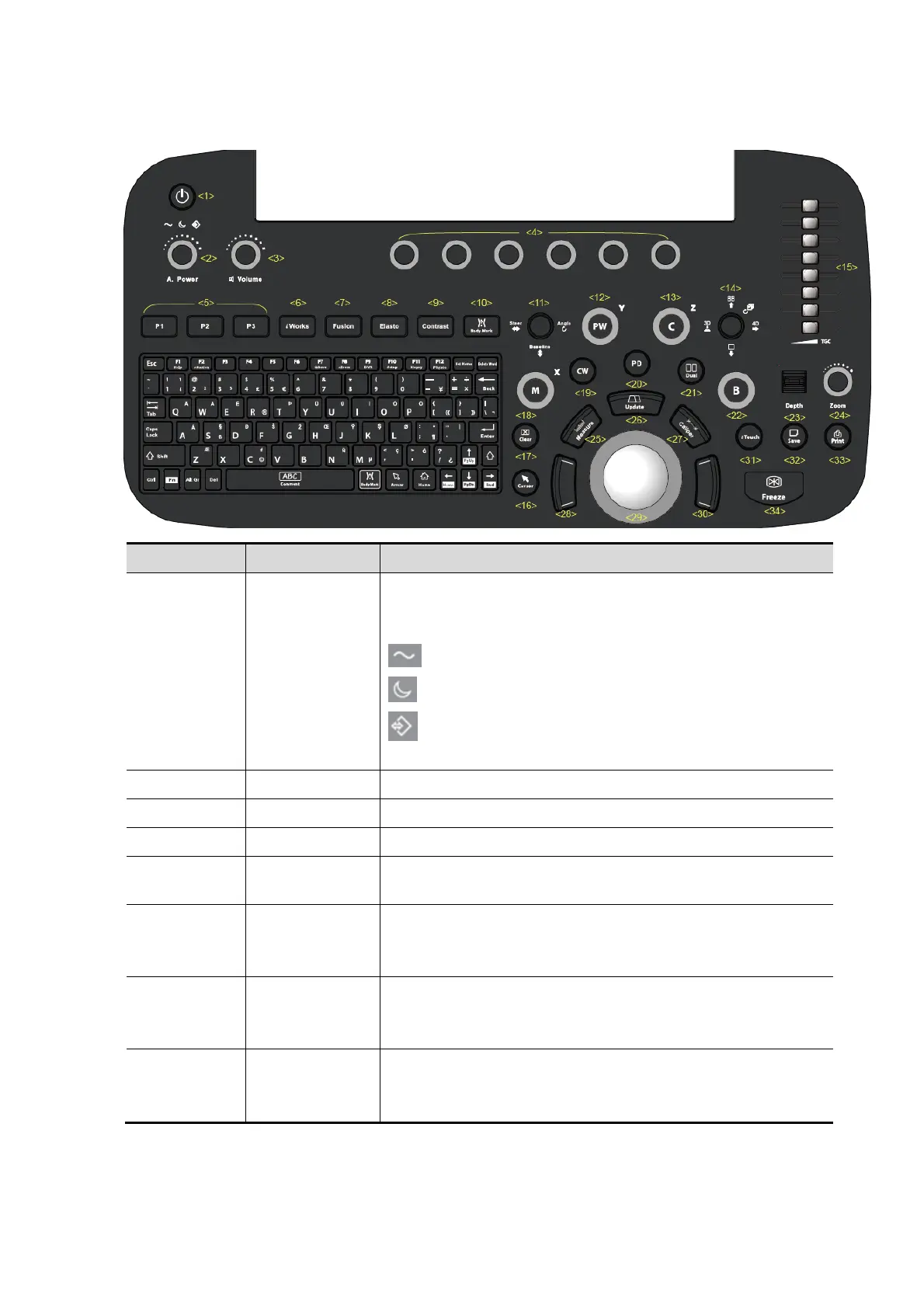Specifications 2-5
2.1.2.4 Control Panel
No. Name Description
<1> /
Power button
Press the button to turn on the system, the system enters the
work status and the indicator becomes green.
AC (Alternating current). It turns on at AC supply.
Standby. It blinks in orange in standby status.
Hard disk indicator. It blinks when reading/writing the
disk.
<2> A.power Adjust the acoustic power.
<3> Volume /
Adjust the corresponding functions on the touch screen.
<5> P1-P3
Undefined Button, set by the user in the Preset. See the
operator’s manual [Basic Volume] for details.
<6> iWorks
Undefined Button, set by the user in the Preset. See the
operator’s manual [Basic Volume] for details.
<7> Fusion
Undefined Button, set by the user in the Preset. See the
operator’s manual [Basic Volume] for details.
<8> Elasto
Enter elastography. Or
Undefined Button, set by the user in the Preset. See the
operator’s manual [Basic Volume] for details.
