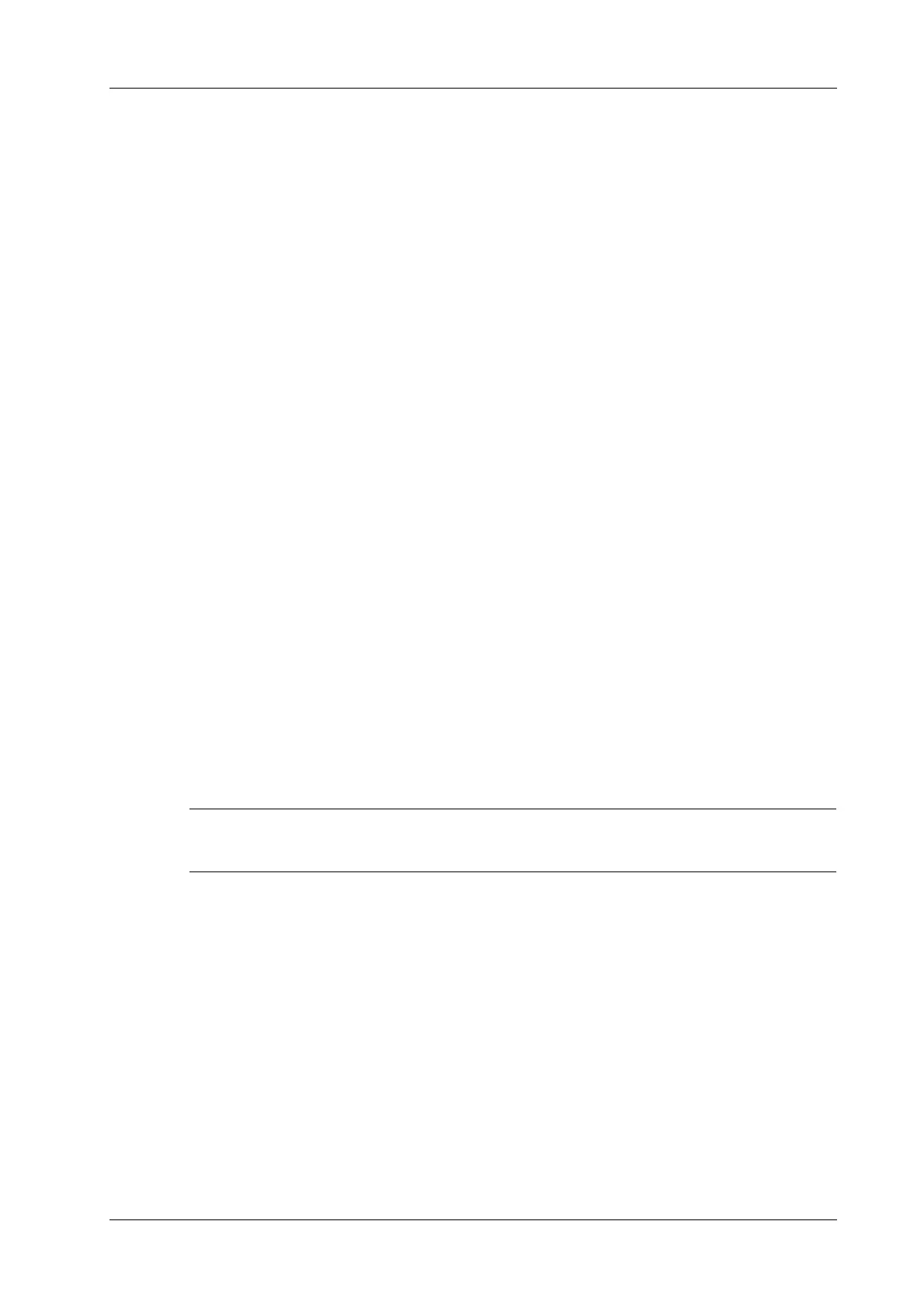6 Image Acquisition
Operator’s Manual 6 - 3
Dynamic Range
Adjusts contrast resolution of an image, compresses or expands gray display range.
The real-time dynamic range value is displayed on the image parameter area.
The more the dynamic range, the more specified the information, and the lower the contrast with
more noise.
Gray Map
Adjusting grayscale contras to optimize the image.
Tint Map
This function provides an imaging process based on color difference rather than gray distinction.
Line Density
The function determines the quality and information of the image.
The higher the line density is, the higher the resolution becomes.
iClear
The function is used to enhance the image profile so as to distinguish the image boundary for
optimization.
Persistence
Used to superimpose and average adjacent B images, so as to optimize the image and remove
noises.
Rotation/Invert (U/D Flip and L/R Flip)
This function provides a better observation for image display.
The “M” mark indicates the orientation of the image; the M mark is located on the top of the
imaging area by default.
iBeam
This function is used to superimpose and average images of different steer angles to obtain image
optimization.
The phased probe does not support iBeam. iBeam is unavailable when ExFov is enabled.
TSI
The TSI function is used to optimize the image by selecting acoustic speed according to tissue
characteristics.
iTouch
To optimize image parameters as per the current tissue characteristics for a better image effect.
It is available for all real-time imaging in B mode.
H Scale
Display or hide the width scale (horizontal scale).
The scale of the horizontal scale is the same as that of vertical scale (depth), they change together in
zoom mode, or when the number of the image window changes.The H Scale will be inverted when
image is turned upwards/downwards.
