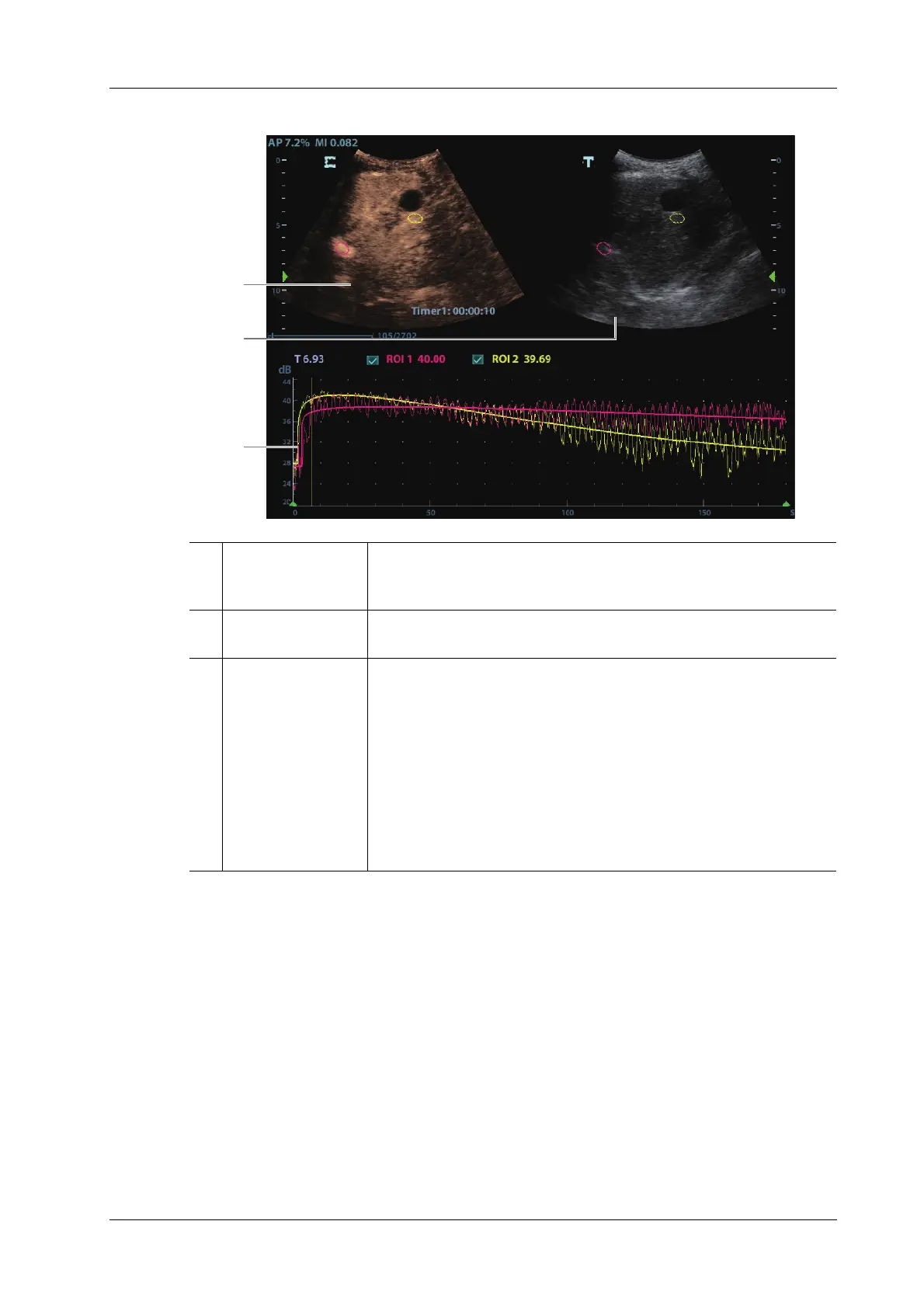6 Image Acquisition
Operator’s Manual 6 - 31
Figure 6-2 Contrast QA Screen
Perform the following procedure:
1. Perform image scanning, freeze the image and select a range of images for analysis; or select a
desired cine loop from the stored images.
The system set the starting time and ending time of the cine to be first frame and last frame of
QA analysis range.
2. Review the image to a desired frame.
3. Select [Contrast Imaging QA] to activate the function.
4. Mark out the interested part (ROI).
Up to 8 ROIs can be saved on the reference image, with the corresponding eight traces plotted
simultaneously on the graph. Each ROI display has a different color, and its corresponding
trace data is plotted using that same color.
1 Contrast cineloop
window
Sample area: indicates sampling position of the analysis curve. The
sample area is color-coded, 8 (maximum) sample areas can be
indicated.
2 B cineloop window Sample areas are linked in the contrast cineloop window and B
cineloop window.
3 Time-intensity curve • Y axis represents the intensity (unit: dB), while X axis represents
the time (unit: s).
• Frame marker: a white line that is perpendicular to the X axis, can
be moved horizontally left to right (right to left) by tapping to the
desired place.
• Click the check box beside the ROI to set if to hide or to display the
QA curve.
• You can get the current X/Y axis value by moving the cursor onto
one point on the curve; and if you tap at this time, the frame marker
will move to the spot.
