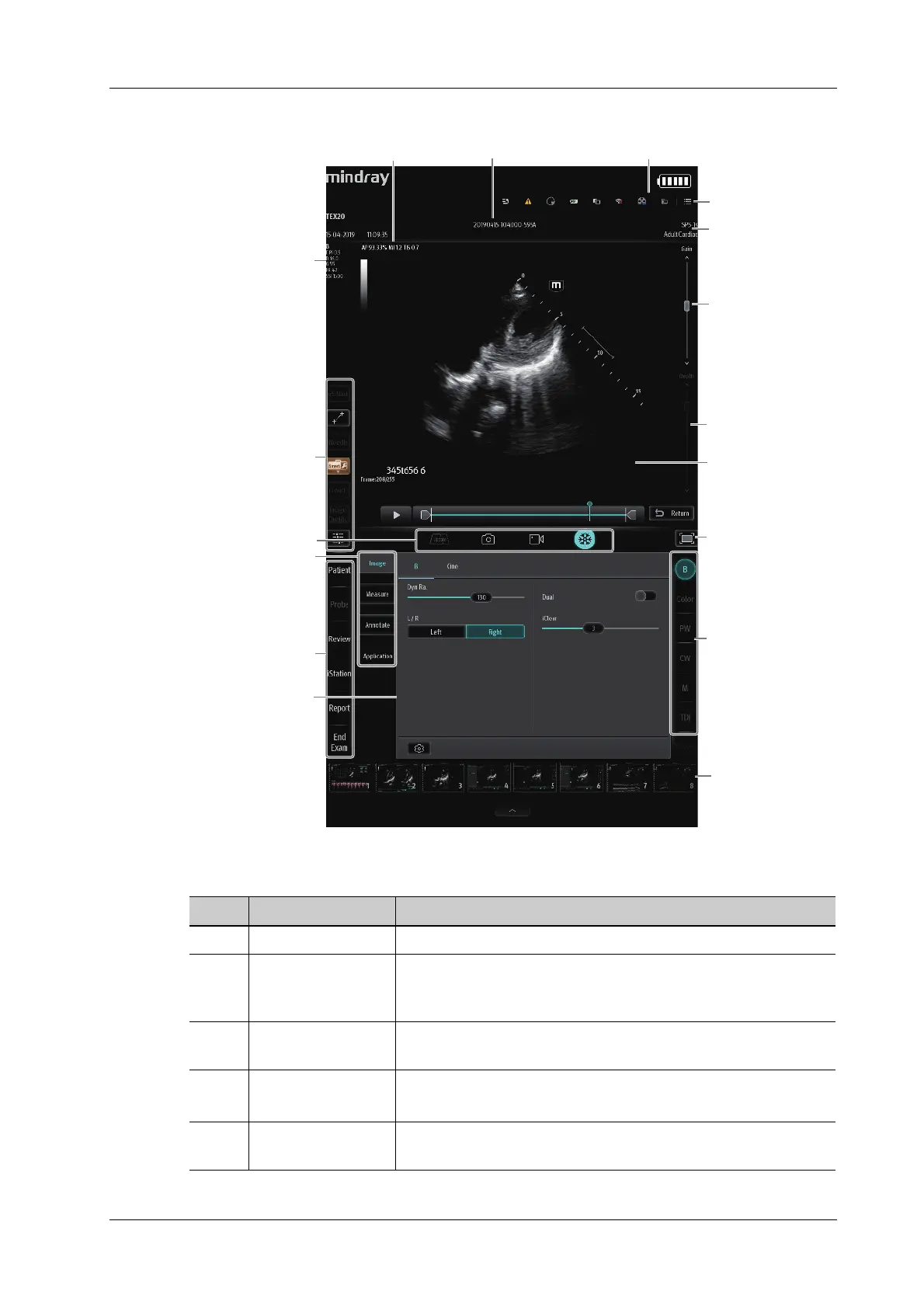2 System Overview
Operator’s Manual 2 - 15
Figure 2-8 Portrait orientation of the monitor
No. Name Function
1. Function menu tab Select to enter the corresponding function menu.
2. Parameter Area Displays the image parameters for the active window. If there are
more than one imaging modes, the parameters are displayed by
each mode.
3. Acoustic output
index
Displays the acoustic power, mechanical index and thermal index.
4. Patient information
area
Displays the hospital name, the exam time, patient information,
the probe model, the exam mode, etc.
5. Probe model and
exam mode
Displays the current probe model and exam mode.
8
9
10
11
7
6
5
4
3
2
15
16
1
12
17
13
14
