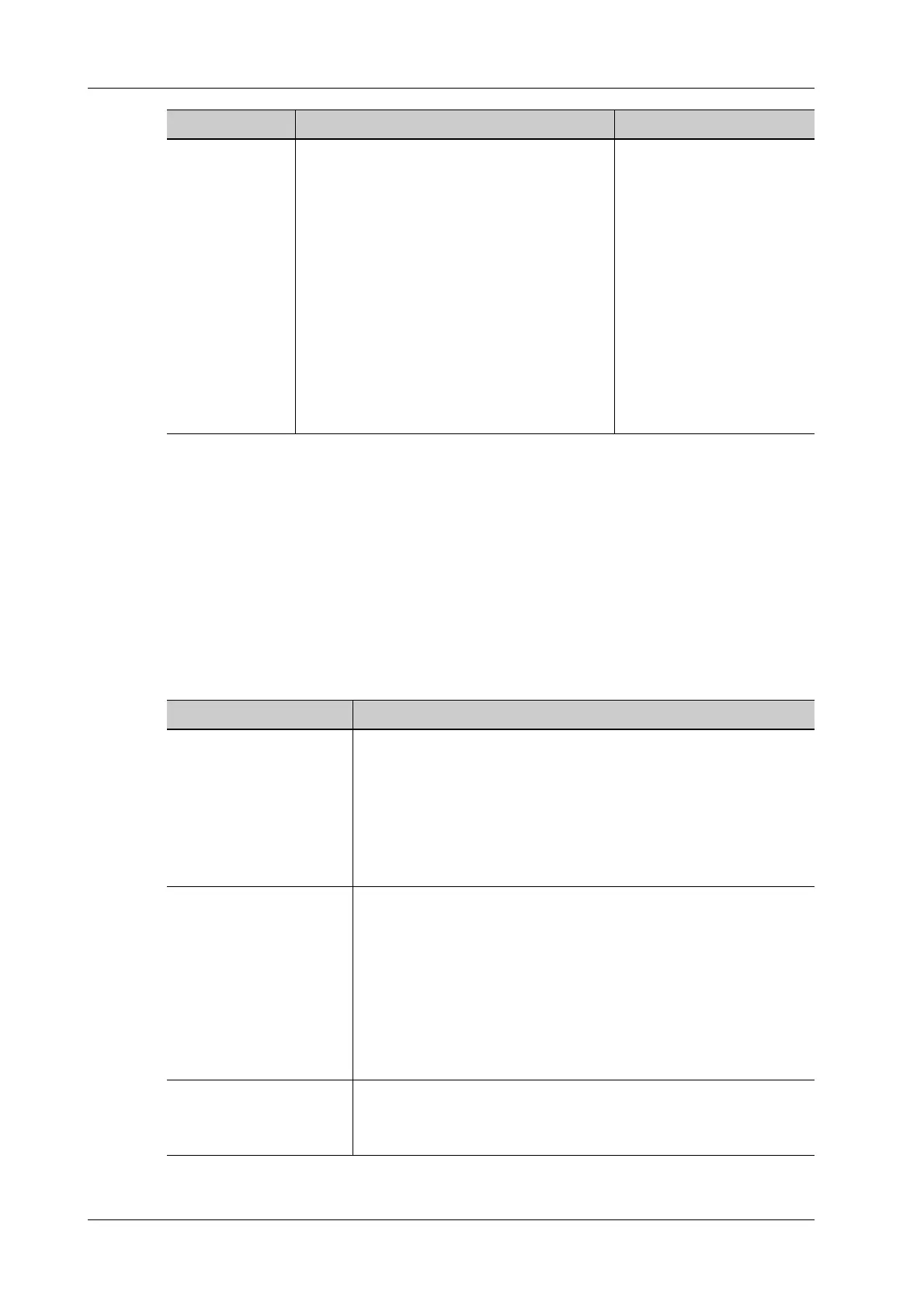4 - 12 Operator’s Manual
4 Setup
LDAP Privilege Management
Turn on the access control function and log in to the system as Administrator before you edit
privileges for the LDAP (Lightweight Directory Access Protocol) users.
1. Select the LDAP type: LDAP or AD.
2. Enter the server address in the field box.
3. If LDAP type is selected, enter “Root DN” at the same time, and you can also import SSL
certificates if needed by checking “SSL”.
4. Enter the User name and password in the field boxes of the Authentication test area, and tap
[Test LDAP server] to test whether the LDAP server is accessible. If the LDAP is accessible,
the system prompts the following message “Server test succeeded.”
Enable strong
password
Enable strong password to improve security.
• If the strong password is enabled and you
log in to the system with the account that is
added before the strong password is
enabled, the system prompts a warning
message to inform you whether your
password conforms to the password policy.
The administrator can change password for
administrator or operator.
• If the strong password is enabled and you
add a new user account, the system prompt
an error message to inform you that the
password is too weak,please modify the
password according to the error message.
/
Item Description Remark
Item Description
Days to keep cached
password
Set days to keep the cached passwords in the local system.
Users can log in to the server even without accessing the network
within the setting days.
• Empty: the passwords are kept in the local system permanently.
• 0: no passwords are kept in the local system.
• ≥1: for example, if it is set to 5, the passwords are kept in the local
system for 5 days.
Member of filter/Privilege • Enter the member name, and select or deselect privileges from the
drop-down list of “Privilege”.
• Tap [Add], and the new members and privileges will appear in the
Member of filter list.
• Select a member to be deleted, and tap [Delete].
• Select a member to be modified, modify the member name, and
select or deselect privileges from the drop-down list of
“Privilege”. Tap [Modify], and the modified member name and
privileges will appear in the Member of filter list.
Logon Test 1. Enter the User name and password in the field boxes of the
Authentication test area.
2. Tap [Logon Test] to test whether the user is authenticated.
