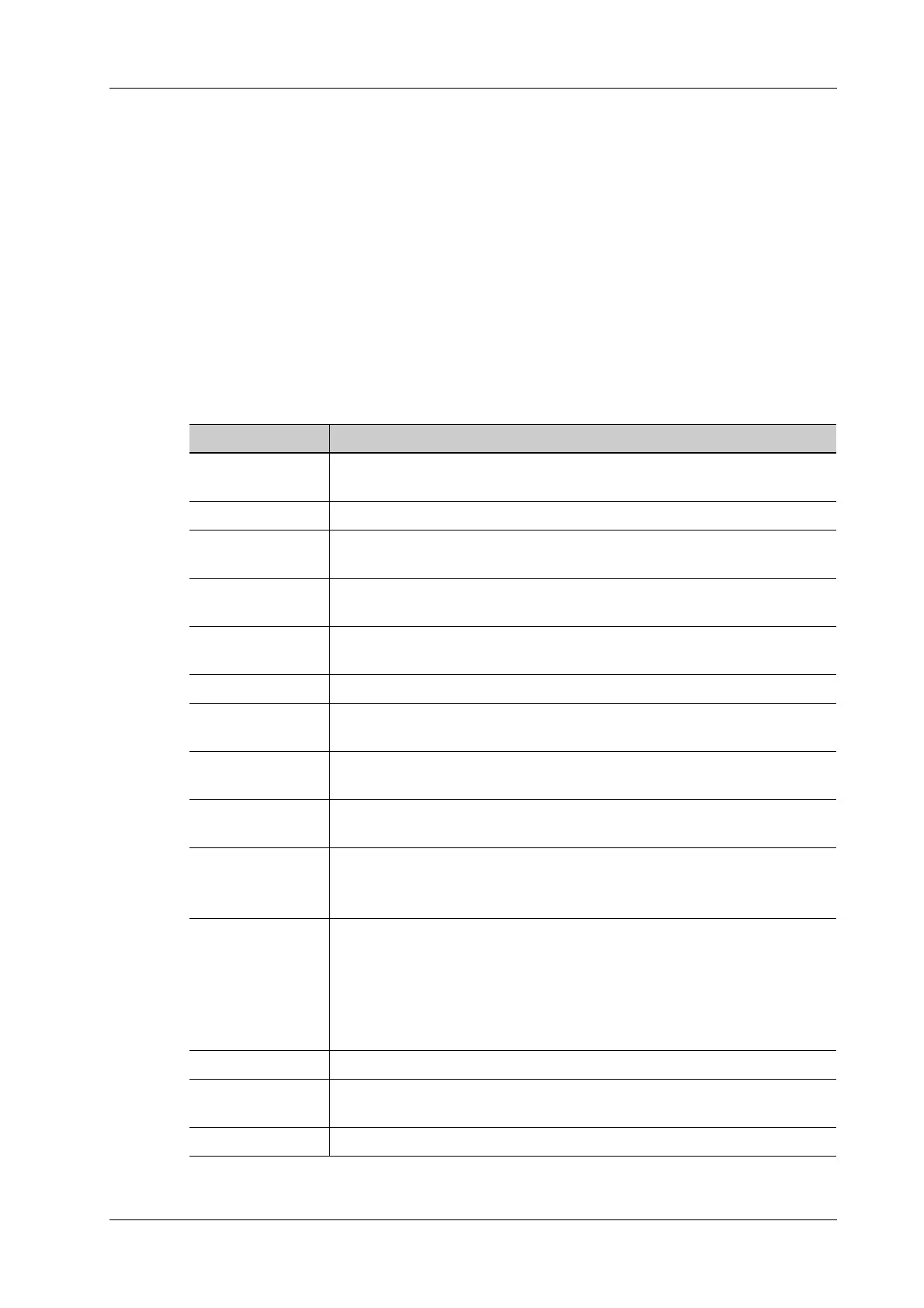4 Setup
Operator’s Manual 4 - 31
– Select an item in the service list, change the parameters in the above area, and tap
[Update] to update the item in the service list.
– Click to delete the selected service in the service list.
– Select an item in the service list, click [Default] and you can see “Y” in the Default
column.
4. Tap [Verify] to verify that the two DICOM application entities are properly connected.
If the verification is successful, the system displays “xxx Verify Succeed.” Otherwise, it
displays “xxx Verify Failed.”
If verification failed, possible causes may be: wrong IP address; not able to access IP address;
remote DICOM server is not running; wrong port; incorrect application name.
Storage Service Preset
DICOM storage preset items are described as follows:
Item Description
Device After you set the server (s) in DICOM Preset screen, the name (s) will
appear in the drop-down list, select the name of the storage server.
Service Name Default is xxx-Storage, user-changeable.
AE Title Application Entity title, here, it should be consistent with that of the storage
server.
Port DICOM communication port, 104 is default. Here, the port should be
consistent with that of the storage server port.
Maximum Retries Set the maximum retries (0-9). The default value is 3. If the DICOM task
sending to the server fails, the retry times should be 3.
Interval Time(s) Interval time.
Timeout Refers to the amount of time after which the system will stop trying to
establish a connection to the service.
TLS Transport Layer Security. Select whether to encrypt the data during network
transportation.
Compression Mode Select the compression mode: original data (uncompressed), RLE (the
image not compressed), JPEG, and JPEG2000.
Compression Ratio Select the JPEG compression ratio: lossless, low, medium, and high.
The compression ratio is inversely proportional to the image quality
(reserved function).
Color Mode Select the color mode.
If you choose the mix or the grey, RLE/JPEG is unavailable.
The image uses 24 bit when sending the image from the ultrasound device to
the server; it depends on the image when choosing the mix. The image use 8
bit if the image is captured in color mode or the image has the tint. All
images use 8 bit when choosing the grey.
Allow Multiframe If SCP supports this function, then select it.
Max Frame Rate Set the frame range of transferring cin file into DCM multi-frame file. It is
editable to the user.
SR Storage Option To enable or disenable structured reporting sending.
