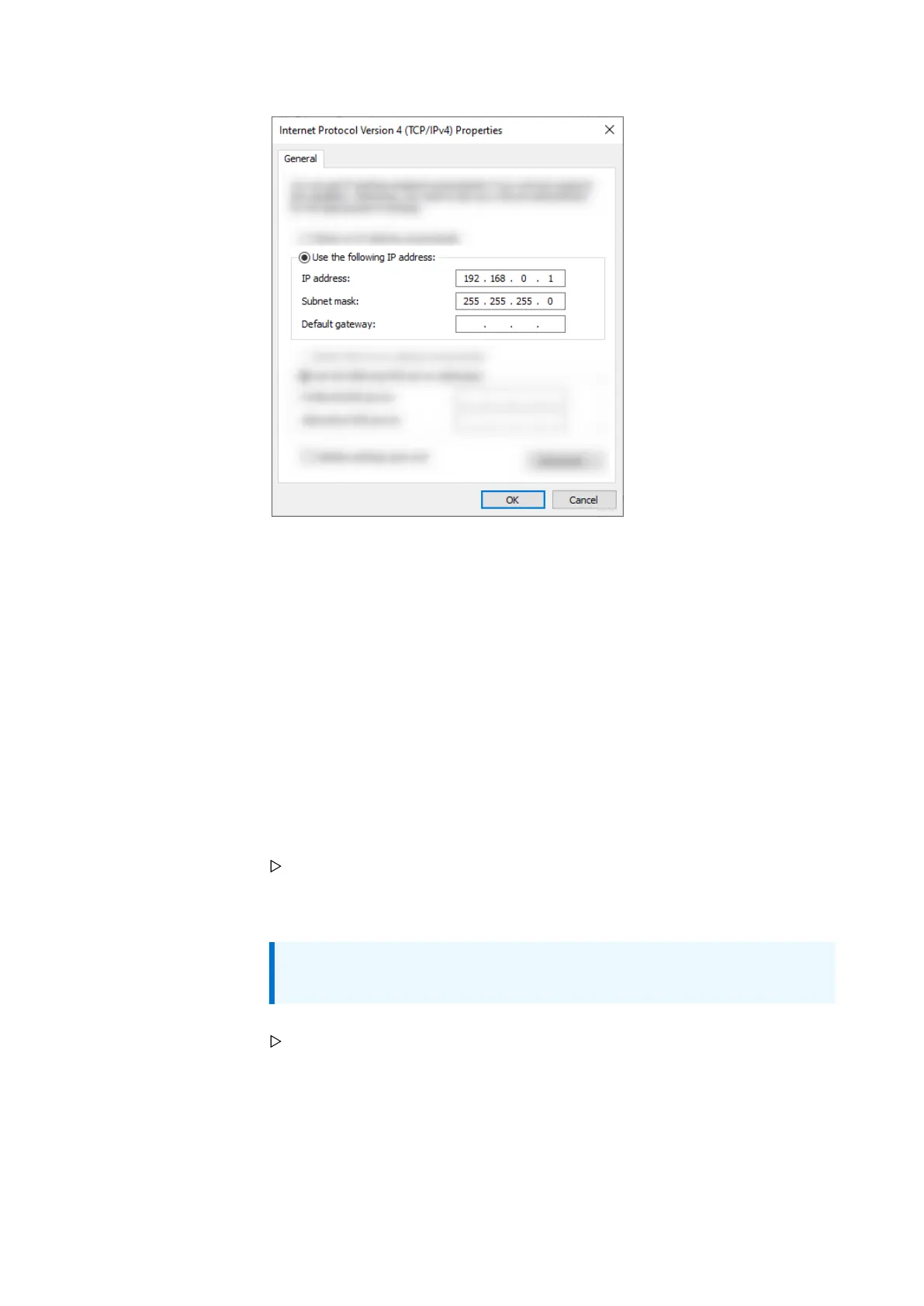5. Getting started | 5.5 - Connect device to the network | 65
6. Select [Use the following IPaddress:].
7. Enter the same IP address as PR 5215 (see display), only the 4thbyte must
be different.
Example:
PR 5215: 192.168.0.100
Notebook/PC: 192.168.0.1
8. Enter the same subnet mask as PR 5215 (see display).
9. Confirm the selection with [OK].
10.
Open a WEB browser on the notebook/PC and enter the IP address in the
input field of the WEB browser and confirm.
The login window of the device appears.
11. Assign password or enter existing one and click [Login].
Note: If [View only mode] is clicked, the parameters are only
displayed. It is not possible to change the parameters.
The menu window appears.