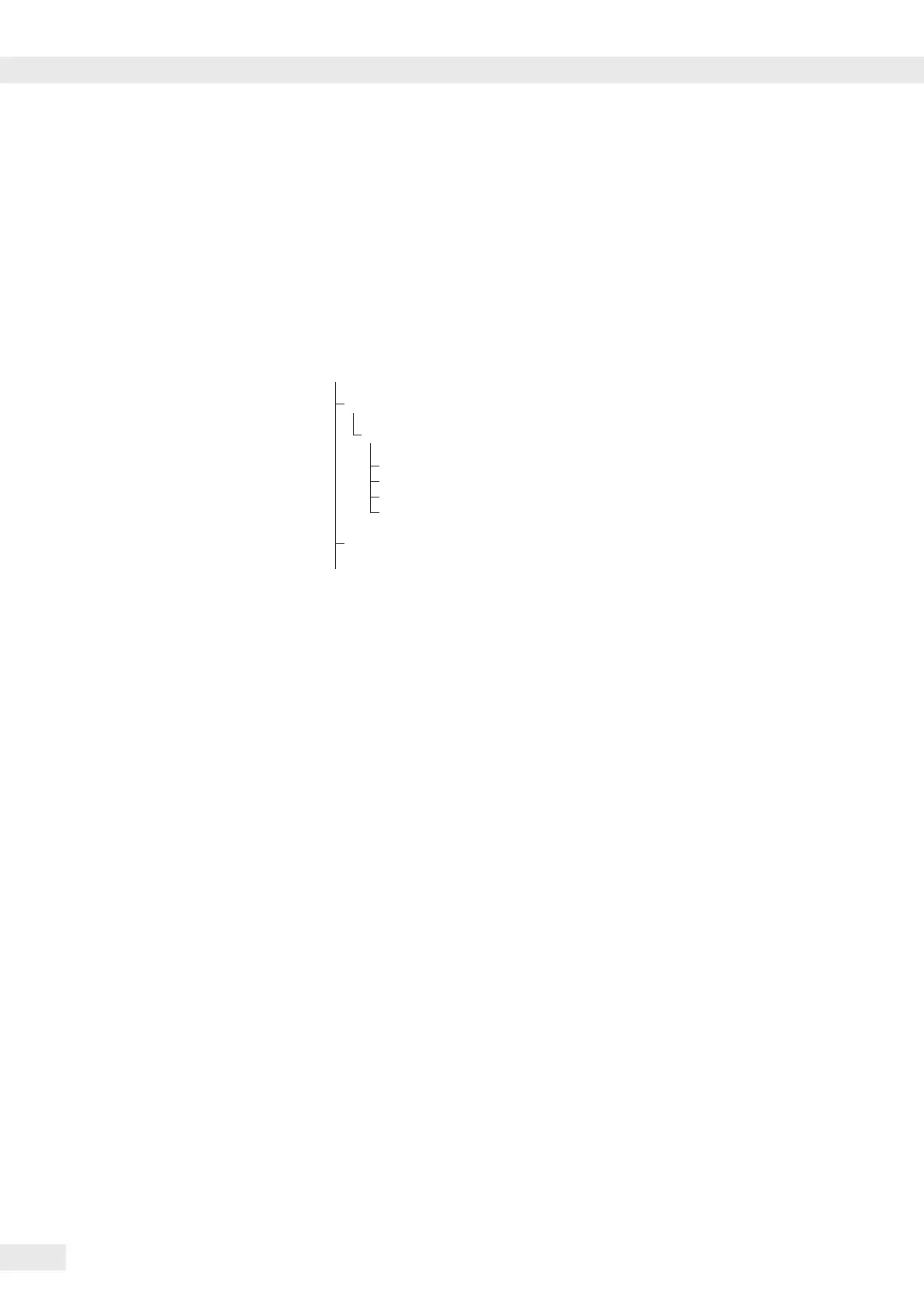10
Signum 3 Ex
Operating Concept
I Displays applications and manual
tare values:
Immediately closes information
display: I press and hold longer
than 2 seconds� The information is
displayed in succession�
c – Quits an application or deletes an
input character
0, 1, 2��� 9, .
Enters numbers, letters and other
characters
Numeric Input Using the Keypad
§ Enter numbers (one digit at a time):
Press 0, 1, 2��� 9
§ Saving Input:
press the corresponding key�
For example, press ) to save manual
tare input�
$ To delete a digit:
Press the c key
Loading a Tare Value from
the Weighing Platform
To save the weight on the weighing
platform as a tare weight: Press the
) key
Input Through the
DigitalControl Port
You can connect a remote hand switch
or foot switch to the input control line
for use with all application programs�
Assign one of the following functions
to this switch in the Setup menu, under
Device parameters - Control input
(ctrl io):
CTRL IO
CTRL INP
8
8�4 Universal IN
…
…
…
CTRL OUT
For a detailed list of menu items, please see
the chapter entitled “Configuration�”
Operating Concept
