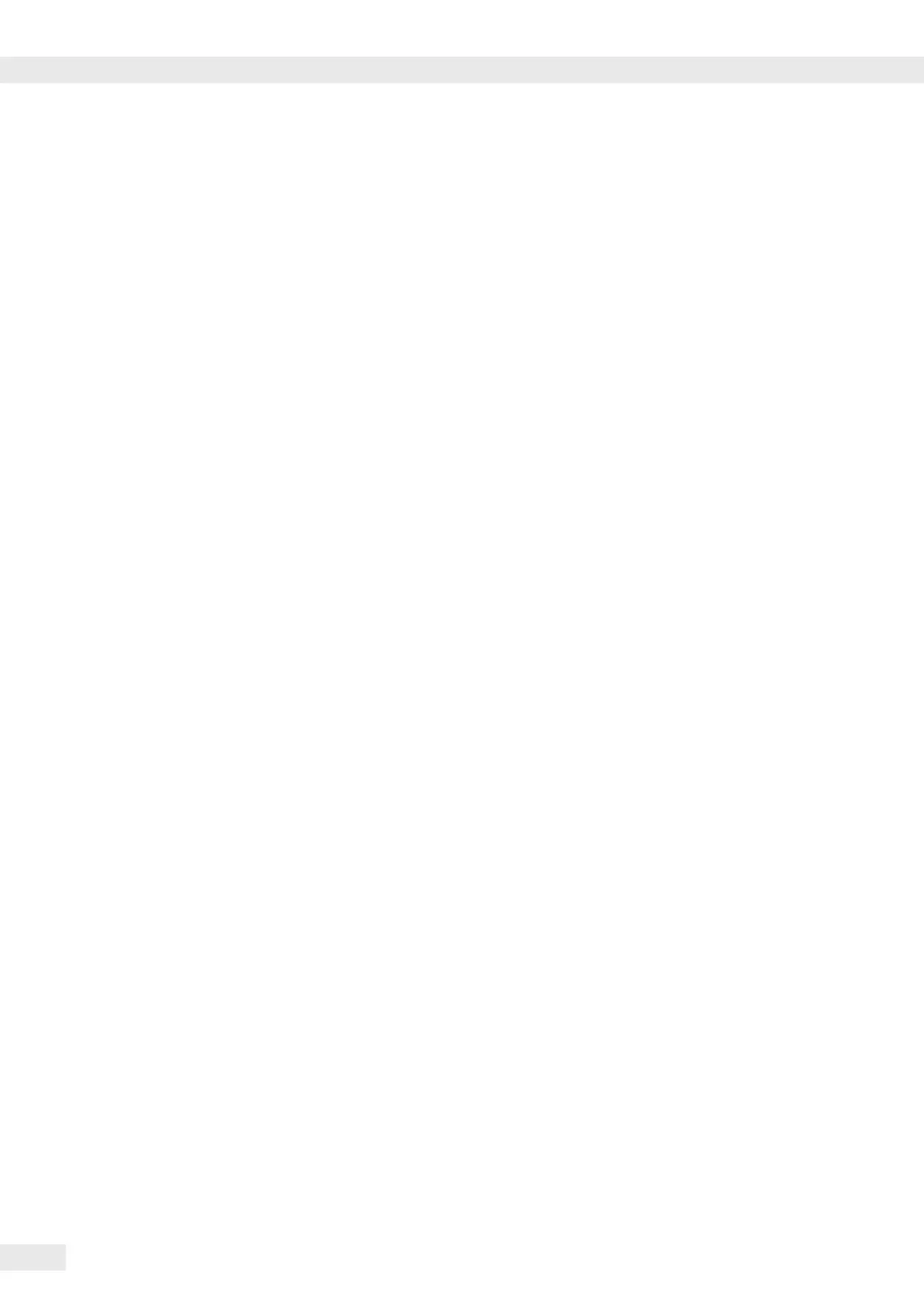44
Signum 3 Ex
Operation
Individual ID codes
(identifiers)
You can assign codes (such as
product name, batch number, etc�)
foridentification of measured values
onall application programs�
Characteristics
– Assign up to four ID codes�
– Assign both a name and a value to each
ID code�
– Displaying individual IDs: d key
– The name is left-justied and the value
is right-justied on the printout� If the
entire code is too long for one line,
additional lines are printed�
– Enter ID code names in Setup under:
setup:
prtprot: 7.4.
The name can have a max� of 20
characters� No more than 11 characters
are displayed during input; all 20
characters are printed�
– Enter up to 40 characters for the value
of the ID code� Press the d key to
activate the input mode�
– Individual characters of the ID can be
deleted using the c key�
– If both the name and value elds are
empty, no ID code is printed�
– In the Setup program, you can
congure when and whether ID codes
are printed (see: Conguring Printouts
page 81)�
Factory settings for the ID code names
ID1:
ID1
ID2:
ID2
ID3:
ID3
ID4:
ID4
Factory settings for the ID code values
No default values set�
Operation
