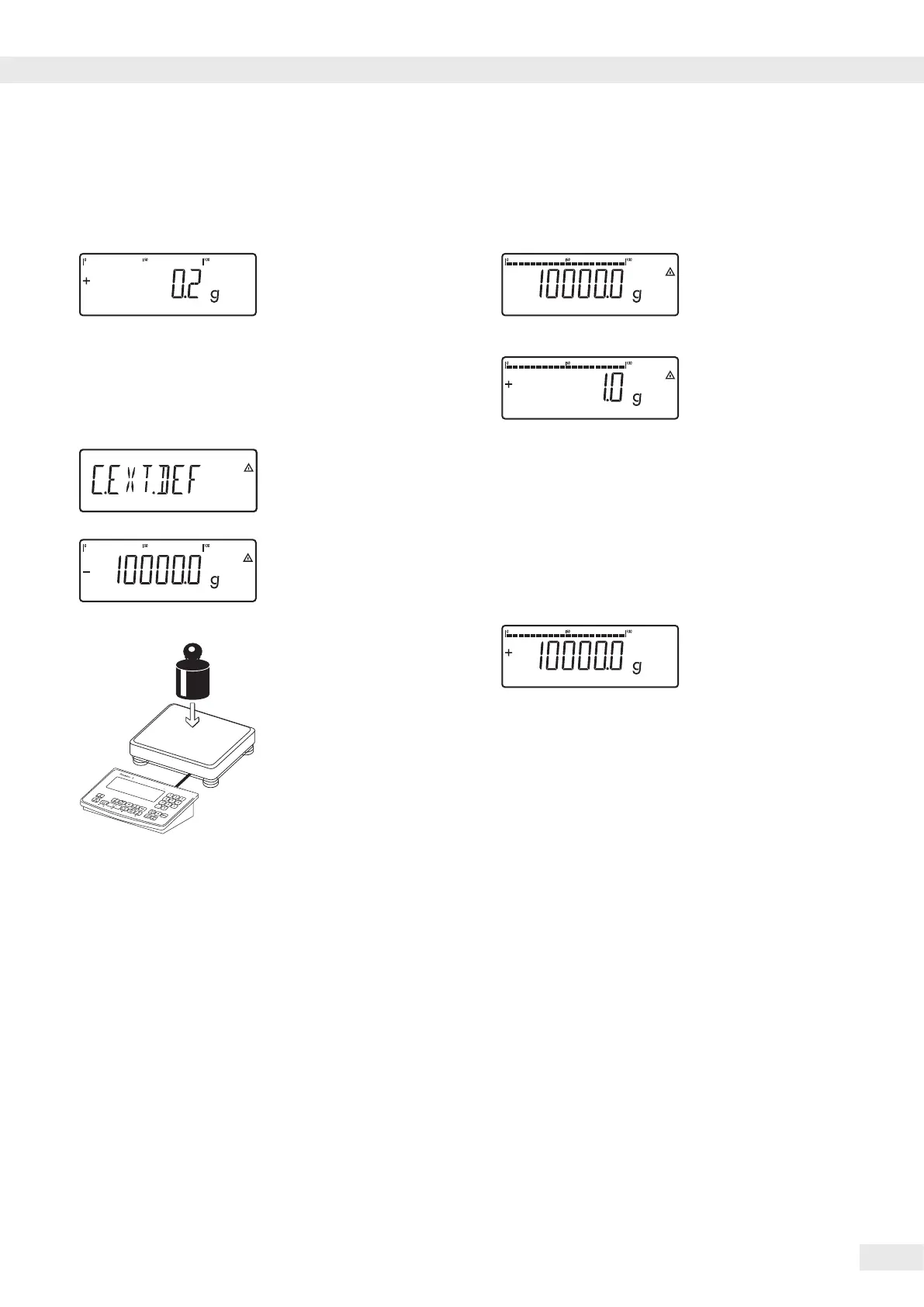41
Signum 3 Ex
Operation
Operation
(
1�) Zero the scale�
J 2�) Start calibration (e�g�, when
adjustment prompt ashes
WPsymbol)�
c.ext.def appears
for two
seconds�
You are prompted to place the
required weight on the plat-
form (e�g�, 10,000 g)�
3�) Position the calibration/
adjustment weight on the
weighing platform�
The dierence between the
weight value and the true
weight of the sample will be
displayed with plus/minus
signs�
Ext. calibration A printout will be generated if
Targ. + 10000 g the process is cancelled using
Diff. + 1 g the ( key�
J 4�) Activate calibration/adjust-
ment (press the ( key to
cancel)�
The adjustment weight is dis-
played once adjustment isn-
ished�
-------------------- A GMP-compliant printout is
24.02.2017 10:15 generated�
Typ SIWX
Ser.no. 12345678
Vers. S3 207.171214
BVers. 00-37-2B
--------------------
Ext. Calibrate
Targ. + 10000 g
Diff. + 1 g
Ext. adjustment
Diff. + 0 g
--------------------
24.02.2017 10:15
Name:
-------------------
Example:
External calibration and manual adjustment with default weights (weighing parameters: factory settings)
