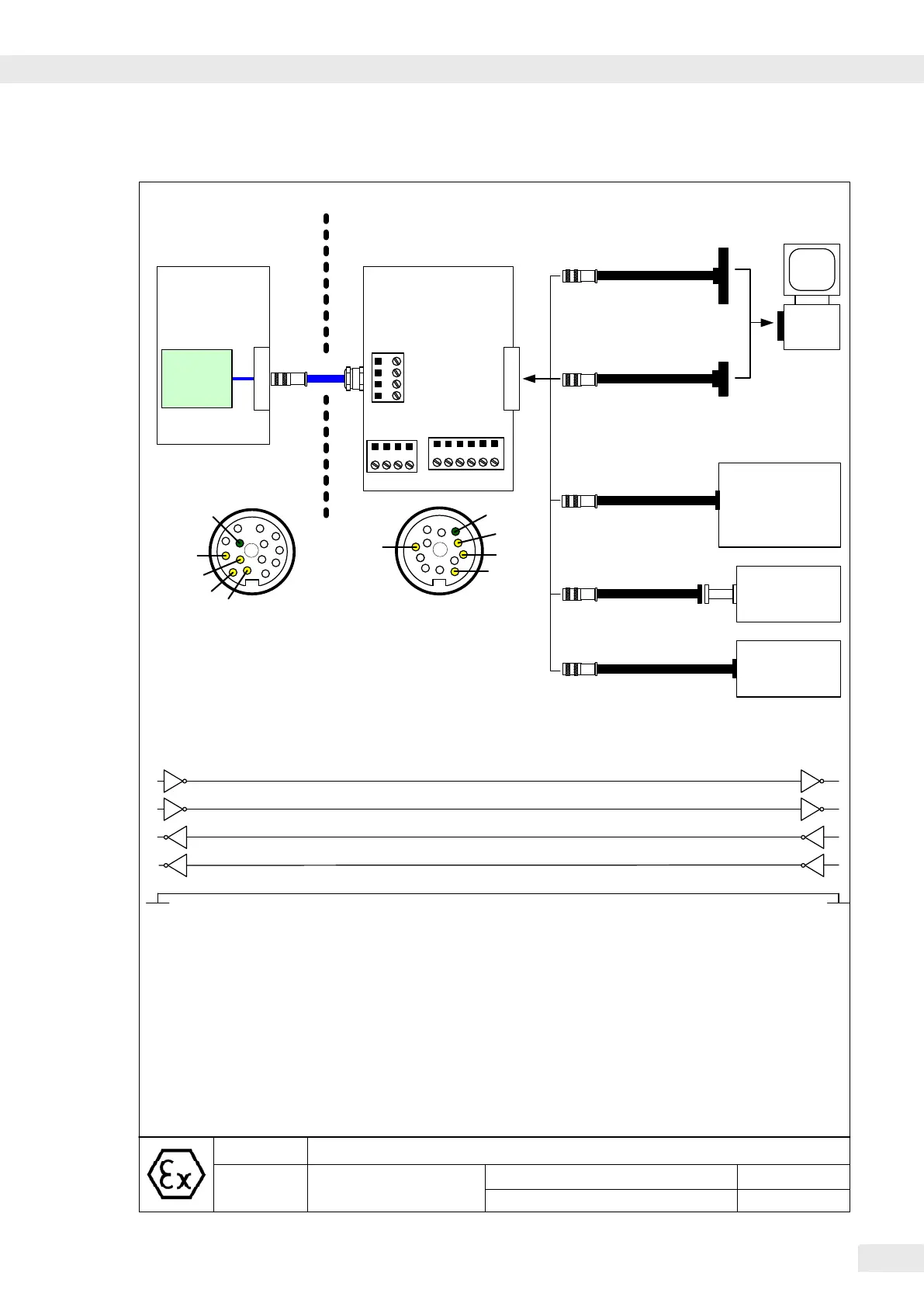125
Signum 3 Ex
125
Data output options
Page
6
of
1
36953-751-40
Data Transfer
2013-02-02
Dr. D. Klausgrete
Drawing number
Title
Revision 00
Non-hazardous areaHazardous area
YCC01-03ISM5
20 m
5 m
PC
SIWXS…-3-..-…
or
ISX…-..-…
12-contact female
connector on YDI05-Z..
D-SUB
9-contact
YCC01-09ISM5
5 m
D-SUB
25-contact
TxD
DTR
RxD
CTS
Signal_GND
TxD
DTR
RxD
CTS
2
8
3
4
5
9-contact
3
5
2
20
7
25-contact
4)
B
D
C
H
E
12-contact
yellow
4
3
1
2
1 (LV3)
LV2
green
white
brown
gray
4
3
1
2
5
LV1
YDI05-Z
interface converter
(see Sheet 2)
LV1
6
1
1
4
LV2
or
Important note!
Max. voltage V
m
of any electrical apparatus connected to the interface converter
type YDI05-Z.. may not exceed 250V. The internal Zener voltage V
z
is 12.6V.
Note:
1: External power supply is included in the scope of delivery.
2: External power supply is necessary (not in the scope of delivery).
3: Cable is included in the scope of delivery.
4: Pin 1 = shield (housing)
RS-232 (EX) - RS-232 (Non-EX) connections
YDP03-0CE
2)
Data printer
YCC01-0016M3
YDP03-0CE
2)
Data printer
YCC01-0019M3
3)
3 m
3 m
1.5 m
YDP12IS-0CEUV or
YDP12IS-0CEUVTH
or
YDP04IS-0CEUV
Data printer
1)
69Y03142
D-SUB
9-contact
LV3
4
1
12-contact
K
N
J
A
M
K
A
M
N
J
14-contact female
connector on
SIWXS.../ISX...
14-contact
B
E
D
C
H
Option A11
RS232
14-contact
