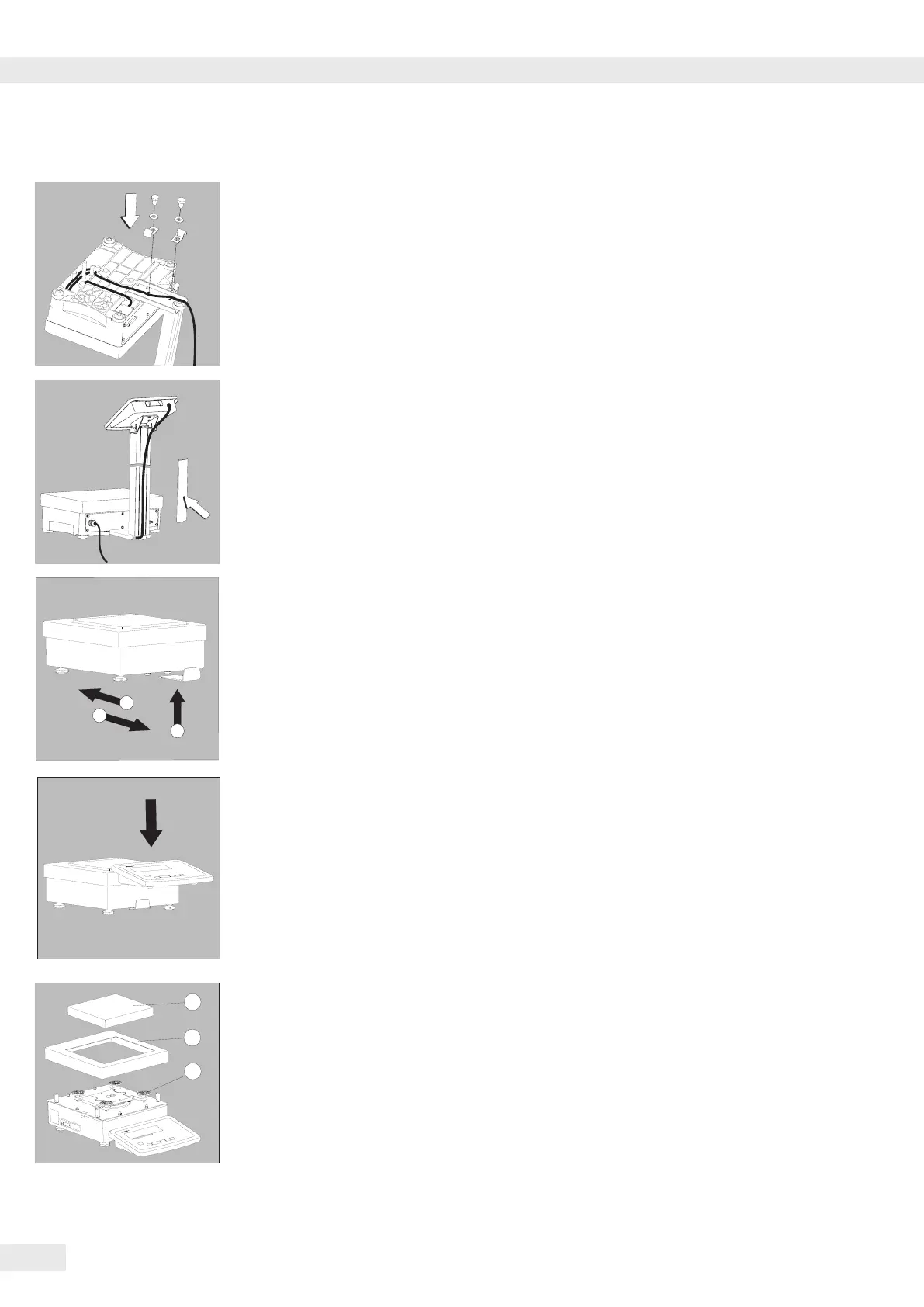6
Signum 3 Ex
Getting Started
§ A recessed space is provided in the scale base, accessed from the bottom of the scale,
for any excess length of cable (connecting cable between display and control unit and
weighing platform)�
§ Guide the connecting cable along the channel on the bottom of the weighing platform�
§ Use the cable clamps provided to ax the cable that connects the display and control
unit to the weighing platform to the bottom of the column�
§ Turn the weighing platform right-side up and place it so that it rests on its feet�
§ Attach the cable retainer to ax the cable connecting the display and control unit to
weighing platform to the back of the column�
SIWXSBBS Installing the Display and Control Unit:
§
1 Slide the bracket under the weighing platform
§
2 Press up into the openings�
§
3 Pull the bracket forward to lock into place�
§ Hang the display and control unit on the bracket
§ Please observe the Verication of Intrinsic Safety, 36953-750-60 when connecting other
electrical equipment to the Signum 3�
3
2
Getting Started
