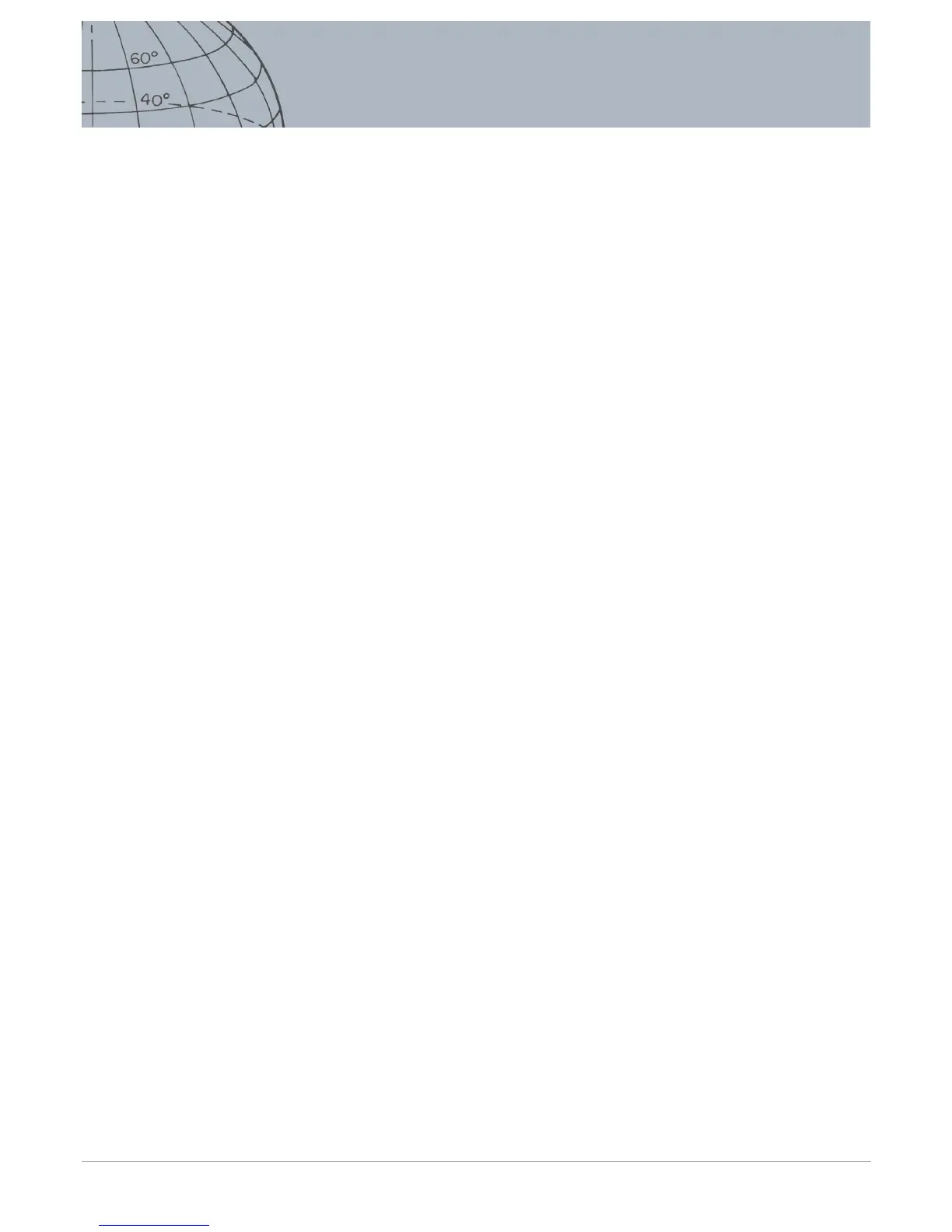Modes Menu .................................................................................................................32
Search Modes .............................................................................................................................................32
Open the Modes Menu ...........................................................................................................................32
Select a Mode ......................................................................................................................................32
Delete a Mode .....................................................................................................................................33
Create a New Mode...........................................................................................................................33
Reset a Mode to Default ..................................................................................................................33
Edit a Mode ..........................................................................................................................................33
Open the Mode Settings Menu .....................................................................................................34
Pattern 1 and Pattern 2 ..........................................................................................................................34
Open the Edit Type Menu ...............................................................................................................34
Edit Types ..............................................................................................................................................35
Select an Edit Type .............................................................................................................................35
Select Accept All or Reject All .........................................................................................................35
Tone ID Prole ............................................................................................................................................36
Open the Tone ID Menu ..................................................................................................................36
Prole Type ............................................................................................................................................ 36
Resize the Tone ID Prole ................................................................................................................37
Change Pitch ........................................................................................................................................ 37
Play Tone ...............................................................................................................................................38
Play All ....................................................................................................................................................38
Response ....................................................................................................................................................... 38
Normal ....................................................................................................................................................39
Long ......................................................................................................................................................... 39
Smooth ................................................................................................................................................... 39
Pitch Hold ..............................................................................................................................................39
Change the Response ....................................................................................................................... 39
Recovery Fast and Recovery Deep ......................................................................................................39
Recovery Fast........................................................................................................................................39
Turn Recovery Fast On/O ..............................................................................................................40
Recovery Deep .....................................................................................................................................40
Turn Recovery Deep On/O ...........................................................................................................40
Seawater ....................................................................................................................................................... 40
Turn Seawater On/O ......................................................................................................................41
Target Separation......................................................................................................................................41
Low Trash ............................................................................................................................................... 41
High Trash .............................................................................................................................................41
Ferrous-Coin .........................................................................................................................................42
Ground-Coin ........................................................................................................................................42
Select Target Separation Settings ................................................................................................42
Pinpoint ......................................................................................................................................................... 42
Normal ....................................................................................................................................................42
Sizing ....................................................................................................................................................... 43
Activate Pinpoint ................................................................................................................................43
Change Pinpoint Type ......................................................................................................................43