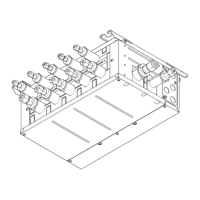M800VS/M80V Series Connection and Setup Manual
35 Data Backup and Restoration
576
IB-1501613-A
The following two functions are available for the data backup and restoration: all backup function for files in batch and input/
output function for separate files.
The following devices are available in all backup and restoration.
Memory card (Front-side SD card)
DS (Back-side SD card of display unit)
USB memory
The master data backup and restoration are used for backing up and restoring the initial state data set by MTB. The built-in
memory is used for the master data backup and restoration regardless of the selected device.
Files to be backed up/restored are as follows.
(*1) These data can be backed up only. It cannot be restored.
(*2) This data is not included in the master data.
(*3) "XXX" indicates the abbreviation for each language.
For the input/output function for separate files, refer to the "Instruction Manual".
Screen display File name Data type
System data
SRAM.BIN
SRAM data (binary files)
Programs, parameters, R registers, etc.
ALL.PRM (*1) Parameters
ASSEMBLY.INF (*1) System configuration
NCMEMORY2.IMG (*2) Machining program data of NC memory 2
Ladder
USERPLC.LAD User PLC program
EIPCONFDATA.BIN EtherNet/IP configuration file
PLCMSG_XXX.TXT (*3) PLC message file for MTB
PLCUMSG_XXX.TXT (*3) PLC message file for users
MCRMSG_XXX.TXT (*3) Macro alarm message file
Safety parameter SAFEPARA.BIN Safety parameter (binary file)
Safety ladder1 SAFEPLC1.LAD Safety PLC program1
Safety ladder2 SAFEPLC2.LAD Safety PLC program2
APLC data APLC.BIN C language module created by user
Custom data -
Custom screen data
(Custom screen modules, setting files (Config.ini/customdef.ini/
customload.txt) and PLC alarm messages)

