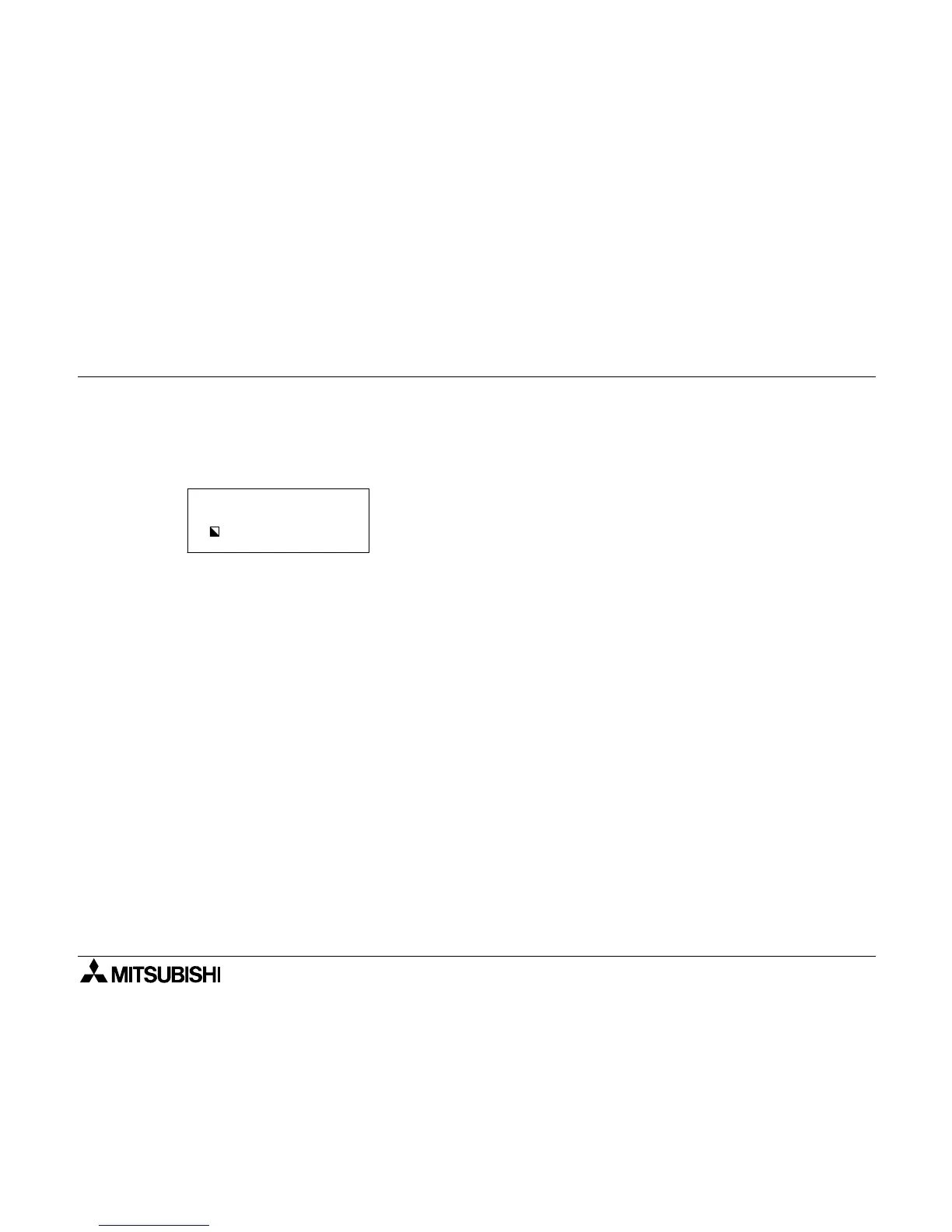FX-20P-E Handy programming panel Others Function 10
10-17
10.5.8 End of parameter setting
• Finish the parameter setting operation.
- Place the cursor on "YES" and press the [GO] key to finish
parameter setting and return to the others mode menu
display.
- Place the cursor on "NO" and press the [GO] key to return to
the default setting screen display.
PARAMETER VALUES
COMPLETE?
YES NO
Display example
