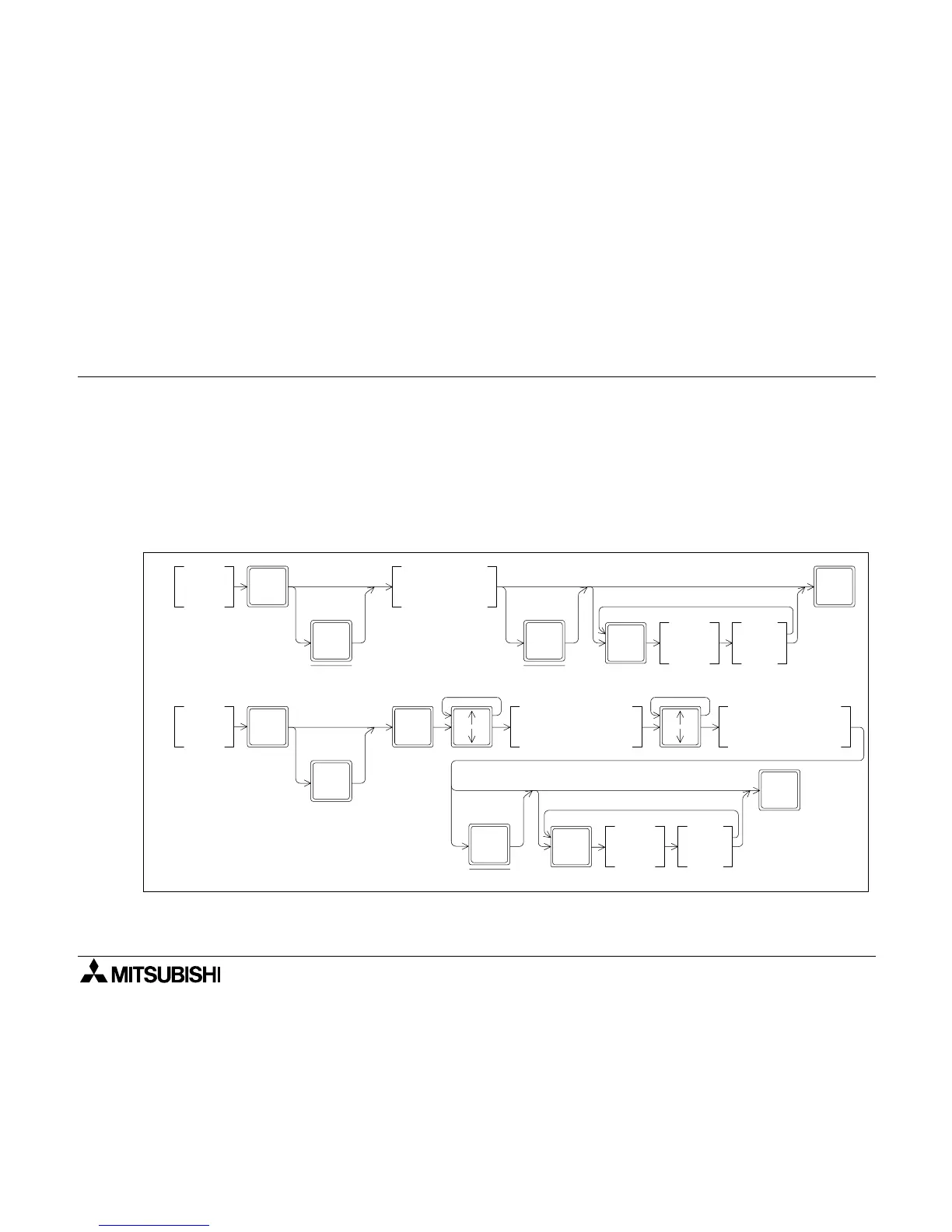FX-20P-E Handy programming panel Write 5
5-6
5.3 Write of application instruction
When entering an application instruction, press the [FNC] key first, then input the instruction No.
When entering the instruction No., directly input a desired No. or display the instruction symbol
list by using the help function, search and find a desired instruction, then input it. If the
instruction No. is not clear, use the help function.
Basic operation
FNC GO
(16-bit
instruction)
1)
Application
instruction No.
D
(32-bit instruction = double)
P
Pulse
'
SP
FNC
(16-bit
instruction)
2)
D
(32-bit instruction = double)
HELP
10's digit of
application instruction
1's digit of application
instruction
GO
P
Pulse
'
SP
Device
symbol
Device
No.
Write
function
Write
function
Device
symbol
Device
No.
