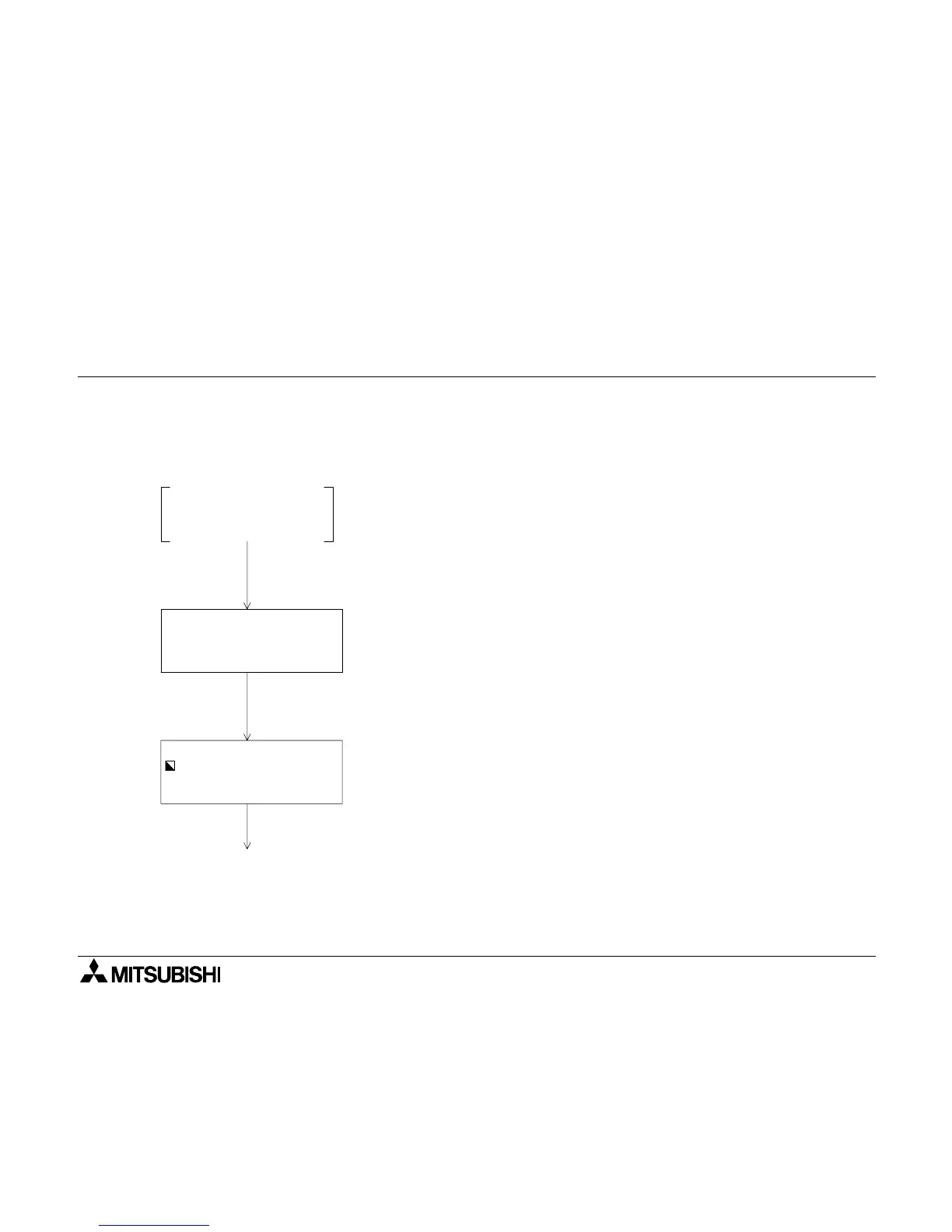Startup Procedure 2
2-1
2. Startup Procedure
2.1 Startup procedure
• While the power from the PLC is OFF, connect the HPP to
the PLC.
• If the power from the PLC is turned ON while the [RD/WR]
key on the HPP is pressed, the PLC starts up in the STOP
status even if the PLC RUN input is ON, and becomes
ready for programming.
(Only FX, FX
2C
, FX
0
, FX
0S
and FX
0N
are possible)
When the power of the PLC is turned OFF once then
turned on again, the RUN status of the PLC is valid. (The
RUN status is not valid by changeover from STOP to
RUN.)
• In the initial status, the cursor is located in "ONLINE (PC)".
Select a desired program mode by pressing the [
↑
] or [
↓
]
key, then press the [GO] key to proceed to the next screen.
Connect the HPP to the
PLC, power PLC ON.
COPYRIGHT(C)1990
MITSUBISHI
ELECTRIC CORP
MELSEC FX V4.10
PROGRAM MODE
ON LINE (PC)
OFF LINE (HPP)
2 seconds
later
Screen
display
FX-20P-E Handy programming panel
