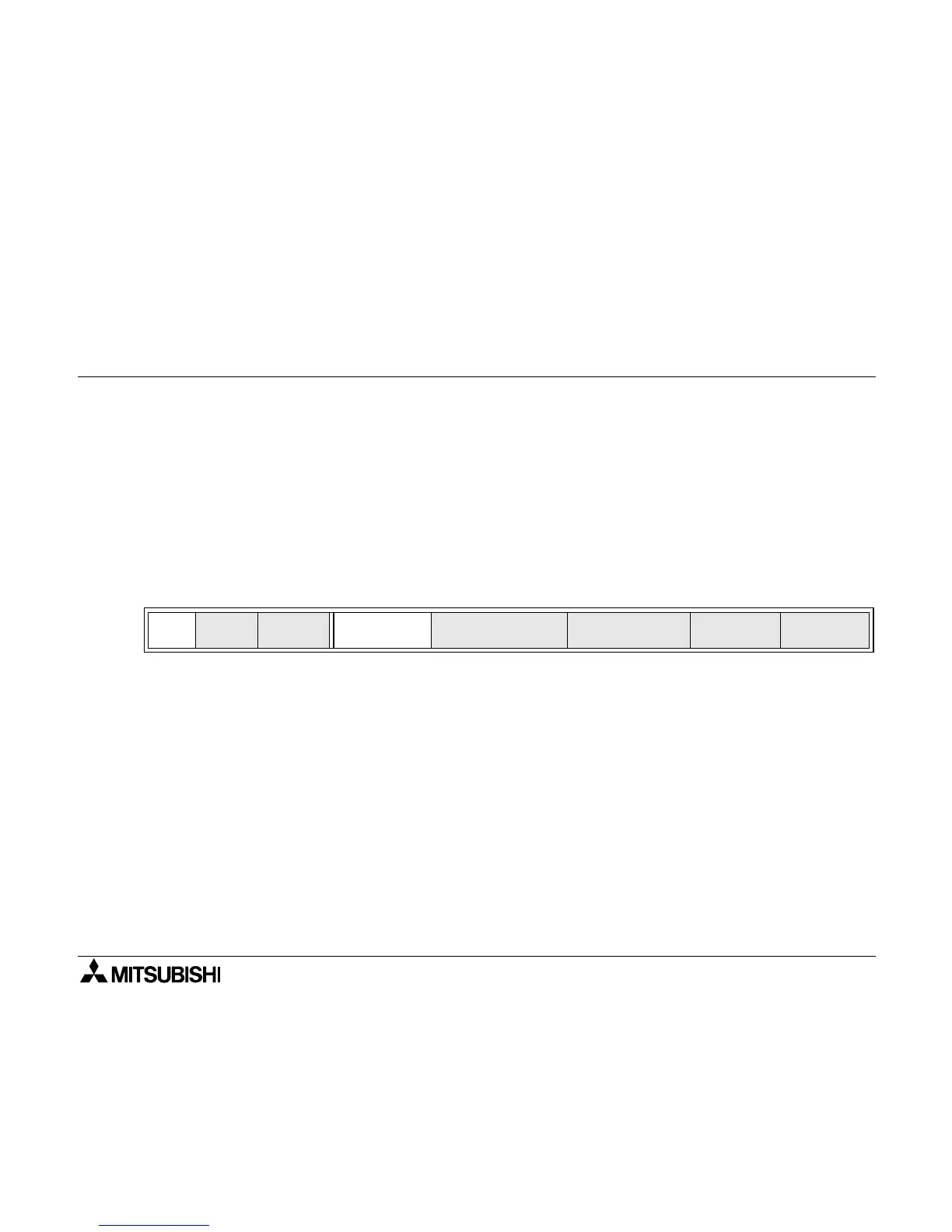Monitor 8
8-1
8. Monitor
8.1 Outline of monitor operation
Display the PLC operation status on the HPP. (The monitor operation is available even while
the PLC is in the STOP status.)
The monitor operation is valid only while the online mode is selected.
(If the offline mode is selected when the HPP started up, it can be changed over to the online
mode by using the others function.)
Monitor operation condition
8.2 List program monitor
• In the list program monitor, the list program is displayed and the status of contacts and coil
driving are indicated.
• In conductive contacts and operating coils, "
" is added after the instruction.
PLC
status
RUN:
✓
STOP:
✓
Valid memory Inbuilt memory:
✓
RAM cassette:
✓
EEPROM
cassette:
✓
EPROM
cassette:
✓
FX-20P-E Handy programming panel
