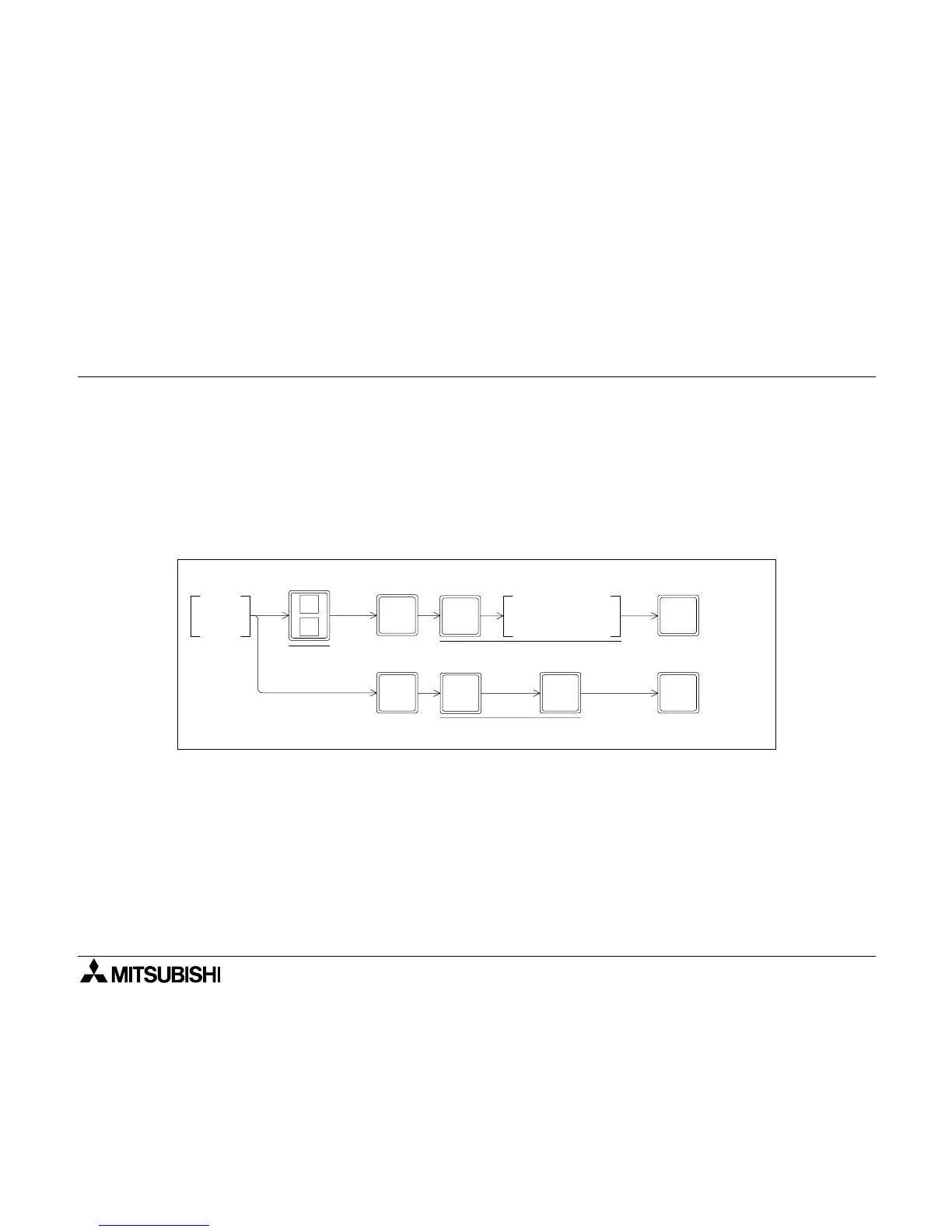FX-20P-E Handy programming panel Write 5
5-12
5.6 Batch write of NOP (program all clear)
• Write the NOP (no processing) instruction to a certain or the entire range of program.
If a program already exists, it is overwritten by the NOP instruction.
In the PLC, write of the NOP instruction functions as if the program in the specified range is
deleted.
• When executing program all clear, programs and parameters (including the entry code) are
deleted (if the entry code has been input and accepted).
Basic operation
GO
↑
↓
NOP
A
When specifying a
certain range
NOP
K
When specifying
the entire range
(program all clear)
End step No.
Specify the end step No.
Specify the start step.
GO
Specify the entire range.
GO
Specified
range
Entire
range
Write
function
