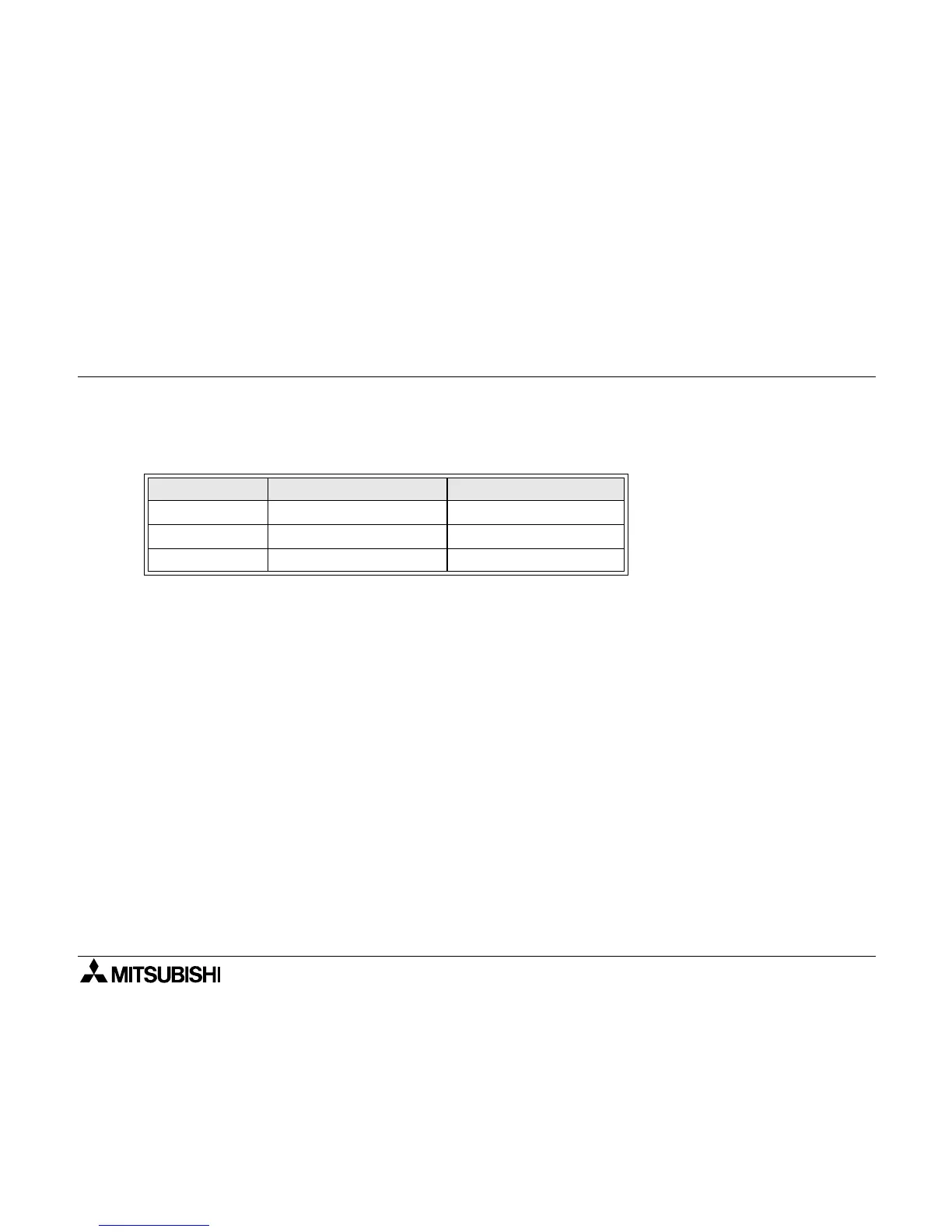FX-20P-E Handy programming panel Startup Procedure 2
2-4
2.2 Handling of FX
0
/FX
0S
/FX
0N
/FX
1S
/FX
1N
Series PLC
When starting up the HPP in the offline mode, select the following PLC if the FX
0
/FX
0S
/FX
0N
/
FX
1S
/FX
1N
Series PLC is used.
When transferring unsupported element in PLC programs, an error may occur in the HPP or in
the PLC because the program capacity, instructions and device ranges have not been
supported by the chosen PLC type.
When using the FX
0
/FX
0S
/FX
0N
/FX
1S
/FX
1N
Series PLC, refer to 2.2.1 to 2.2.4.
2.2.1 Program
Make each program within the valid device ranges and instructions supported in the chosen
PLC. If a program containing an invalid device or unsupported instruction is transferred to the
PLC, the PLC executes the error check, and does not change to the RUN status. (If an
operation error occurs, the PLC remains in the RUN status and a corresponding instruction is
not executed.)
Especially, in the FX
0
/FX
0S
/FX
0N
Series PLC, application instructions cannot be used in the
form of pulse execution.
If an invalid device or instruction is written to the PLC, it is not transferred as it is, but may be
changed into an invalid instruction. At this time, a collation error occurs in the HPP, and the
message "WRITE ERROR" is displayed accordingly.
V3.00 or former V4.00 or later
FX
0
/FX
0S
/FX
0N
FX, FX
0
FX, FX
0
FX
1S
FX, FX
0
FX
2N
, FX
1N
, FX
1S
FX
1N
FX
2N
FX
2N
, FX
1N
, FX
1S
