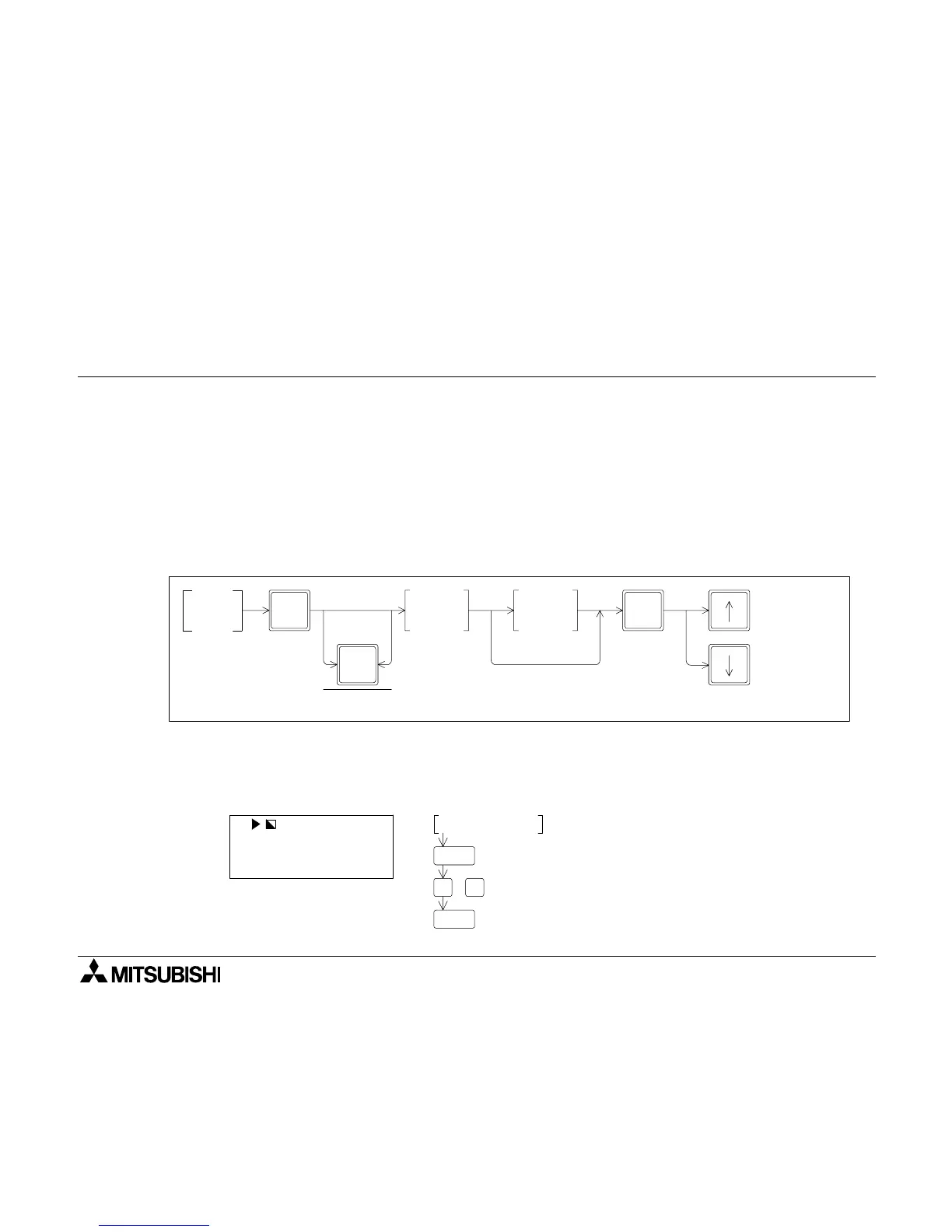FX-20P-E Handy programming panel Monitor 8
8-3
8.3 Device monitor
• Specify and display a device to be monitored.
• As to bit devices (X, Y, M and S), the ON/OFF status is displayed. As to timers (T) and counters (C),
the present value and the set value are displayed.
As to data registers (D) and index registers (V and Z), the present value is displayed.
• In the display of word devices (T, C, D, V and Z), press the [help] key to change over the format
between decimal and hexadecimal.
Example: Monitoring device X000
Basic operation
Monitor
function
Device
No.
GO
Specify "32 bits".
'
SP
D
Device
No.
In the case of V or Z
Display the
previous
device No.
Display the
next device
No.
M X 000
In the step 4)
Display example
1)
2)
3)
X
GO
0
S'P
4)
Key operation
Monitor function
