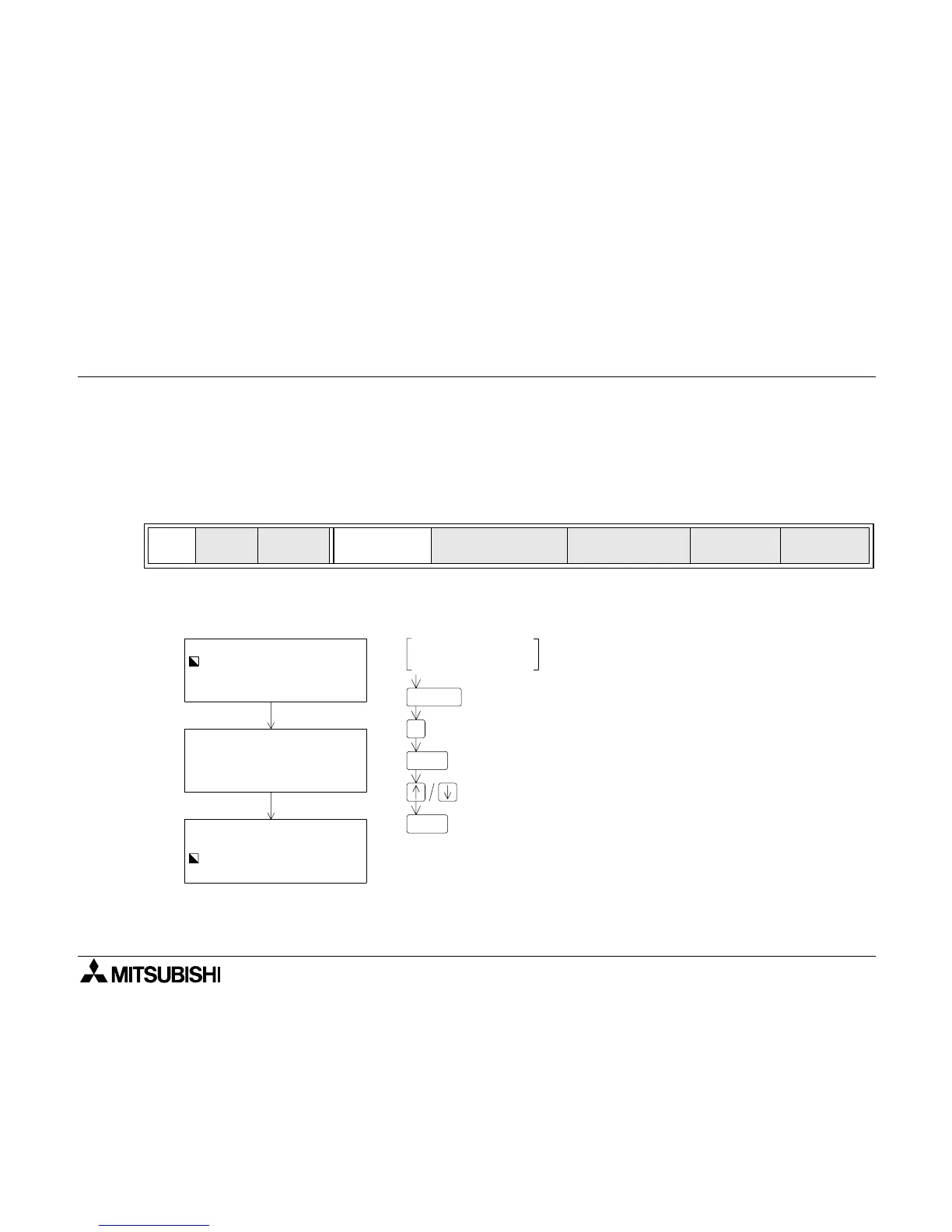FX-20P-E Handy programming panel Others Function 10
10-2
10.2 Changeover of mode
• Change over the mode between online and offline.
• In the HPP, "ONLINE MODE" or "OFFLINE MODE" is displayed in accordance with the
current mode.
Mode changeover condition
Example: Changing over from the online mode to the offline mode
• When changing over from the offline mode to the online mode, the step 5) above is not
required (because the HPP automatically identifies the correct PLC model).
PLC
status
RUN:
✓
STOP:
✓
Valid memory Inbuilt memory:
✓
RAM cassette:
✓
EEPROM
cassette:
✓
EPROM
cassette:
✓
ONLINE MODE FX
1.OFFLINE MODE
2.PROGRAM CHECK
3.DATA TRANSFER
In the step 2)
Display example
1)
2)
3)
OTHER
Key operation
GO4)
Start up the HPP
in the online mode.
In the step 3)
1.OFFLINE MODE
EXECUTE?
OK
→
[GO]
NO
→
[CLEAR]
In the step 5)
SELECT PC TYPE
FX,FX0
FX2N,FX1N,FX1S
I
GO
5)
6)
Select "OFFLINE MODE".
Or put the cursor on "OFFLINE MODE", then press the [GO]
key.
Select the PLC model.
.
.
