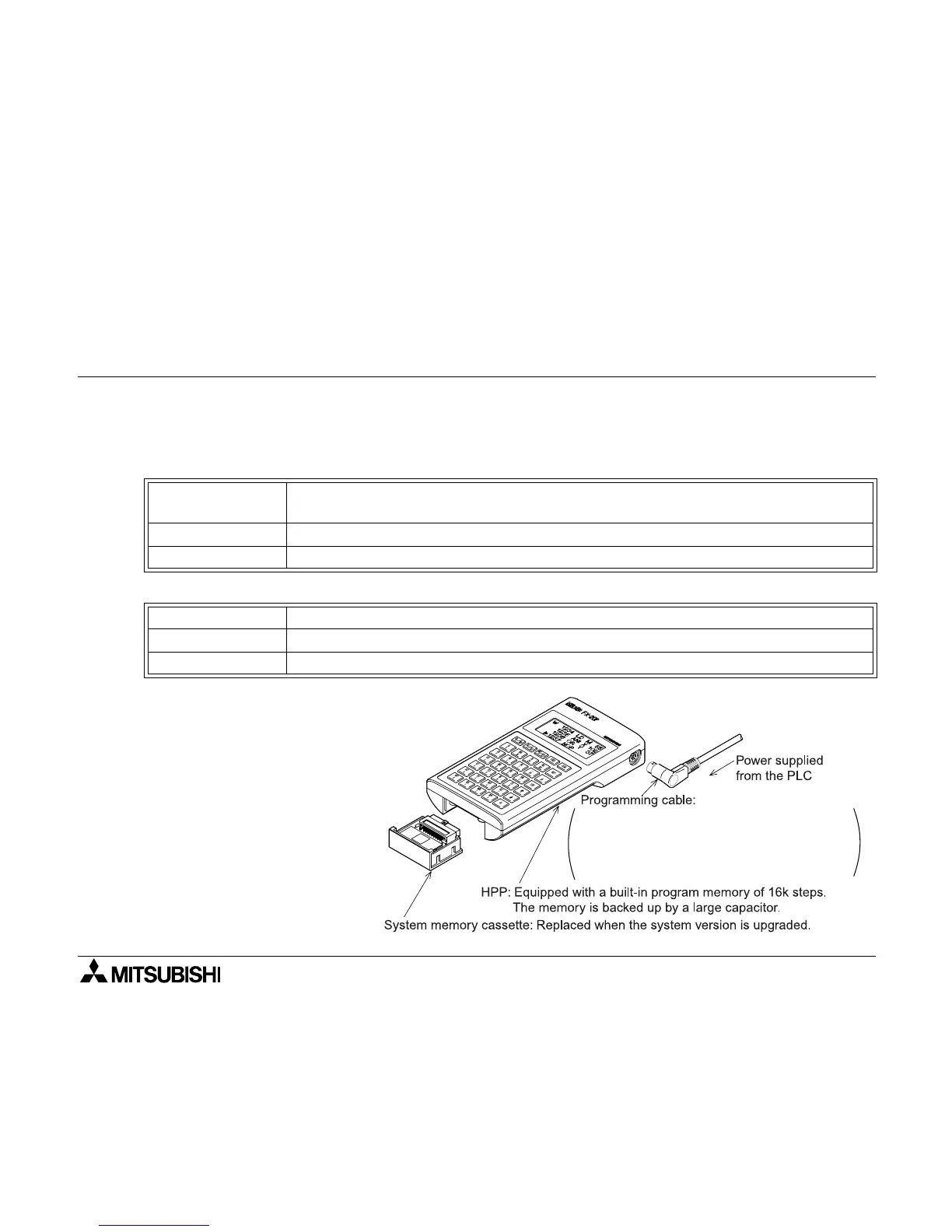FX-20P-E Handy programming panel Notes to Users 1
1-5
1.5 Product configuration
The FX-20P-E and the FX-20P-E-SET0 consist of the following components:
FX-20P-E: Connected to the FX/FX
2C
Series PLC
FX-20P-E-SET0: Connected to the FX
0
/FX
0S
/FX
1S
/FX
0N
/FX
1N
/FX
2N
/FX
2NC
Series PLC
FX-20P-E
HPP (Can be used also for the FX
0
/FX
0S
/FX
1S
/FX
0N
/FX
1N
/FX
2N
/FX
2NC
Series PLC
when the cable is changed or is connect FX-20P-CADP.)
FX-20P-CAB Program cable (HPP
↔
PLC), 1.5 m
FX-20P-MFXD-E System memory cassette for the FX Series
FX-20P-E HPP (Can be used also for the FX/FX
2C
Series PLC when the cable is changed.)
FX-20P-CAB0 Program cable (HPP
↔
PLC), 1.5 m
FX-20P-MFXD-E System memory cassette for the FX Series
Use the programming cable FX-20P-CAB
when the FX/FX2C Series PLC is used.
Use the programming cable "FX-20P-CAB0" or
"FX-20P-CAB with FX-20P-CADP" when the
FX
0/FX0S/FX1S/FX0N/FX1N/FX2N/FX2NC
Series PLC is used.
• The program cable (FX-20P-CAB or FX-
20P-CAB0) can be purchased individually.
