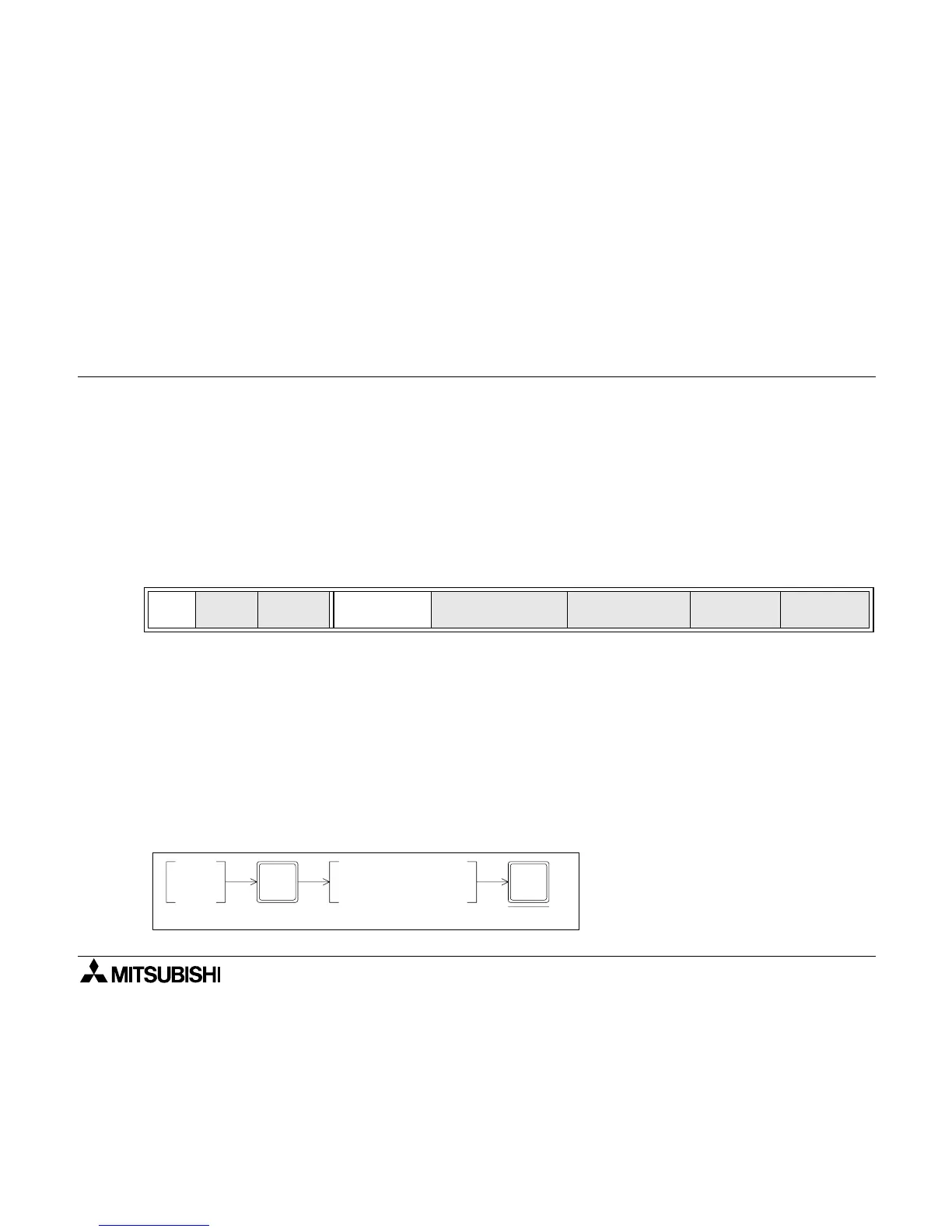Read 4
4-1
4. Read
4.1 Outline of read operation
When the online mode is selected, programs written to the memory of the PLC (or the memory
cassette if it is attached) are displayed in the HPP.
When the offline mode is selected, programs written in the inbuilt HPP RAM itself are displayed
in the HPP.
Read operation condition
4.2 Read by step No.
• Four lines of program are read and displayed from an instruction at the specified step No.
• If the specified step No. corresponds to an operand such as a set value of a timer or
counter, four lines are read and displayed from the instruction of the operand.
• Press the [GO] key again to scroll the screen display to the fifth line and later of the
displayed instruction.
• Use the cursor control keys to scroll lines one by one.
PLC
status
RUN:
✓
STOP:
✓
Valid memory Inbuilt memory:
✓
RAM cassette:
✓
EEPROM
cassette:
✓
EPROM
cassette:
✓
Basic operation
STEP
Execute read.
Read
function
GOSpecify the step No.
FX-20P-E Handy programming panel
