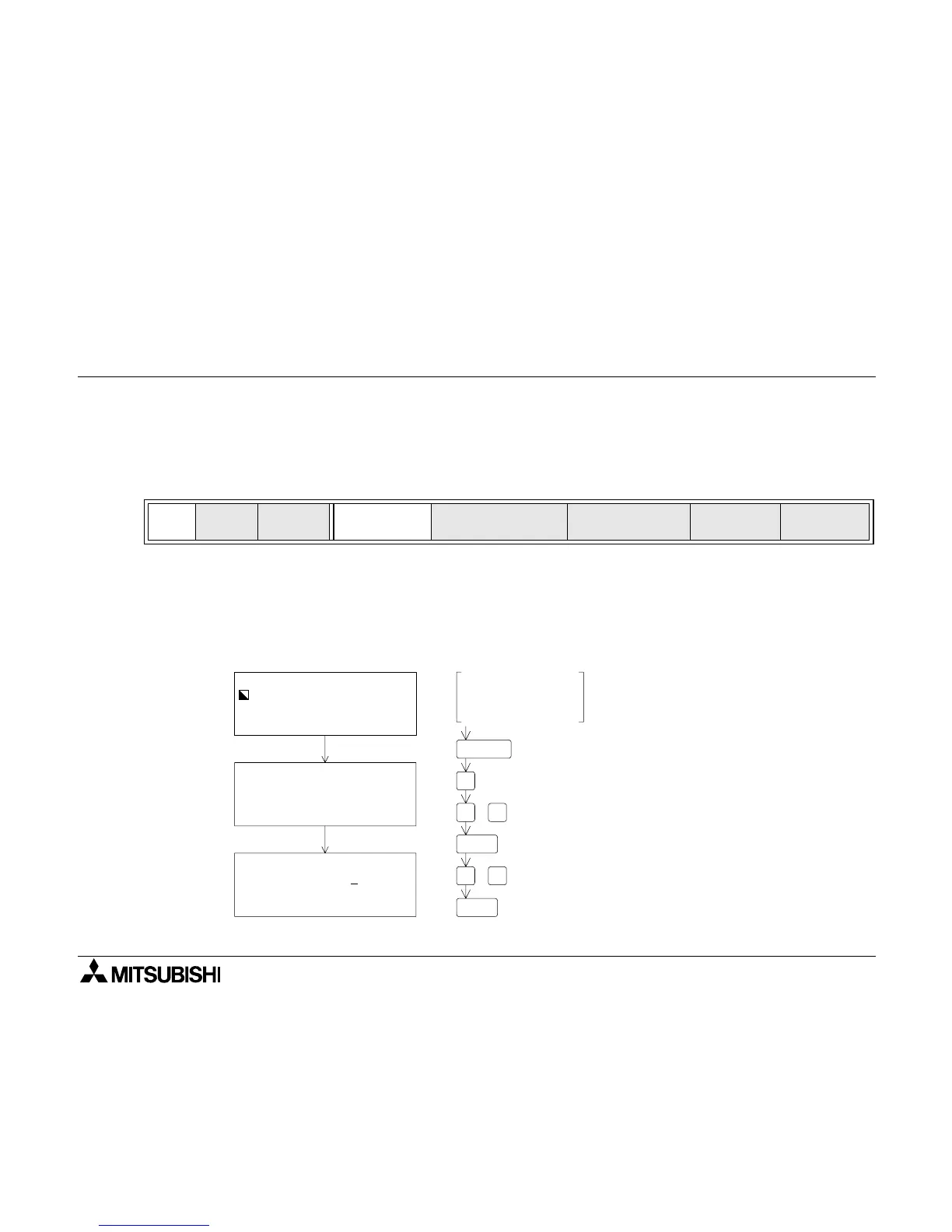FX-20P-E Handy programming panel Others Function 10
10-18
10.6 Device conversion
• In the same device type, convert the device No. (All corresponding devices in the program
are converted at a time while the END instruction is ignored.)
Device conversion condition
• If the EEPROM cassette is used, set the write-protect switch to OFF before executing
device conversion in the online mode.
Example: Converting "X000" to "X003" in program
PLC
status
RUN:
×
STOP:
✓
Valid memory Inbuilt memory:
✓
RAM cassette:
✓
EEPROM
cassette:
U
EPROM
cassette:
×
ONLINE MODE FX
1.OFFLINE MODE
2.PROGRAM CHECK
3.DATA TRANSFER
In the step 2)
Display example
5.XYM.. NO. CONV.
→
-
In the step 3)
1)
2)
3)
OTHER
Key operation
4)
Start up the HPP
in the online or
offline mode.
5
X 3
GO5)
5.XYM.. NO. CONV.
X000
→
X003
In the step 6)
X 0
GO
6)
7)
Select "5.XYM.. NO. CONV.".
Or put the cursor on "5.XYM.. NO. CONV.",
then press the [GO] key.
Enter the conversion source device.
Enter the conversion destination device.
.
.
.
