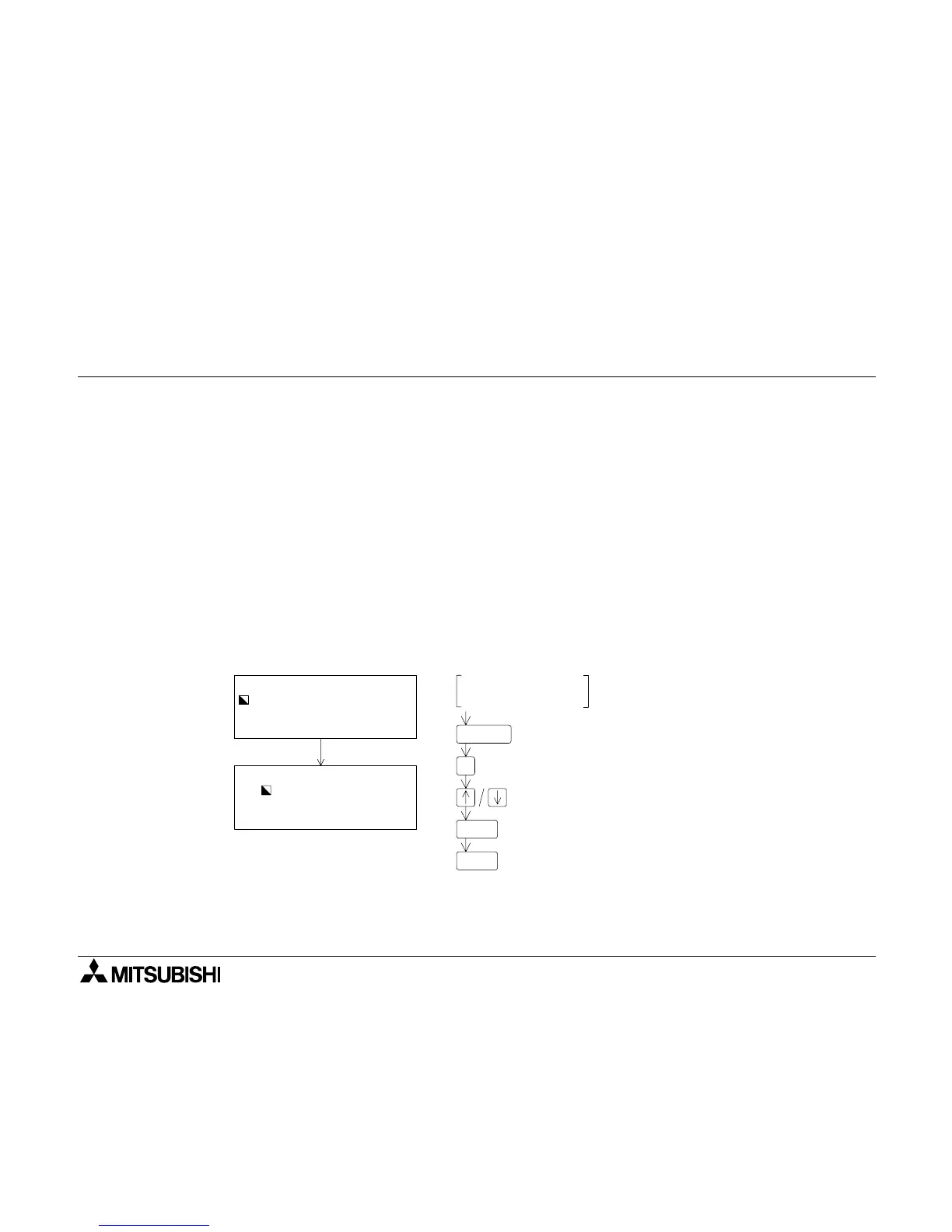FX-20P-E Handy programming panel Others Function 10
10-8
10.4.2 Transfer between HPP and FX Series PLC (offline mode)
• In the online mode, transferring programs between the HPP and the program memory in the
PLC (memory cassette if it is attached) using the transfer function between the HPP and the
FX Series PLC.
• If the memory cassette is attached to the PLC, the HPP automatically identifies its type.
At this time, write to the memory cassette is enabled only when the memory cassette type is
RAM or EEPROM (with the write-protect switch set to OFF). (If the write-protect switch of
the EEPROM is ON or if the EPROM is attached, the message "WRITE FORBIDDEN" is
displayed.)
Example: Transfer from the HPP to the inbuilt PLC RAM
• When transfer or collation is normally completed, the message "COMPLETED" is displayed.
• If a mismatch is detected by collation, the mismatch contents are displayed.
OFFLINE MODE FX
1.ONLINE MODE
2.PROGRAM CHECK
3.HPP
↔
FX
In the step 2)
Display example
1)
2)
3)
OTHER
Key operation
4)
Start up the HPP in
the offline mode.
In the step 4)
3.HPP
↔
FX
HPP
→
FX-RAM
HPP
←
FX-RAM
HPP : FX-RAM
3
GO5)
6)
GO
Select "HPP
↔
FX".
Or put the cursor on "HPP
↔
FX", then press the [GO]
key.
Select the transfer direction.
HPP
→
FX-RAM: Write to the inbuilt PLC RAM
HPP
←
FX-RAM: Write to the inbuilt HPP RAM
HPP:FX-RAM : Verify
.
.
