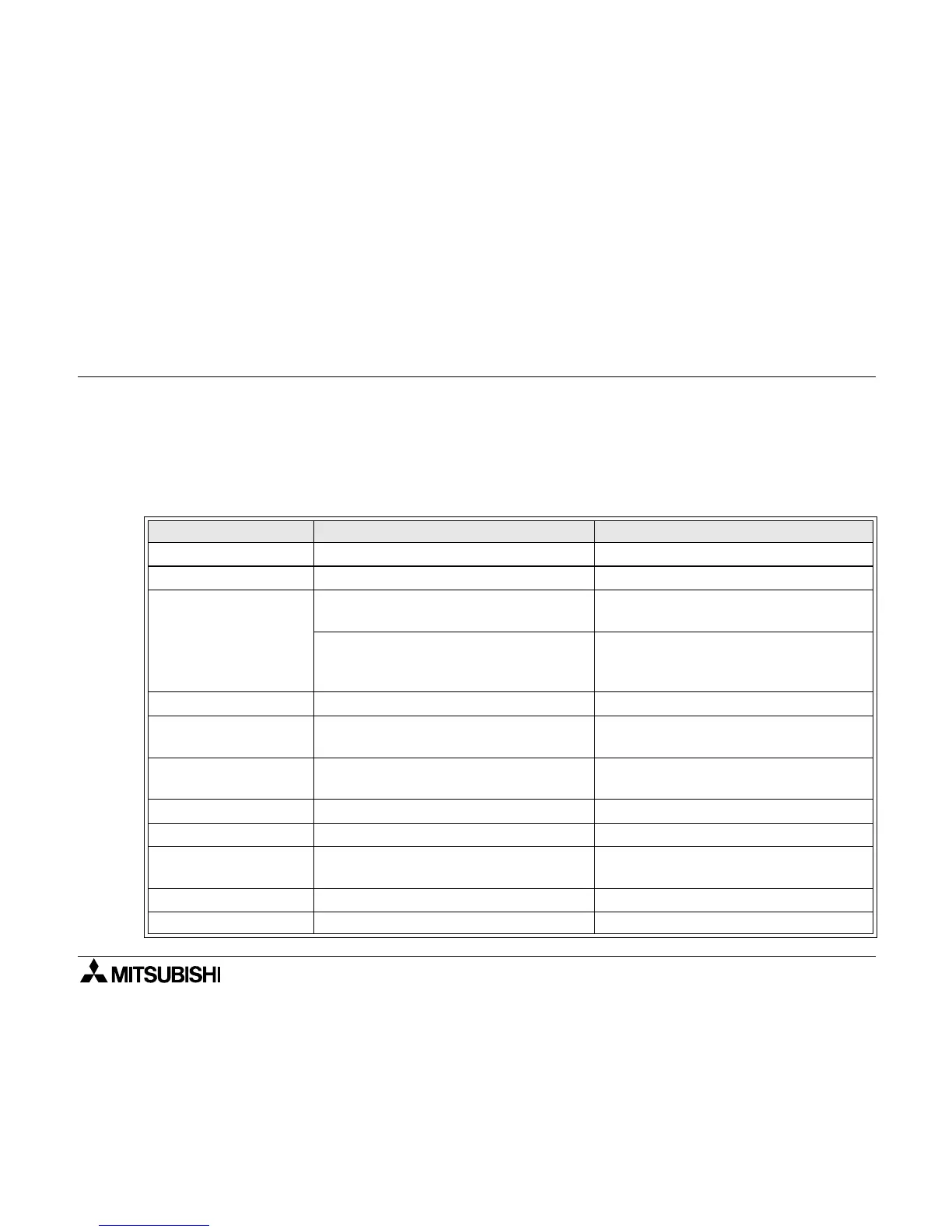Message List 11
11-1
11. Message List
11.1 Error messages
If an error message is displayed while the HPP is operated, take proper action in accordance
with the list below, then proceed to the next operation.
Message Cause Action
COMMS.ERR PLC communication error Check the PLC and cable.
HPP PARA.ERROR HPP parameter error Set the parameters correctly.
WRITE FORBIDDEN
An attempt was made to write data to
EPROM.
Change the destination memory.
The EEPROM cassette memory protect
switch is set in the ON position when an
attempt was made to write to EEPROM.
Set the memory protect switch to the
OFF position before writing data to
EEPROM.
NOT FOUND
The designated instruction was not found.
Proceed to the next step.
ENTRY CODE ERROR
An operation was attempted that is not
allowed with the keyed-in entry code.
Attempt only the operations that are
allowed for the set protection level.
NOT USABLE
The selected function cannot be used
under the current conditions.
Select a usable function
ERASE ERROR EEPROM was not erased. Erase the data or install a new EPROM.
VERIFY ERROR Mismatched step data was found. Correct the mismatch.
STEP OVERFLOW
The designated step number is greater
than the allowable maximum step number.
Change the step number.
SETTING ERROR The set value or data is improper. Key in proper value or data.
PC PARA. ERROR The set PLC parameter is incorrect. Set a correct PLC parameter.
FX-20P-E Handy programming panel
