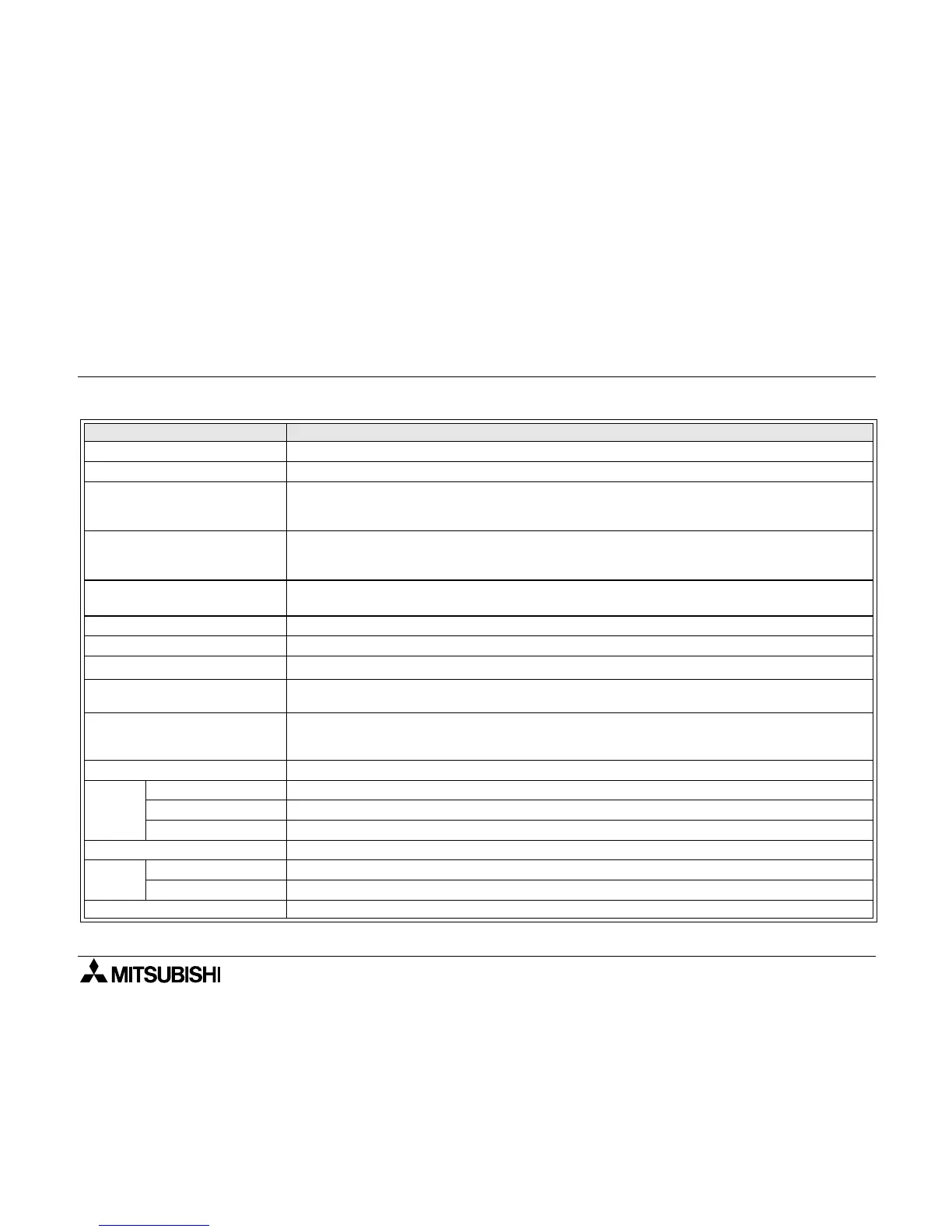FX-20P-E Handy programming panel Notes to Users 1
1-13
1.10 Specifications
*1 When FX-20P-RWM is used, the current is 180mA.
Item Specifications
Ambient temperature 0 to 40
°
C
Ambient humidity 35 ~ 85% Relative Humidity, No condensation
Vibration Resistance
- intermittent vibration
10 ~ 57 Hz: 0.075 mm Half Amplitude
57 ~ 150 Hz: 9.8 m/s
2
Acceleration
Sweep Count for X, Y, Z: 10 times (80 min. in each direction)
Vibration Resistance
- Continuous vibration
10 ~ 57 Hz: 0.035 mm Half Amplitude
57 ~ 150 Hz: 4.9 m/s
2
Acceleration
Sweep Count for X, Y, Z: 10 times (80 min in each direction)
Shock Resistance
147m/s
2
Acceleration, Action time 11ms
3 times in each direction X, Y, and Z
Environment Free from corrosive or flammable gas and excessive conductive dust
Supply voltage 5V DC±5% supplied from PLC
Current consumption
150 mA
*1
User memory capacity
RAM: 16K steps (8K steps in FX-20P-E main units that were manufactured in July 1997 or earlier
with manufacturer serial No.s "77****" or earlier)
Memory backup for power failure
Memory backup capacitor
After being powered for 1 hour it can retain internal device data for 3 days without externally
supplied power
Display unit Liquid crystal display unit with backlight
Display
contents
Character matrix 1 character: 40 dots (8
×
5), bottom 5 dots of each line (1
×
5 dots) are used for the prompt
Number of characters 64 characters (16 characters
×
4 lines)
Character types Alphanumeric
Keyboard 35 keys
Inbuilt
interface
PLC interface
In conformance to EIA and RS422, connected to FX Series PLC with cable FX-20P-CAB or FX-20P-CAB0.
Extension interface Connected to extension module
ROM writer function
Available when dedicated module is connected (write, read, collation and deletion check)
